Adding chat widget to your Shopify
- Open Shopify and nav to Online Store > Themes
Find three dots button in the current theme and click Edit code
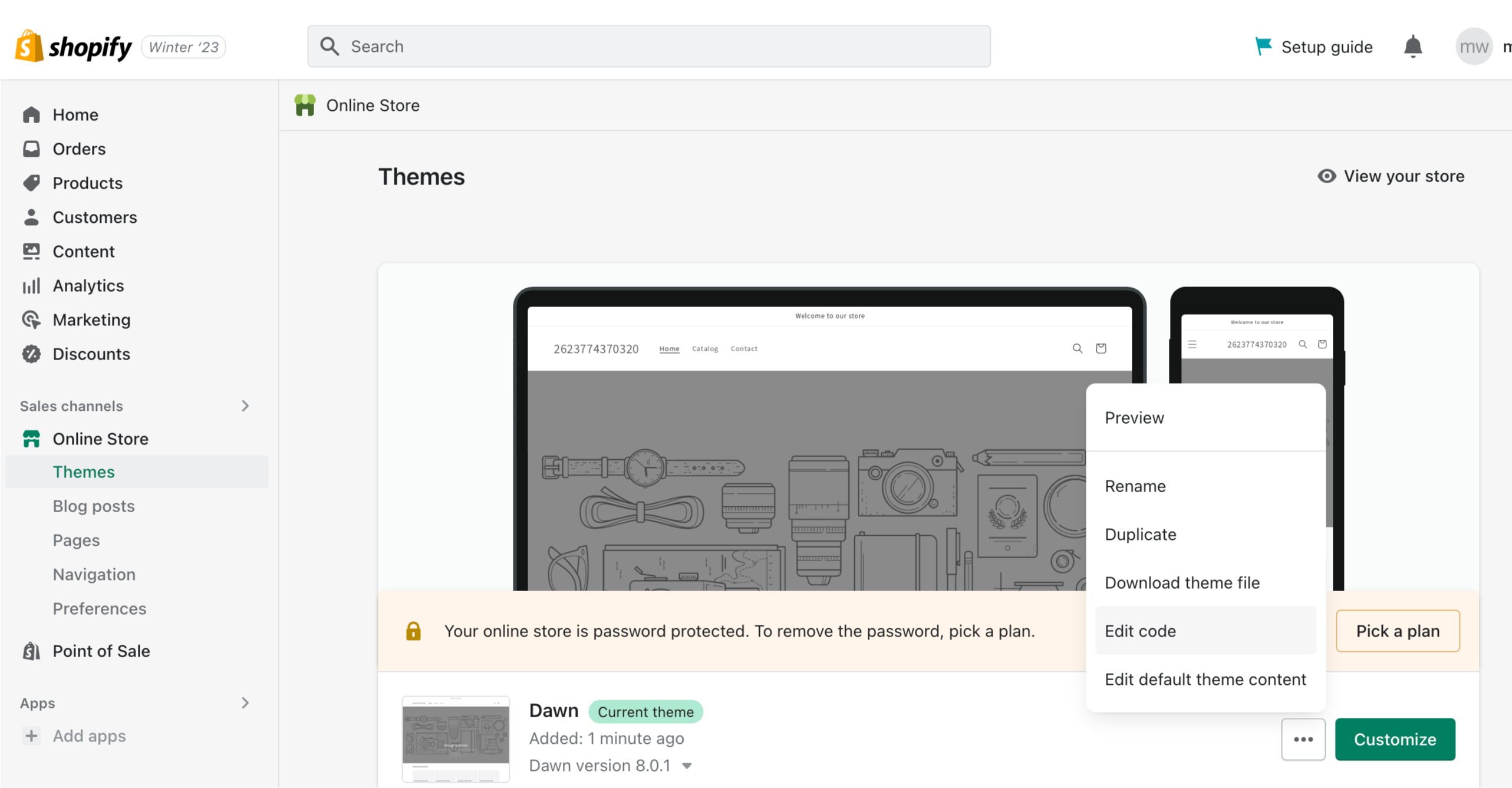
- Find the theme.liquid in the left menu
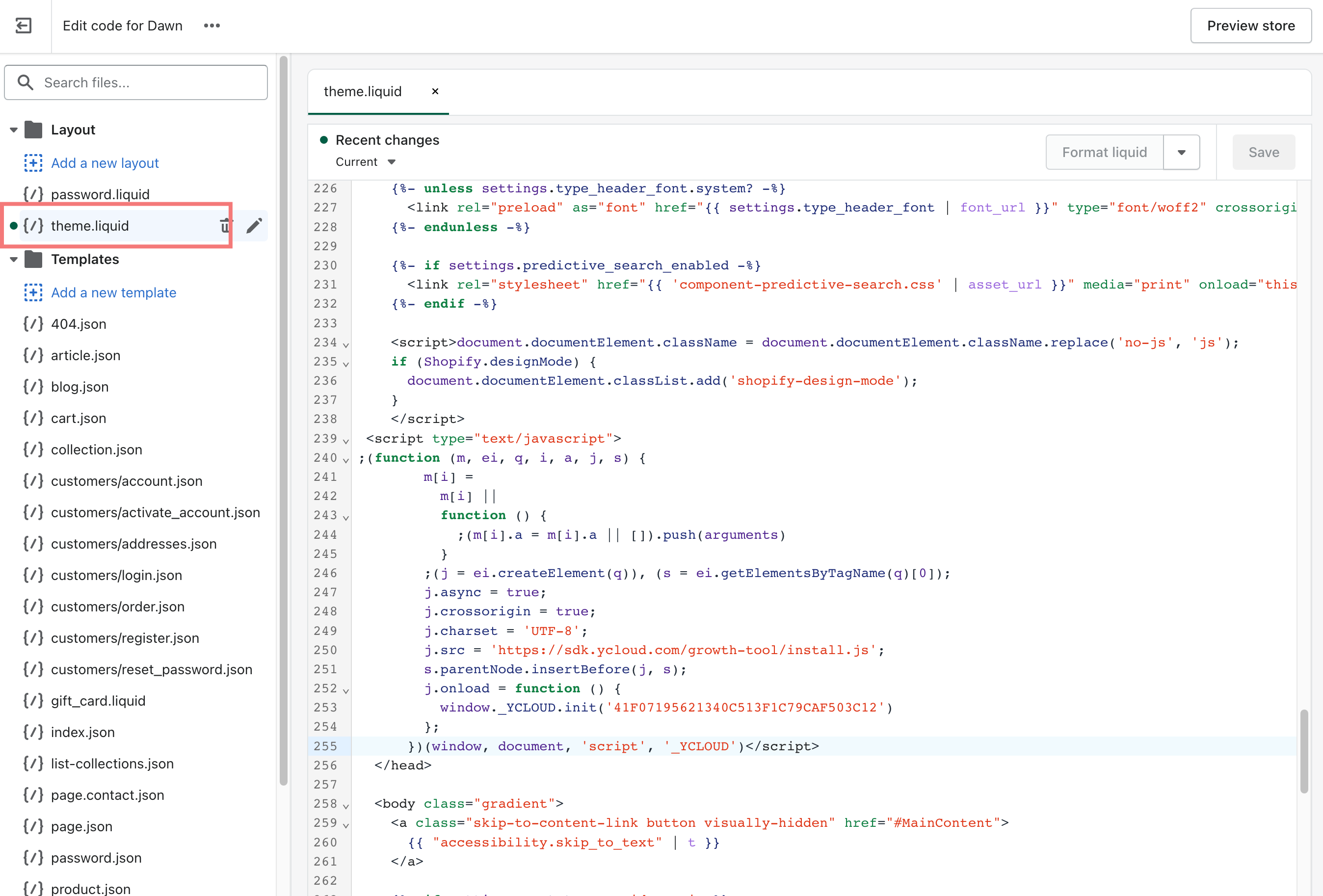
- Copy the code of the chat widget generated by YCloud, and paste it before . Save changes and it's done!
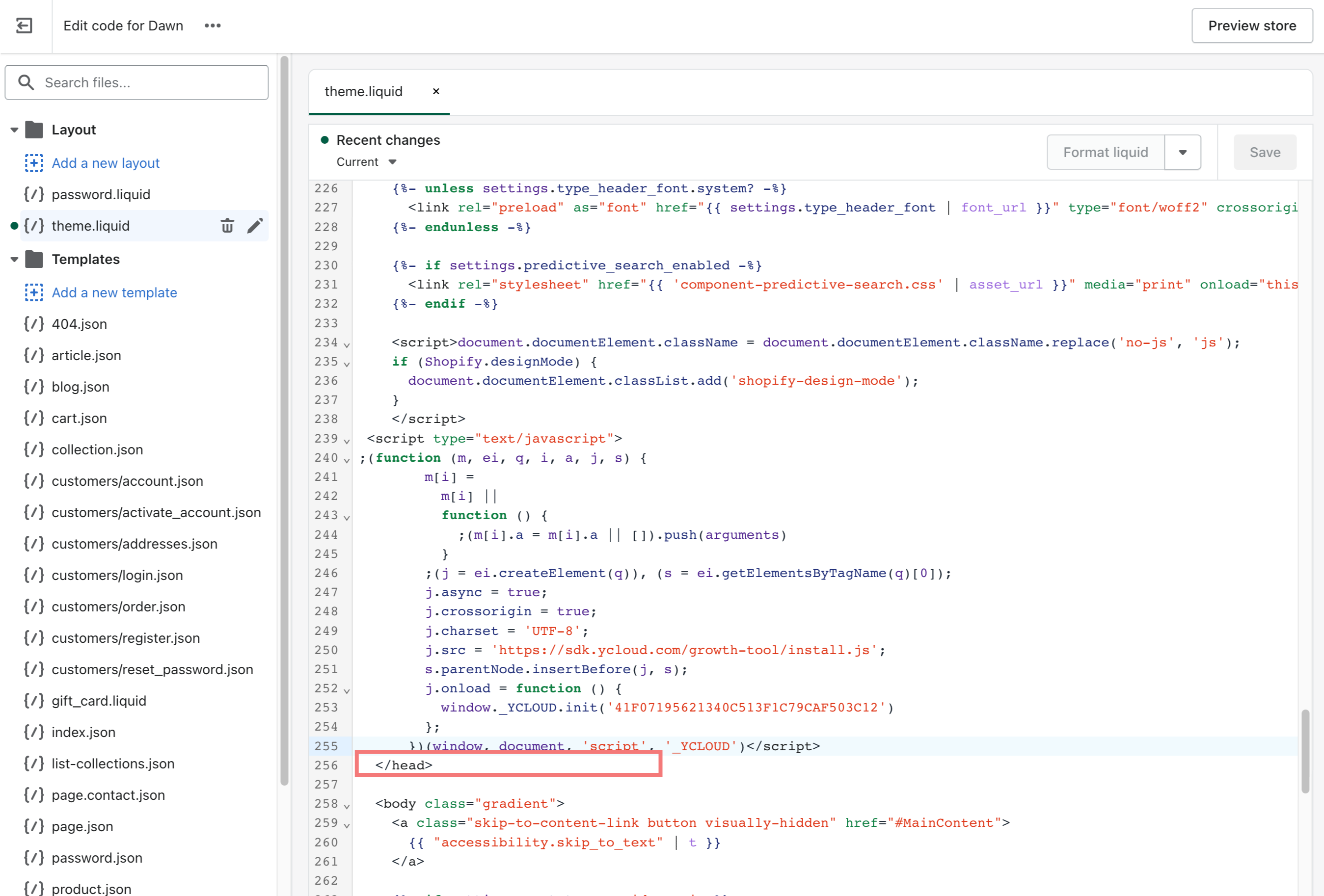
You can preview and see the chat widget appears.
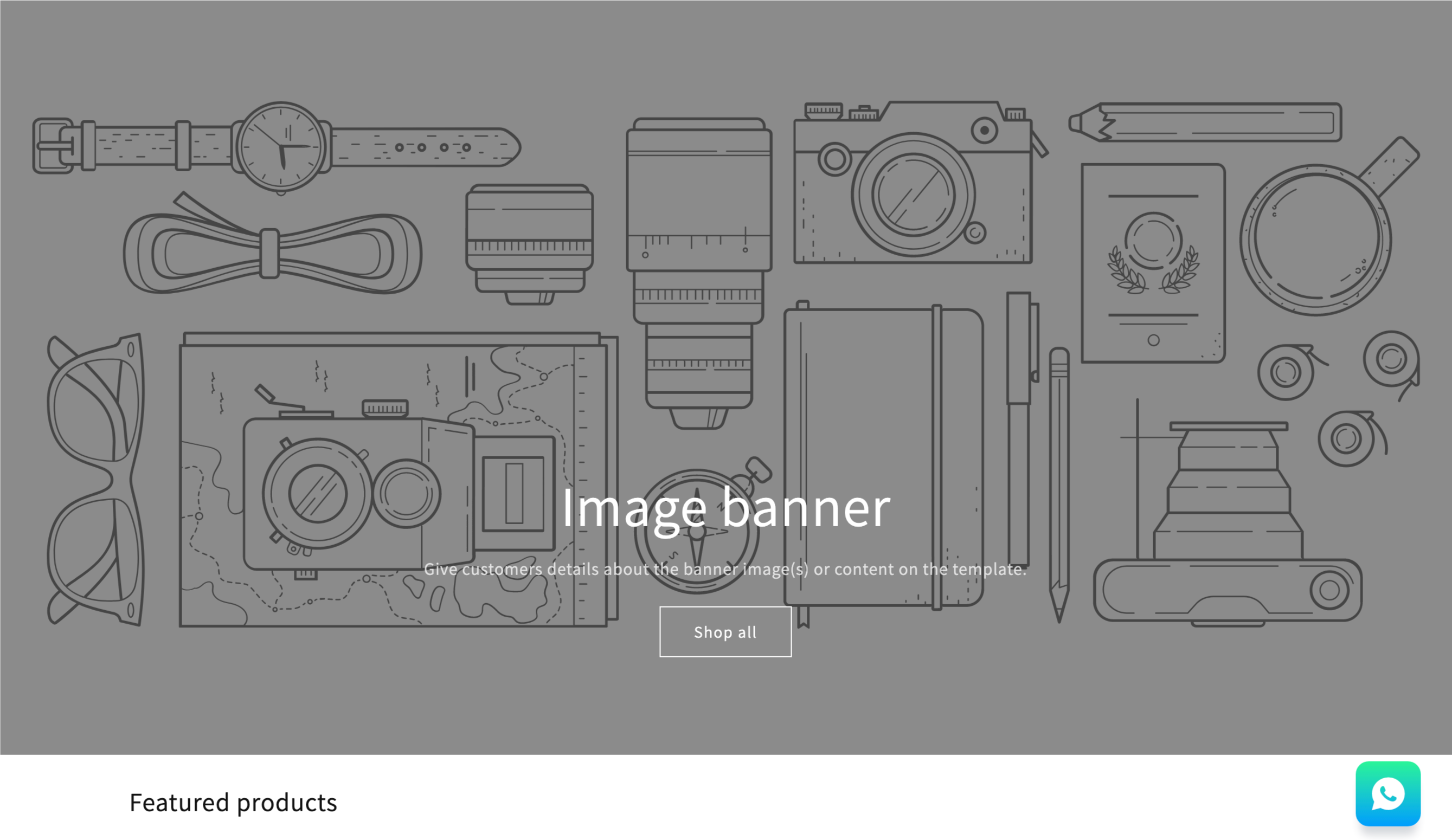
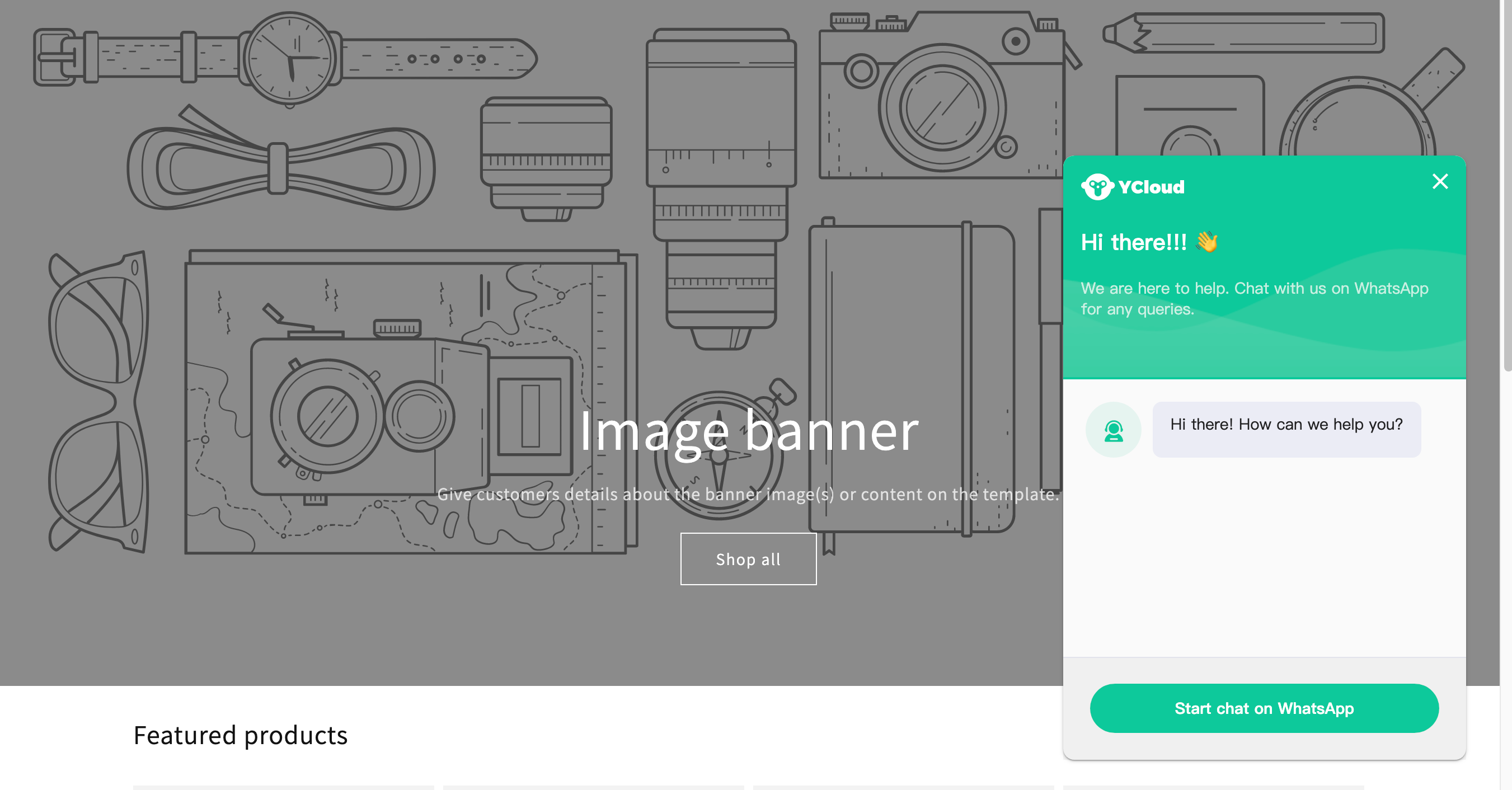
By clicking the start chat on WhatsApp, your customers can start chatting with the preset Whatsapp number.
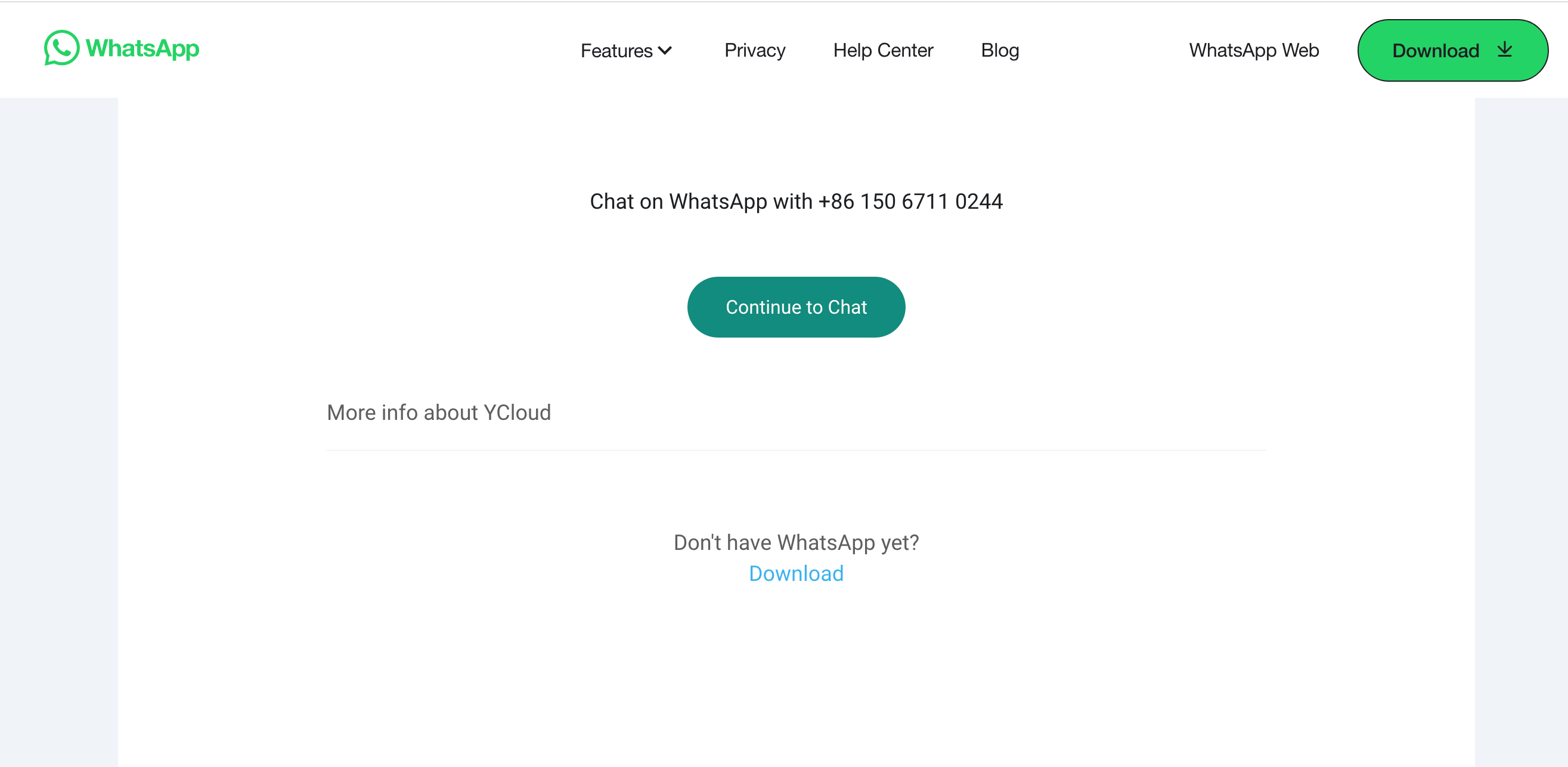
Updated about 1 year ago
