Get Opt-out for WhatsApp
WhatsApp relies on user feedback, such as message blocking and reporting, to measure the quality of messages due to its end-to-end encryption. This feedback is used to track the sender's "quality rating," which can affect the sender's message-sending limits. In addition to obtaining user permission before sending messages, it is recommended that you support the option for users to unsubscribe from WhatsApp messages. This can help:
- Reduce block rates: By giving customers the option to opt out instead of blocking your business, you lower the risk of campaign stoppages. A high block rate may cause a campaign to be suspended or the quality rating of your phone number to decline.
- Scale faster: As your business scales its marketing outreach on WhatsApp, quality issues may arise when customers block specific templates. Allowing customers to opt out of marketing messages may reduce your block rate, which can help you increase your messaging limits faster.
- Provide customers with options: By letting customers opt out of marketing messages, you'll keep your ability to contact them with critical information such as transactional and customer care messages, while also allowing them to tailor their messaging preferences.
- Obtain better insights into customer preferences: Your business can't currently see which customers have blocked you. With the opt-out button, you will be able to see who has opted out of your marketing messages. This can help you learn from and improve your campaigns, and tailor your messaging strategy better to meet the needs and preferences of your customers.
Create a high-quality opt-out experience
To ensure a positive opt-out experience for your customers, follow these tips:
- Respect opt-out requests: Always honor opt-out requests from customers to avoid creating a negative experience. This will prevent opt-outs from impacting your block rate and quality score. Remember to stop sending marketing messages to these customers from all of your WhatsApp phone numbers.
- Confirm opt-out requests: Send a confirmation reply to customers who request to opt-out. You can also ask for feedback to learn why they’ve opted out or what types of content they prefer to receive instead. This feedback can help you improve your marketing messages and audience targeting.
- Identify when to include the opt-out guide: Including the marketing opt-out guide in every message may be repetitive and encourage customers to opt-out. Instead, consider including it in the following types of messages:
- The first message a customer receives from your business.
- The first message after a longer period without marketing messages.
- Messages sent to unengaged customers.
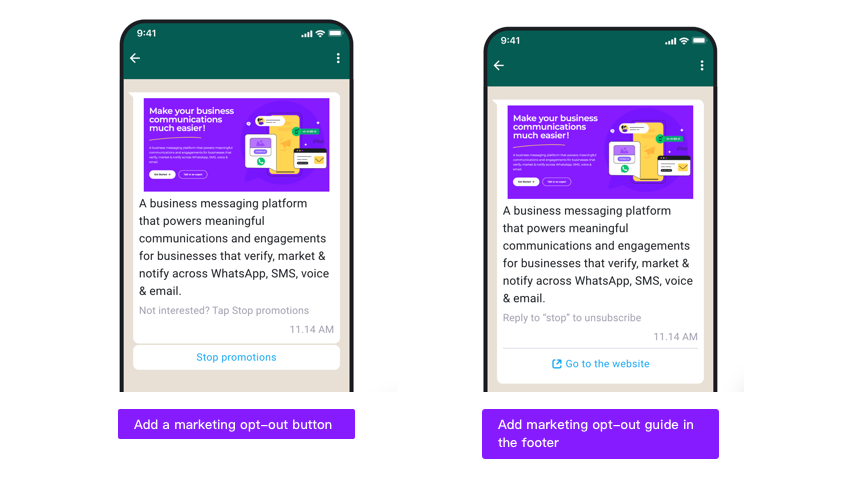
Automated Unsubscribe Process
YCloud supports automatically adding users to an unsubscribe list by recognizing keywords that users reply with on WhatsApp. In future marketing activities, these unsubscribed users will be filtered out. For more information, see:
Updated about 1 month ago
