SMS Foundations
This section will show how SMS works and explain its related foundations for you to make the best decisions, including:
SMS Character Limit
The character limit is 160 per SMS. Messages not encoded with GSM-7 are limited to 70 characters. Large-scale messages (which are above 160 characters) will split into several individual SMS messages, but most smartphones will re-create them into one message.
SMS encoding
GSM-7
GSM-7 is the standard encoding for GSM messages and is the 7-bit default alphabet. As SMS messages are transmitted 140 8-bit octets at a time, GSM-7 encoded SMS messages can carry up to 160 characters. Large messages will be segmented into 153 characters each. For example, 163 characters will be sent as two messages. One with 153 characters, and the other with 10 characters. GSM-7 is a The basic character set can be found here.
For characters below will be encoded using two characters:
| ^ € { } [ ] ~ \
UCS-2
UCS-2 is a character encoding standard in which characters are represented by a fixed-length 16 bits (2 bytes). The basic character set can be found here.
UCS-2 encoding message is 70 characters each, large messages will be segmented into 67 characters each. For example, 80 characters will be sent as two messages. One with 67 characters, and the other with 13 characters.
How YCloud encode your messages?
When you send messages with YCloud, we will automatically send in the most compact encoding. If you include any non-GSM-7 characters in your messages, we will automatically switch to UCS-2.
How do I check my message encoding?
This page provides a tool that displays the encoding type and the number of SMS counts after you enter your messages.
SMS status
First, let’s clear up some confusion about SMS delivery reports and what they mean. An SMS delivery report is a message you receive from an SMCS (Short Message Service Center) that notifies you that your SMS message sent from your device was delivered to the intended recipient. In other words, an SMS delivery report shows the current status of the text messages that you submitted to the carrier.
| Status | Charge | Explain |
|---|---|---|
| Delivered | YES | Message was sent, and the report from the carrier that shows the message is delivered. |
| Undelivered | YES | Message was sent, and the report from the carrier shows the message was undelivered. Undelivered reasons include: 1. Device problem: shut down, non-signaled. 2. The content of your messages is inappropriate. 3. The timing of your messages is not allowed. Every country has its own rules about SMS, you can check the country rules here |
| Processing | YES | Message was sent, and the report from the carrier is not coming back yet. This status usually will turn into delivery or undelivered. |
| Failed | NO | For some reason that YCloud didn't send this message. |
Sender ID
What is Sender ID?
Sender ID shows who send this message. With Sender ID, you can send your SMS from a customized sender(brand name or website name) instead of random numbers.
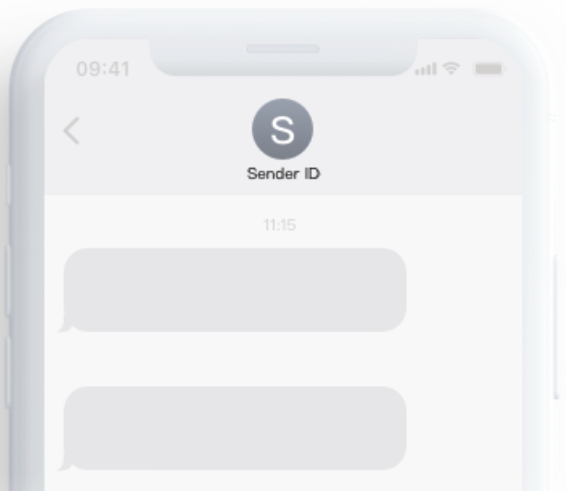
Sender ID
If you don't have a Sender ID, YCloud will provide a random ID for you to send messages, thus, you're still allowed to send messages without registration.
Communication policy varies in different countries, and it's not all countries that provide Sender ID registration, some even require payment. Please check the restrictions of countries or contact our customer service before you submit an ID.
How can I get my own Sender ID?
Though the registration of a Sender ID is free, the service is for customers whose account balances are more than 100 USD. So, you may need to top up at least 100 USD.
Apply in the YCloud platform ==> Sender ID.
For registration, here are the pieces of information you need to provide:
- Sender ID;
- Target countries;
- Company website;
- Typical template;
- Industry;
Click here to learn more about the Sender ID routing rules
Updated about 1 year ago
