WhatsApp Foundations
Understand key concepts and terms for using the WhatsApp Business API
WhatsApp is a social app that differs from traditional messaging channels. This document covers the key concepts and terms commonly used in the use of WhatsApp Business API
WhatsApp Messenger and WhatsApp Business API
WhatsApp Messenger:
Referred to as “WhatsApp”, it is a communication app used via smartphones, which allows individual users to chat with their families and friends. The WhatsApp official takes very strong actions to check and block personal accounts sending marketing messages. It's not recommended to use a personal account for marketing, because it is easy to be stopped and you will lose the customer assets you have already accumulated.
WhatsApp Business App:
For small businesses who personally manage conversations with customers, especially those who do not have a lot of needs in business communications. It has many limitations, such as not allowing multiple people to log in simultaneously, and there is also a limitation in the contacts list of campaigns for a maximum of 256.
WhatsApp Business API:
Referred to as "WhatsApp Business Platform", It's for medium to large businesses to communicate with customers at scale through programmatic access in the form of APIs, allowing companies to send bulk messages at scale, reply automatically, and communicate automatically through WhatsApp chatbot or other interactive ways.
All services of WhatsApp provided by YCloud are based on the WhatsApp Business API, You can create WhatsApp Business accounts via YCloud, and closely interact with customers through API and out-of-the-box tools.
WhatsApp Business Commerce-Policy
Regarding access to the WhatsApp Business Platform, please refer to the WhatsApp commerce-policy which determines what kind of businesses are eligible.
Conversation-Based Pricing
This part explains how conversation-based pricing works.
Conversations
We charge per conversation, not per individual message. Conversations are 24-hour message threads between you and your customers. They are opened and charged when messages you send to customers are delivered. The criteria that determines when a conversation is opened and how it is categorized is explained below.
Conversation Categories
Conversations are categorized with one of the following categories:
- Marketing — Marketing conversations include promotions or offers, informational updates, or invitations for customers to respond or take action.
- Utility — Utility conversations facilitate a specific, agreed-upon request or transaction, or update a customer about an ongoing transaction. These may include transaction confirmations, transaction updates, and/or post-purchase notifications.
- Authentication — Authentication conversations enable you to authenticate users with one-time password, potentially at multiple steps in the login process (e.g., account verification, account recovery.)
- Service — Service conversations help you resolve inquiries which initiated by customers.
Marketing, utility, and authentication conversations can only be opened with template messages. Service messages can only be opened with free-form messages.
Opening Conversations
Conversations are opened when you send a template message or free-form message under the following conditions.
Marketing, Utility, and Authentication Conversations
Marketing, utility, and authentication conversations are opened when you send an approved marketing, utility, or authentication template message to a customer and no open conversation with that category exists between you and that customer.
For example, if an open authentication conversation exists between you and a customer and you send them another authentication template message within 24 hours, a new conversation is not opened. If you send them a marketing message, however, a new marketing conversation is opened, resulting in two open conversations.
Service Conversations
Service conversations are opened when you are within a customer service window, you send a free-form message to a customer, and no open conversation of any category exists between you and the customer.
For example, if an open conversation of any category exists between you and a customer and you send them a free-form message within 24 hours, no new conversation is opened. However, if no open conversation exists and the customer messages you (which starts a customer service window) and you reply within 24 hours with a free-form message, a new service conversation is opened.
Multiple Conversations
It is possible to have multiple open conversations between you and a customer. This can happen in the following situations:
An open marketing, utility, or authentication conversation exists between you and a customer and you send them a template message of a different category within 24 hours.
An open service conversation exists between you and a customer and you send them a template message within 24 hours.
Free Tier Conversations
Each WhatsApp Business Account gets 1,000 free service conversations each month across all of its business phone numbers. This number is refreshed at the beginning of each month, based on WhatsApp Business Account time zone.
Marketing, utility and authentication conversations are not part of the free tier.
WhatsApp message templates
Outside a 24-hour customer service window, your business only can send message templates that have been pre-approved by WhatsApp.
learn more about WhatsApp message templates.
Business Assets
To send messages using the WhatsApp Business Platform, you will need to have the following:
- Meta Business Manager
- WhatsApp Business Account
- Phone number
You can start messaging customers through the WhatsApp Business Platform if you have all these requirements.
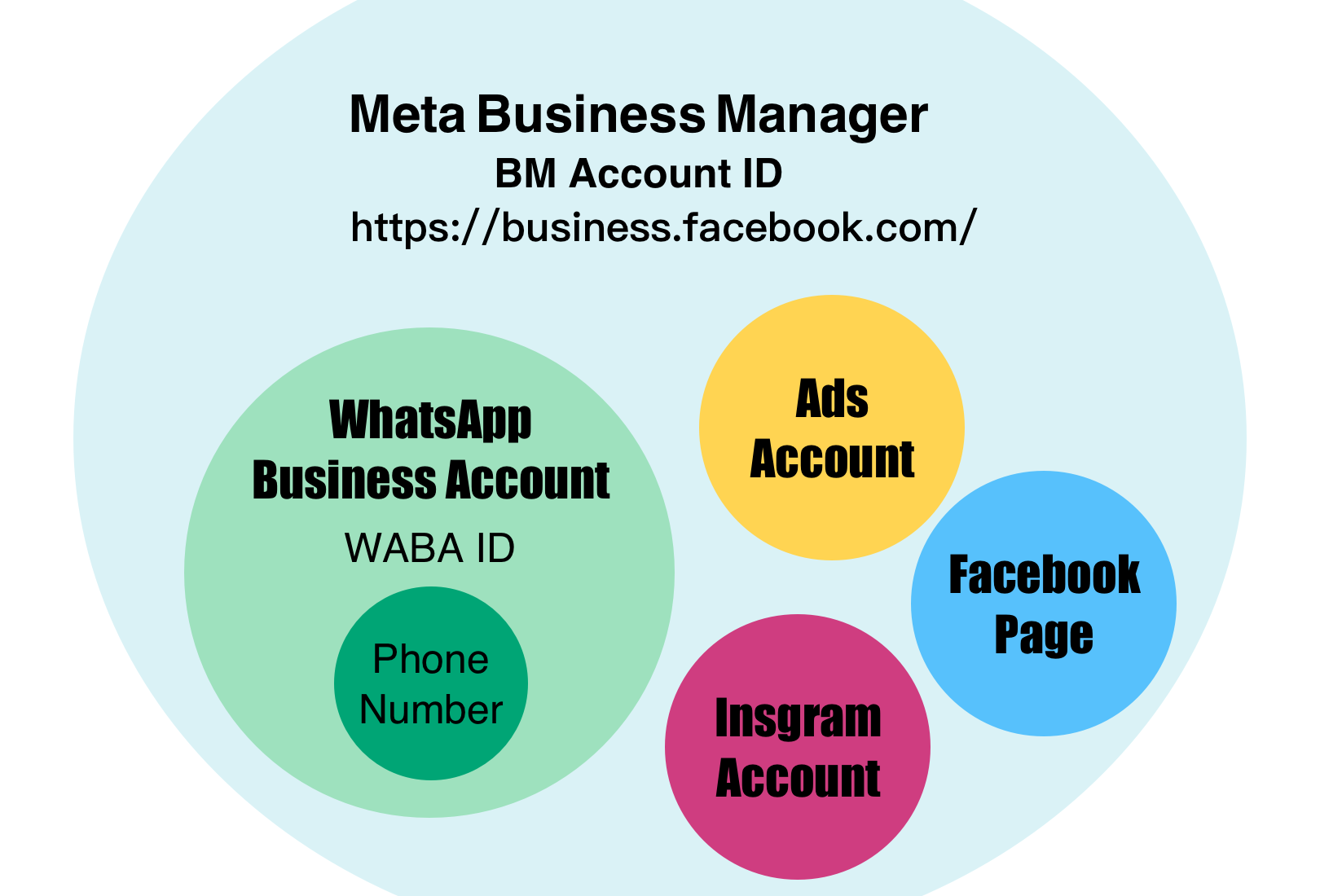
WhatsApp Accounts structure
Definition:
Facebook account
A well-known social application and a prerequisite for creating a BM account.
Meta Business Manager (Meta BM)
To have a WhatsApp Business Account (WABA), your business must have a Meta Business Manager (Meta BM) account (formerly called Facebook Business Manager). Meta Business Manager is a tool through which you organize and manage your business within the Meta ecosystem.
WhatsApp Business Account (WABA)
A WhatsApp Business Account (WABA) is an account for your business to send and receive messages through the WhatsApp Business API. When using YCloud to connect with your end users over WhatsApp, we will create and manage a WABA on your behalf.
You can create an unlimited number of WABAs in a Business Manager, and each YCloud account can be associated with an unlimited number of WABAs. Please note that you can only send messages through a phone number that belongs to a WABA.
Phone numbers
The phone number is the recipient you choose to send a WhatsApp message. It is associated with WABA, which allows a maximum of 20 phone numbers per BM. Each phone number has its own Display Name, which is your business name shown to users in the WhatsApp message.
To use the WhatsApp Business platform, your business phone number must meet the following criteria:
- You must be the owner of the phone number.
- The phone number must have a country/region code, such as for landline and cell numbers.
- The phone number must be able to receive voice calls or SMS.
- The phone number must not be a short code.
- The phone number must not have been previously used with the WhatsApp Business platform.
If you want to use a phone number already registered with a WhatsApp or WhatsApp Business Platform, please refer to our migration guide
- Migrate customer app phone number to the WhatsApp Business Platform
- Migrate phone number to a different WABA
Display Names
The Display Name is the name of your business that is shown to customers in WhatsApp.
The display name needs to be related to the website brand submitted during BM verification
Business verification process of BM
Before completing the [Business verification process], you can only associate with two phone numbers, with a limit of 250 conversations per day. Once your business has been verified, WABA can be associated with 20 phone numbers, and the conversation limit will increase to 1000 per day.
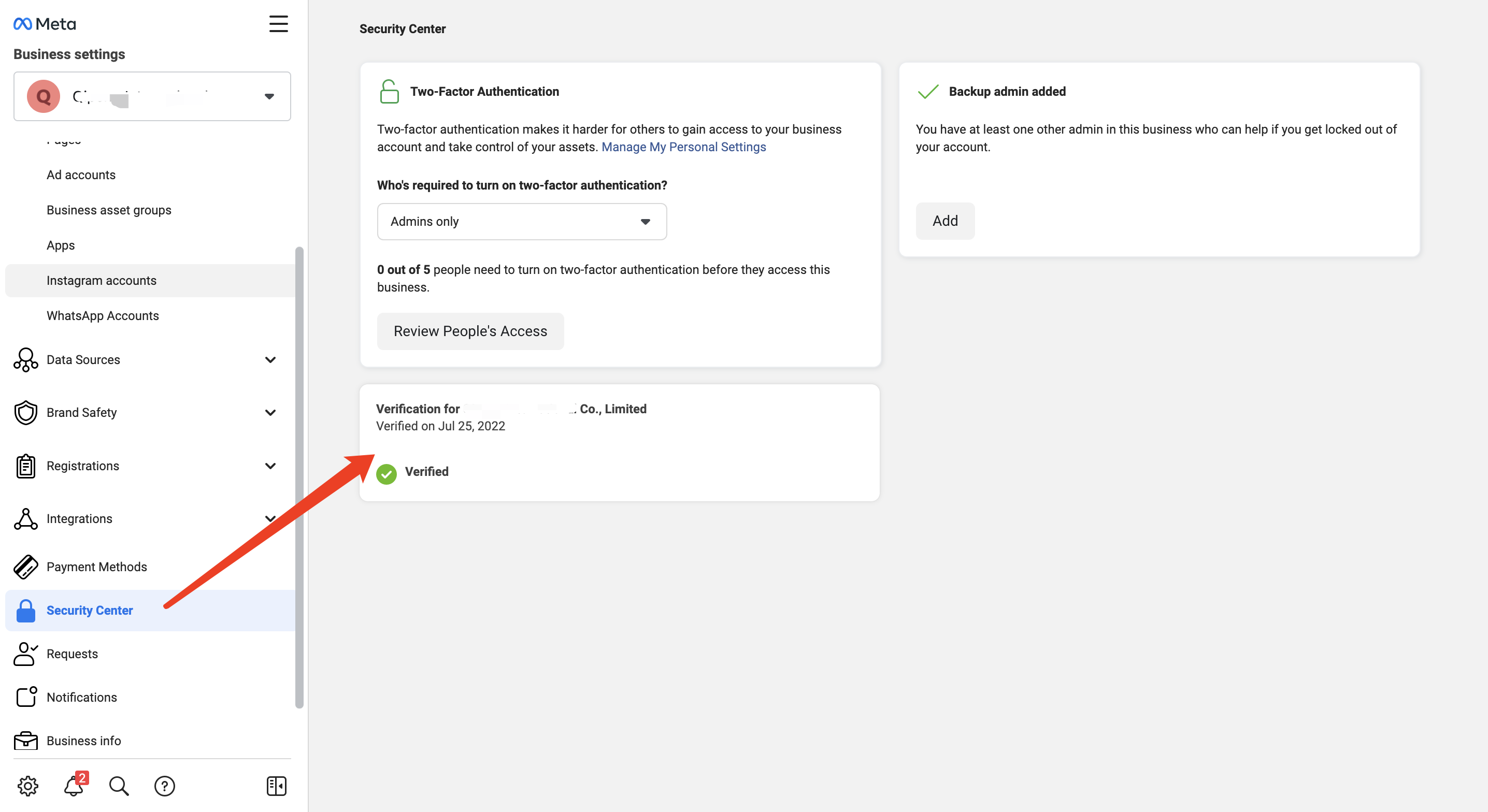
User Opt-In
In order to send a business-initiated message to someone on WhatsApp, you must first receive their opt-in permission, which must clearly state that they wish to receive future messages from your business on WhatsApp and must explicitly state your business's name. It is your sole responsibility to determine the method of opt-in, that you have obtained opt-in in a manner that complies with applicable communication laws, and that you have provided all required notices and obtained necessary permissions under applicable law. To learn more, please refer to the relevant documentation.
Updated 7 months ago
