Add a team
YCloud supports managing the Inbox by allowing all members in your team to edit it.
Step 1: Add a team
- Log in YCloud account, click Inbox - Settings - Teams - Add a team
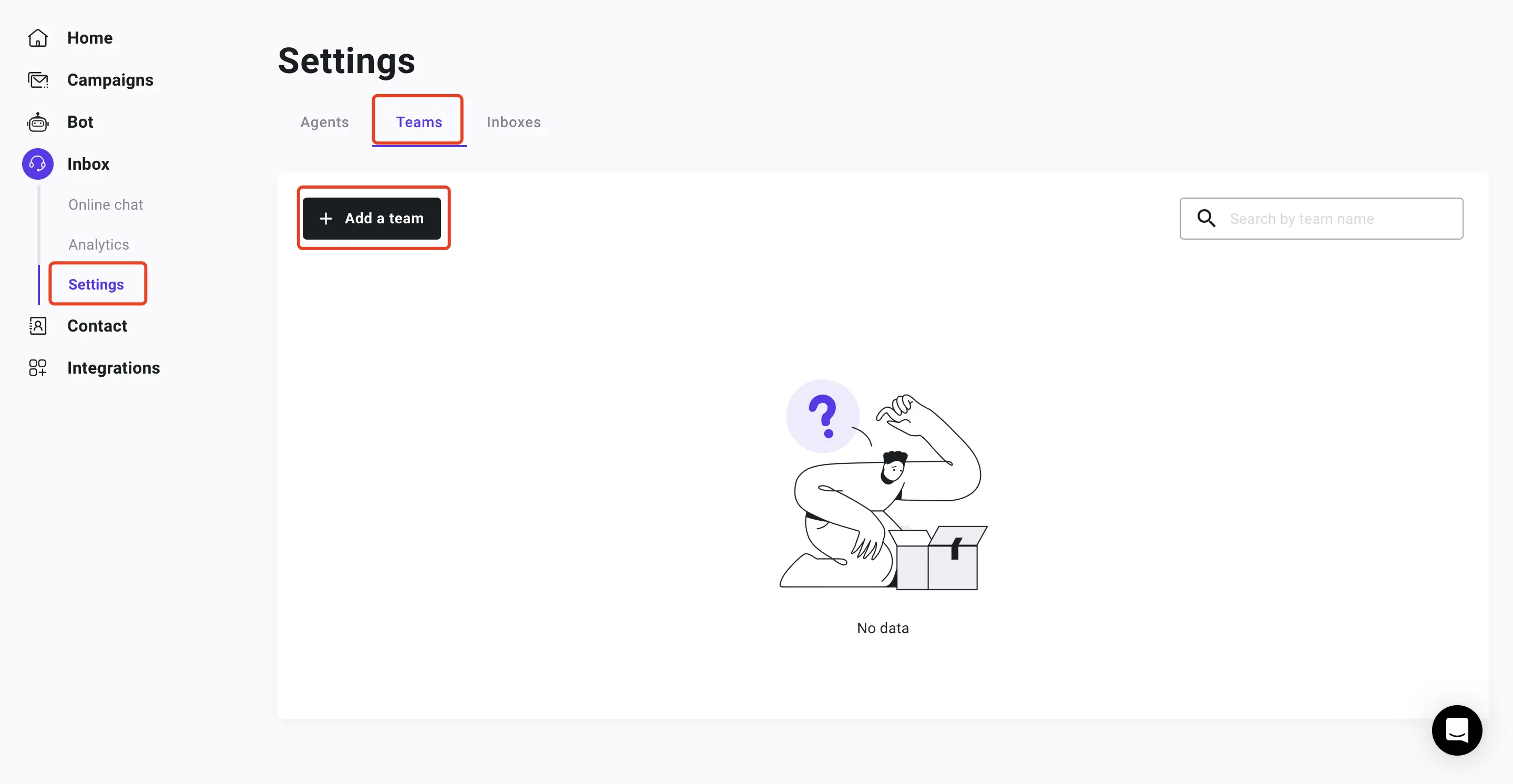
- Enter the team name, add the agents you want to add in the team, and click 'Add' after editing to complete.
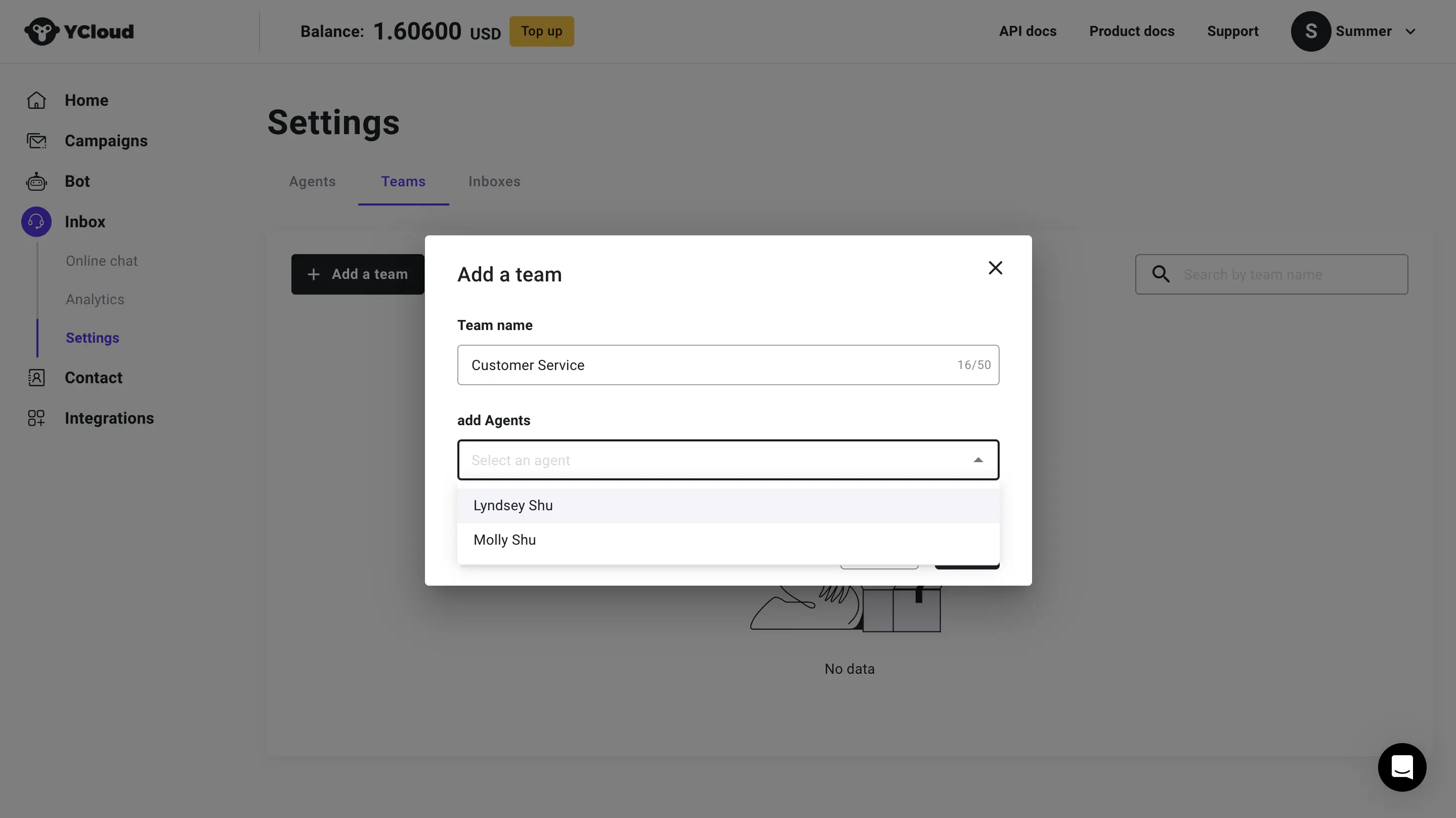
Step Two: Assign the number to the team.
- Log in YCloud account, click Inbox - Settings - Inboxes - Add Agents
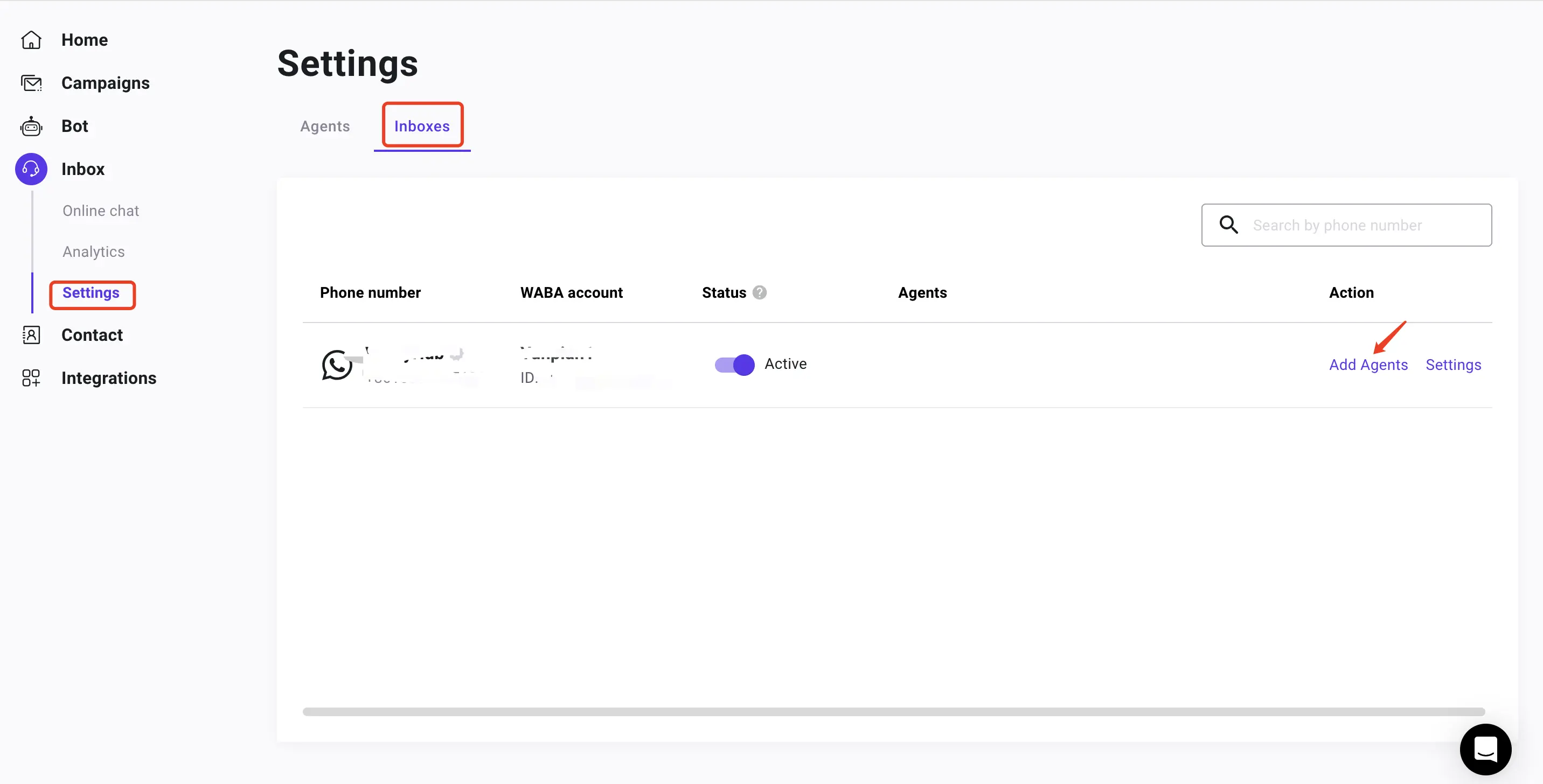
- Select the team you want to add for sending and receiving messages under this number, and click 'Add' to complete the addition.
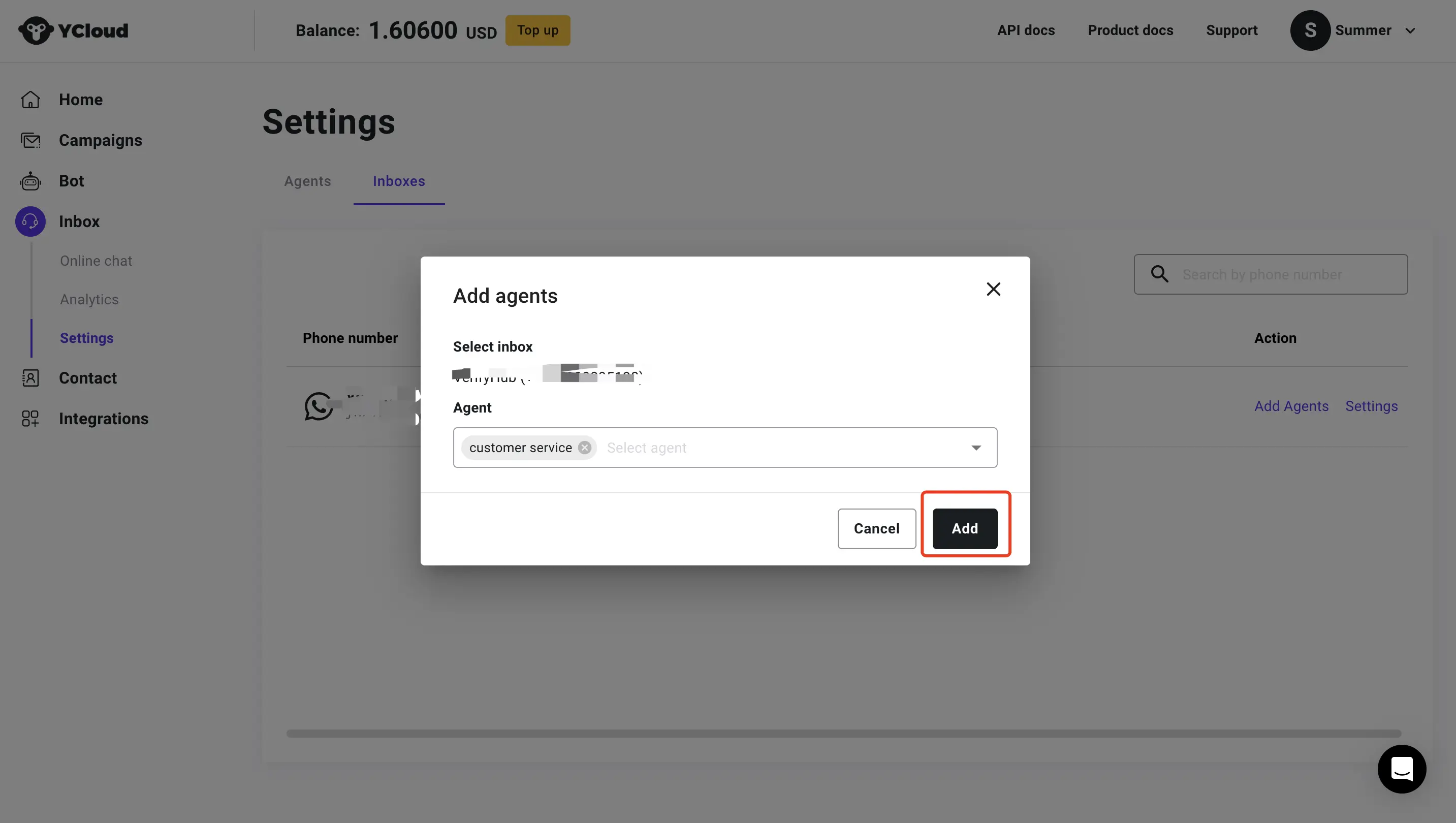
Updated 2 months ago
