Send OTP messages through WhatsApp
Preface:
As a verification channel, WhatsApp shares the same advantages as SMS and is not affected by the local carrier infrastructure. This means that WhatsApp messages can be received in areas with available Wi-Fi but weak or no cellular signal. WhatsApp is generally faster than SMS and provides additional security through end-to-end encryption.
WhatsApp offers additional security benefits as each user is identified by a unique phone number provided during account creation. WhatsApp employs its robust set of anti-fraud tools to verify these phone numbers. This implies that you are outsourcing part of the authentication to WhatsApp.
In many countries/regions, WhatsApp is cheaper than SMS and can help you save money without incurring charges for undelivered messages. In countries and regions with high coverage, such as India, Indonesia, and South America, we recommend using WhatsApp as the preferred verification channel, as it can enhance your overall verification conversion rates and is more cost-effective.
Create OTP message template
- Log in to your YCloud account
- Click "Home > Templates > +New template
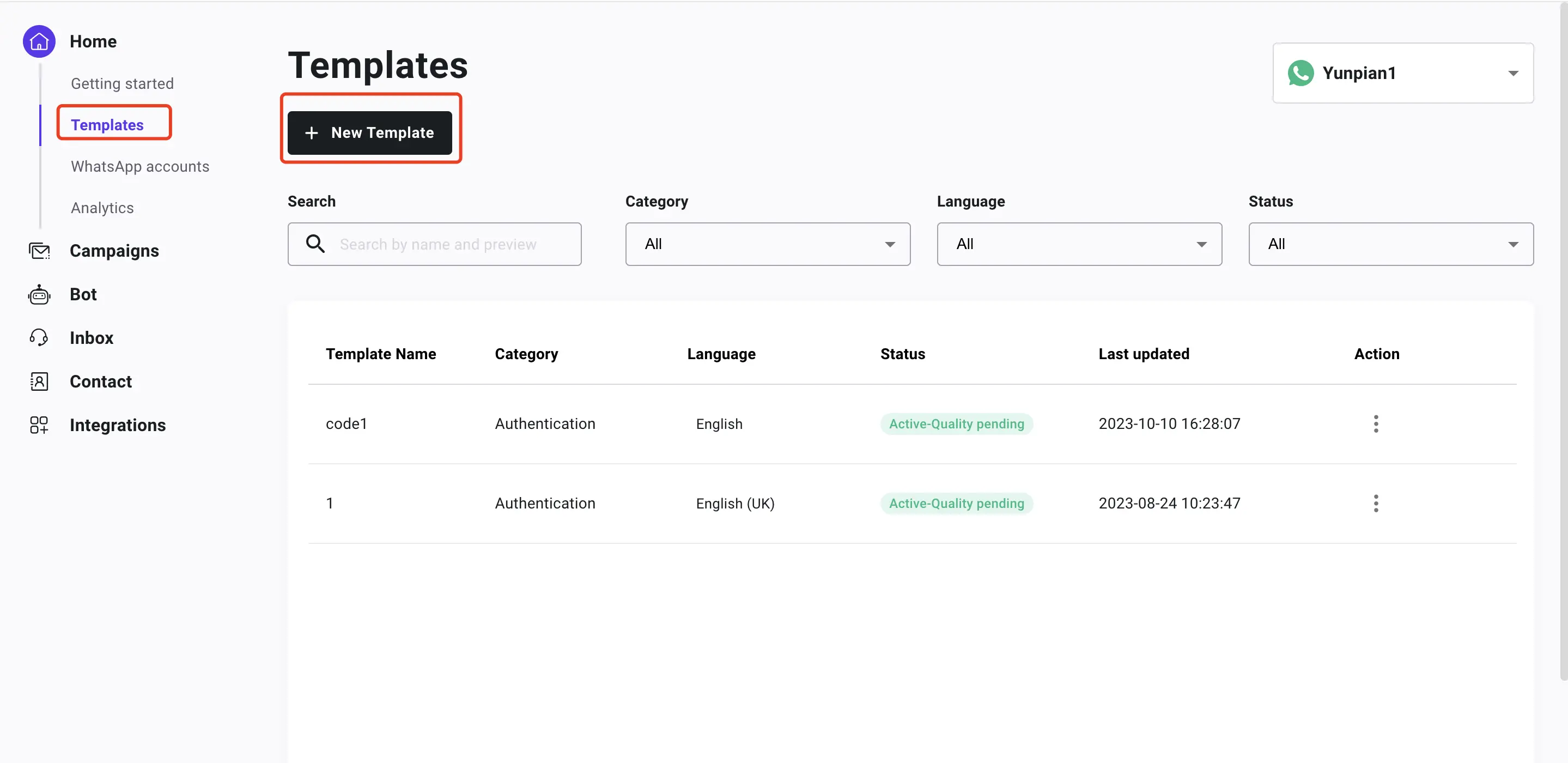
-
Select Authentication in category, naming your template and select the template language
- Attention Please: The template name must be unique. Names only support lowercase letters a-z, numbers 0-9, and underscores (_). Once a template is submitted, it cannot be changed.
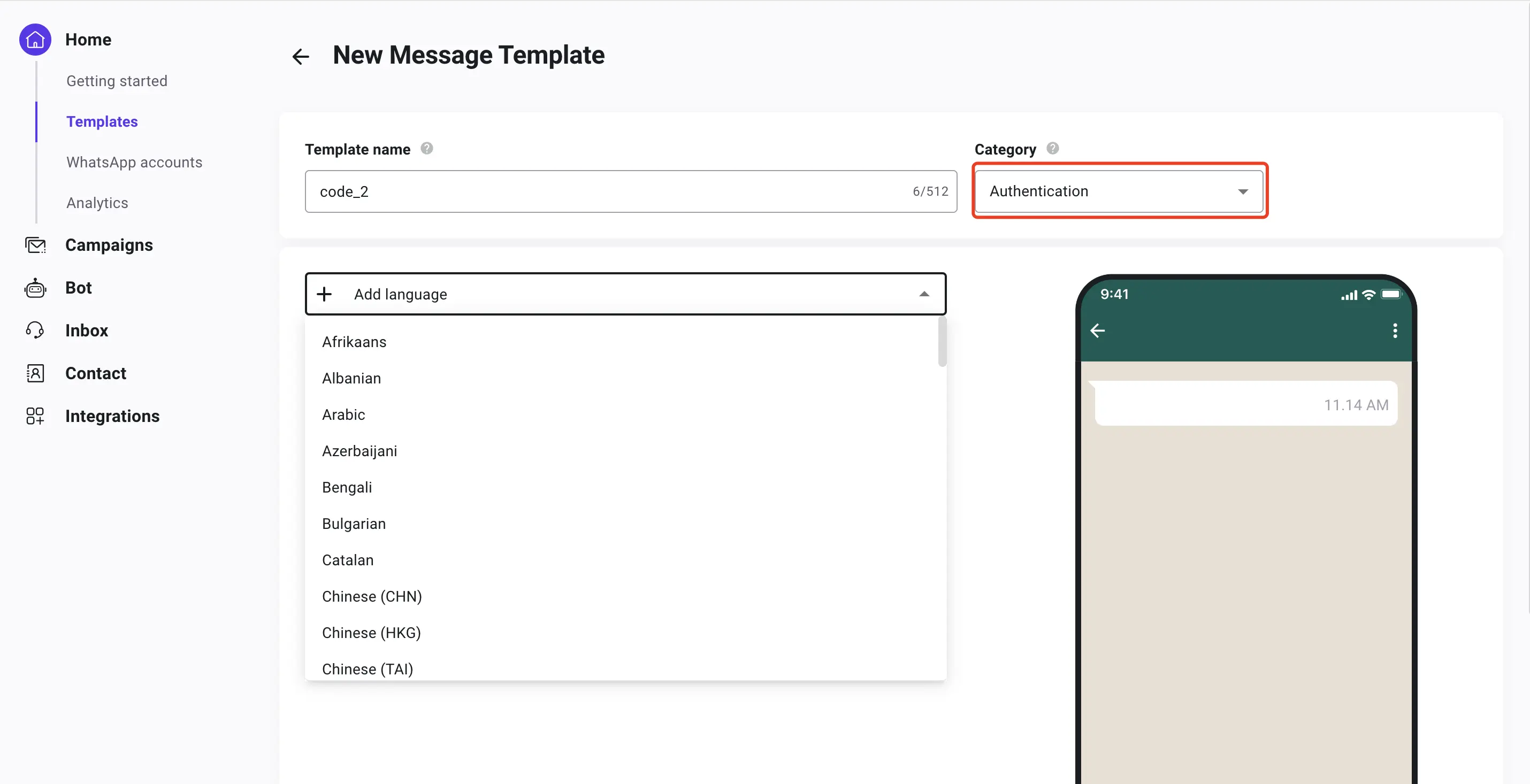
-
Select Sending Methods:
- Auto fill: Only supports Android phones and is intended for use outside of India. Additionally, modifying the application's code is required to perform the 'handshake,' along with the application's signature key hash.
- Copy code: No restrictions. Users need to click this button to copy the verification code and paste it onto the page where the code is required.
-
Choose whether to add security prompts and expiration time reminders for the verification code.
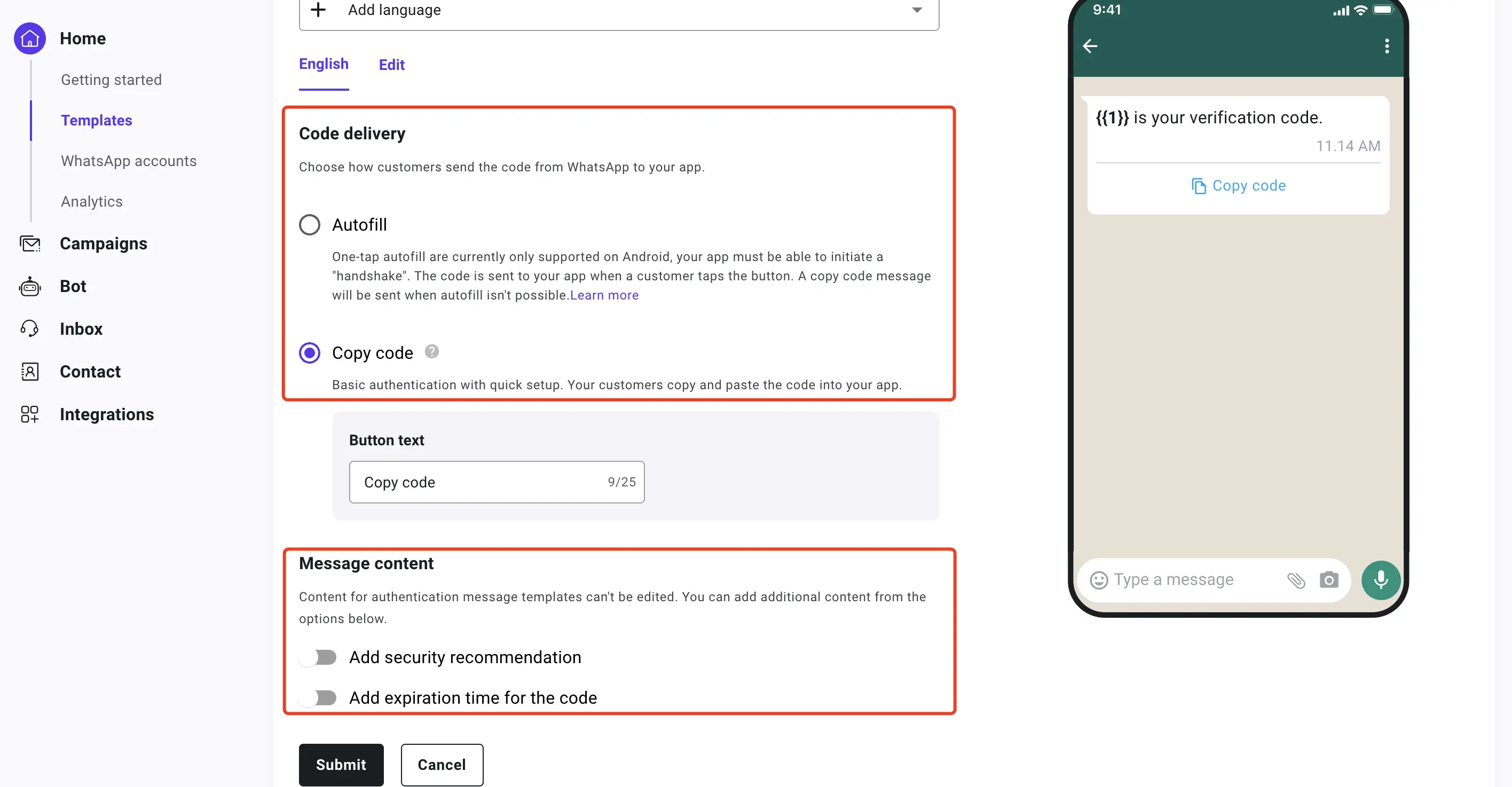
- Click to Submit the template
- In general, the authentication template is typically approved within a few minutes after submission. When the status shows "active," it indicates that the template is activated and ready for sending.
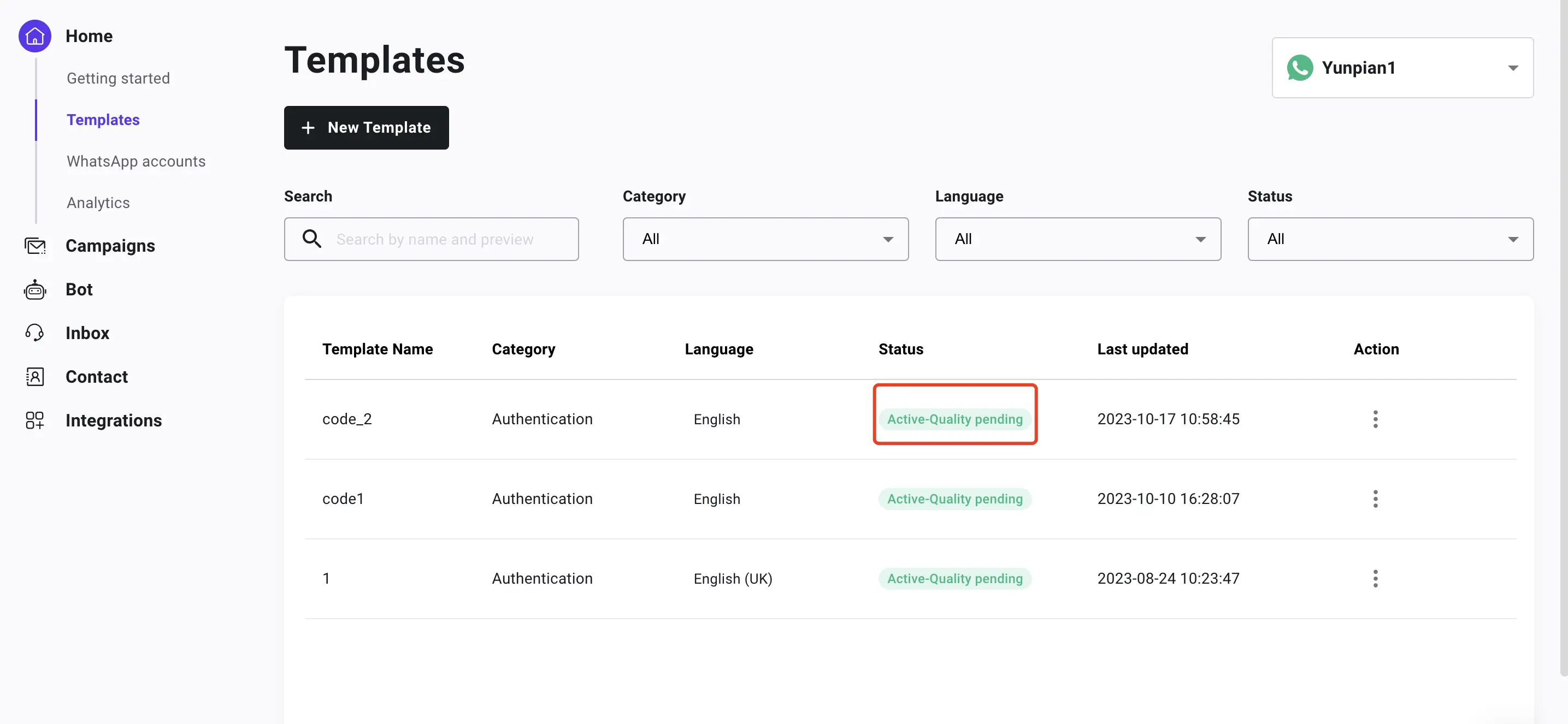
Send OTP messages through API
API Message Sending Endpoint: https://docs.ycloud.com/reference/whatsapp_message-send
Updated 4 months ago
