Assignment & Transfer of Conversations
Conversation Assignment
- Automatic Assignment: When a new conversation is initiated, the inbox will automatically distribute it evenly based on the currently online agents under the corresponding number.
- Manual Claiming: If a new conversation is initiated but no agent is online under the corresponding number, the conversation will be placed in the Unassigned interface. In this case, you need to wait until an agent is online and manually claim the conversation for a response.
Conversation Transfer
Log in YCloud account, click Inbox - Online chat
Click on the 'Transfer' button in the upper right corner of the conversation. If there are other agents online, you can click on the name of the agent to transfer the conversation to them for handling.
Attention please: If you have set up automatic replies with a BOT in the BOT settings, you still need to manually click the 'Transfer' button to switch to human customer service. Otherwise, even if a human agent has already responded manually, the BOT's automatic reply will still be triggered.
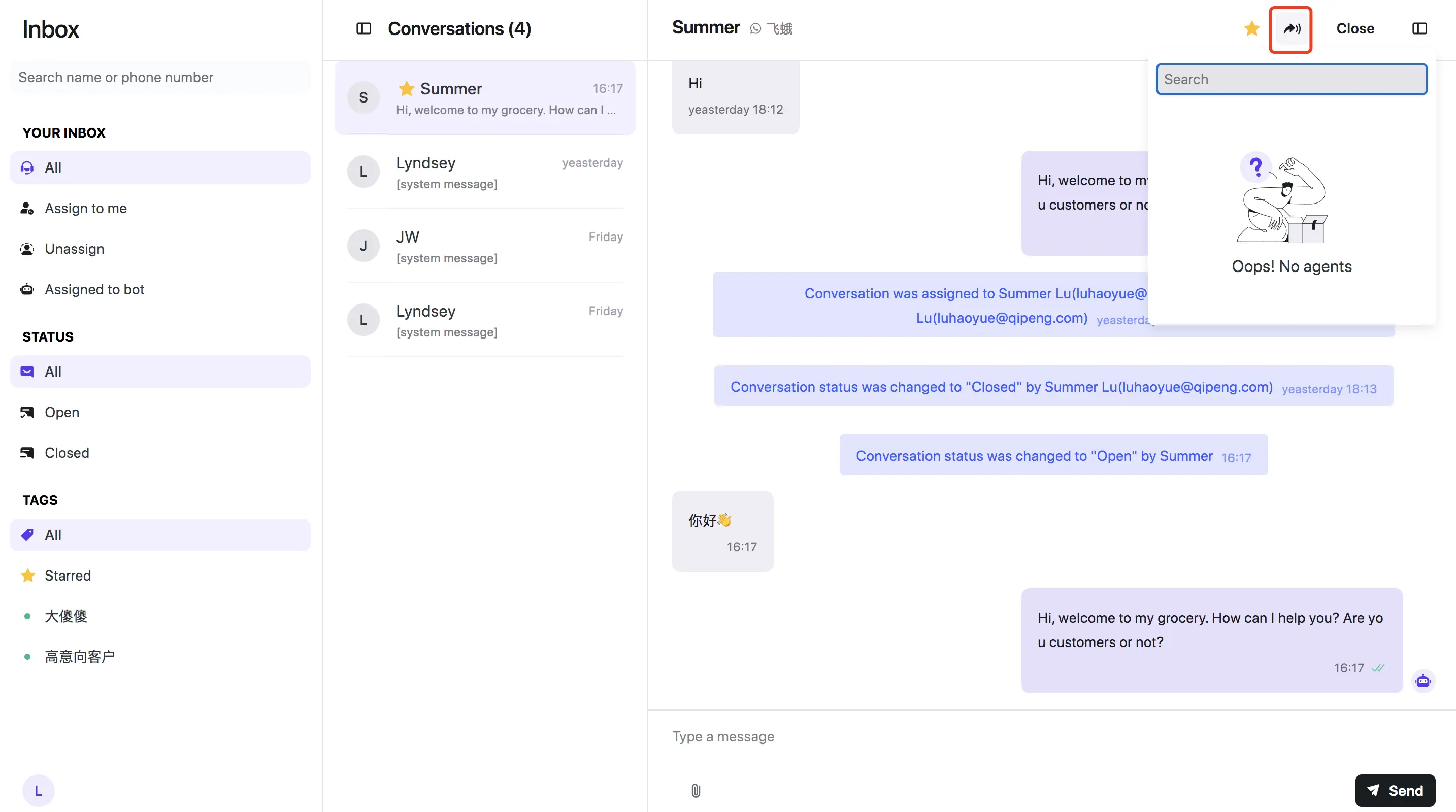
Updated 2 months ago
