Add Agent (Customer Service)
Add Agent
Step 1: Invite Agent
Log in to your YCloud account, click Inbox - Settings - Agents - Add agent. Then you can enter the email address and submit the invitation.
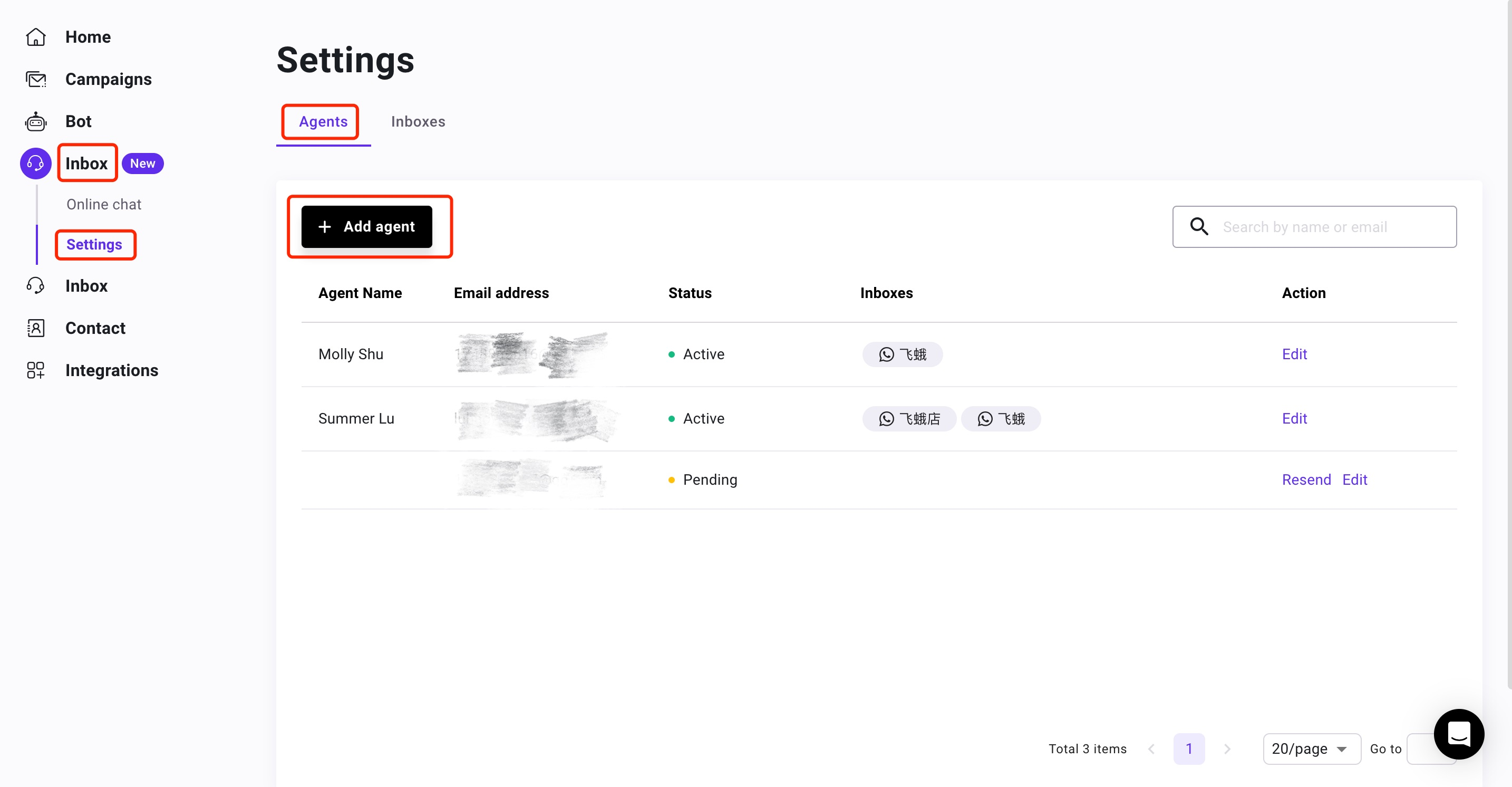
Step 2: Add agent to the inbox
Log in to your YCloud account, click Inbox - Settings - Agents - Add agent. Select the WABA phone number which you want to add agent.
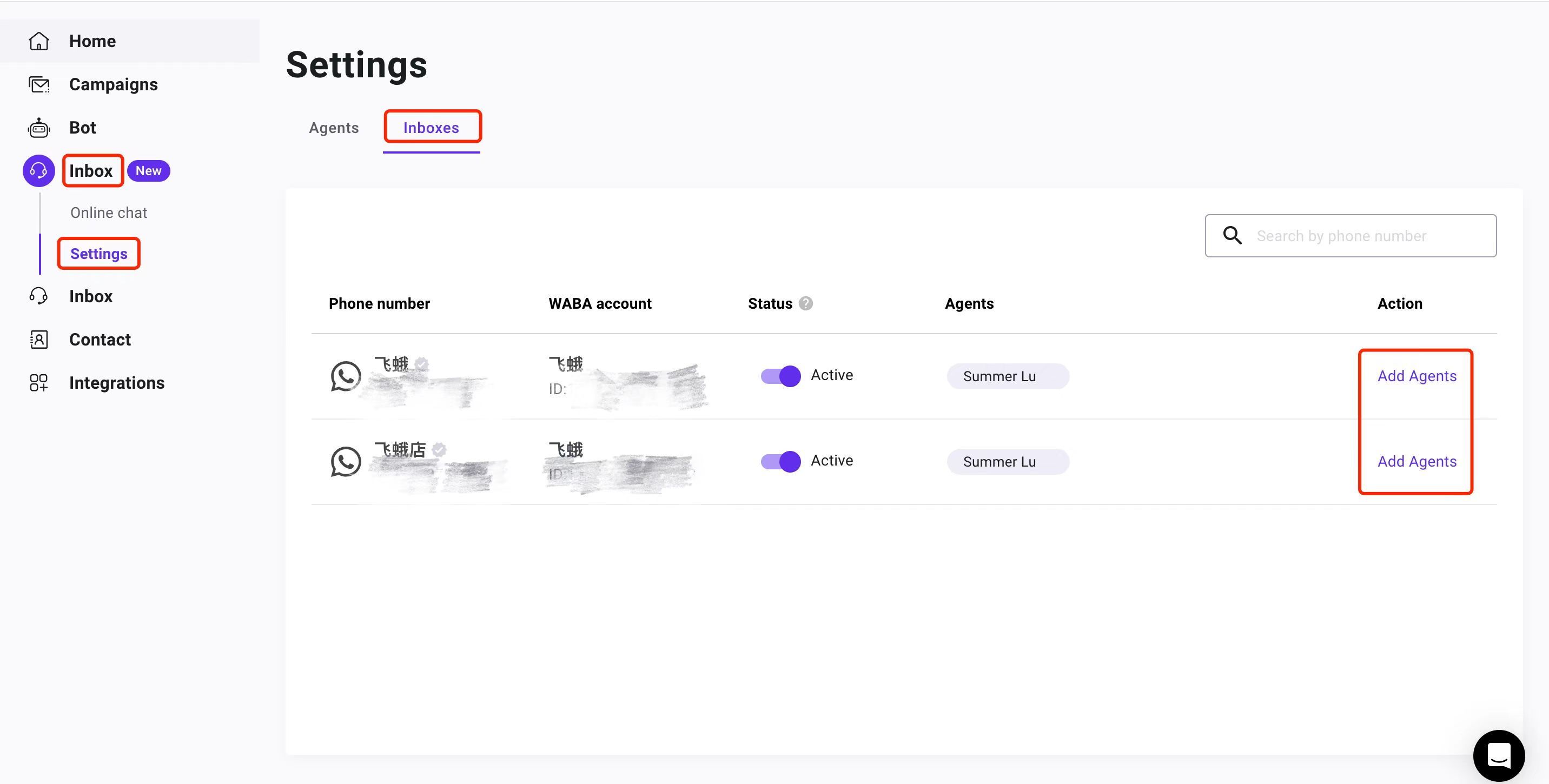
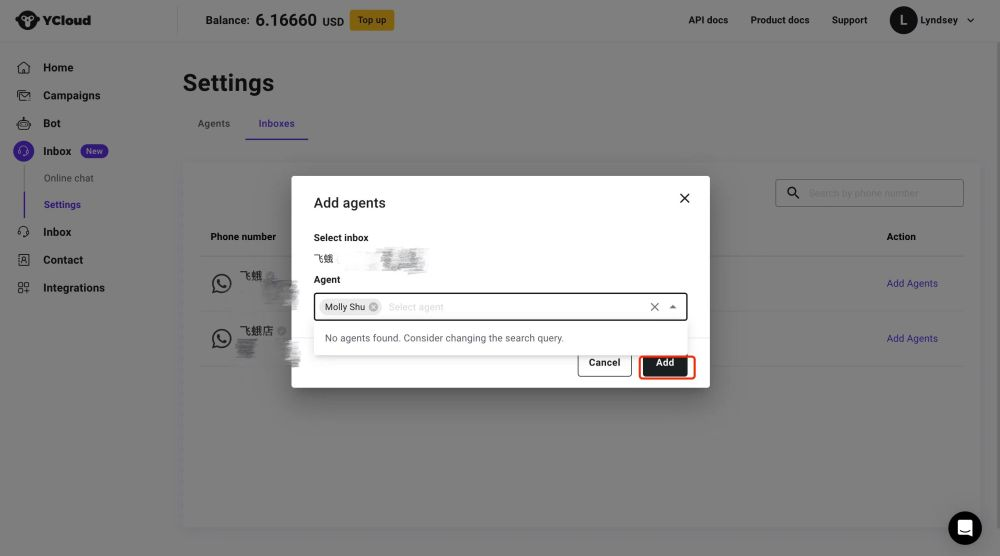
Step 3: Transfer conversation to agents
Log in to your YCloud account, click Inbox - Online chat
Click the jump button in the upper right corner of the conversation. If there are other agents online, you can click the agent name to transfer the conversation to the agent
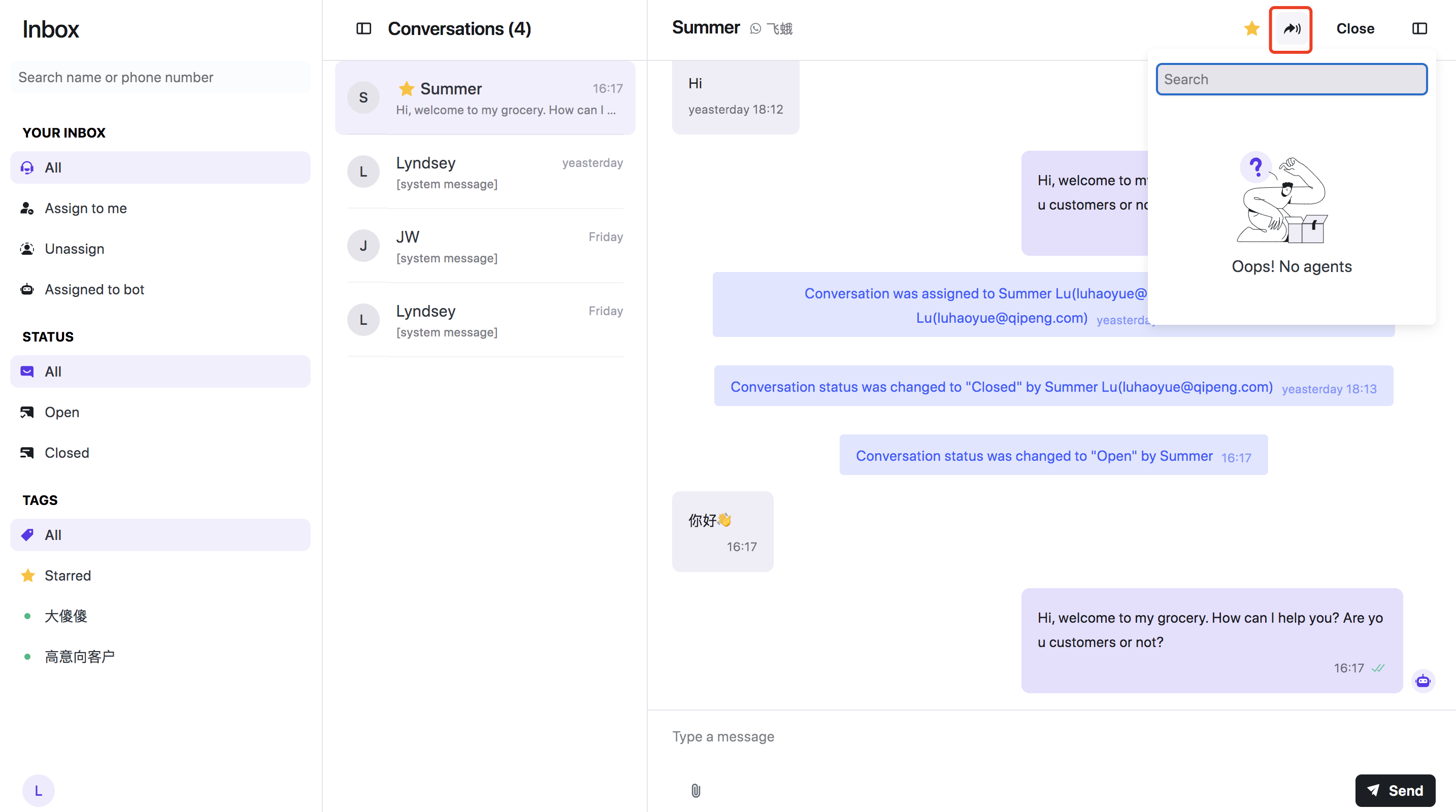
Updated about 2 months ago
What’s Next
