Receive WhatsApp Messages
Compared to other communication channels, WhatsApp places a stronger emphasis on interaction between businesses and users. Users naturally expect to ask questions and receive responses within a business WhatsApp account. More importantly, leveraging WhatsApp's high interactivity, businesses and users can engage in more complex interactions, such as providing self-service inquiries, self-booking, self-ordering, or configuring chatbots to handle customer inquiries, etc.
When users send messages to your WhatsApp Business Account, you have two methods to receive the messages:
Receive messages through Inbox
In the Inbox, you can not only receive and view user messages but also allocate customer service based on the categorized demands of different user messages. This allows for precise responses to user messages and efficient resolution of their needs.
- Log in to your YCloud account
- Click "Inbox > Online Chat" to view your messages
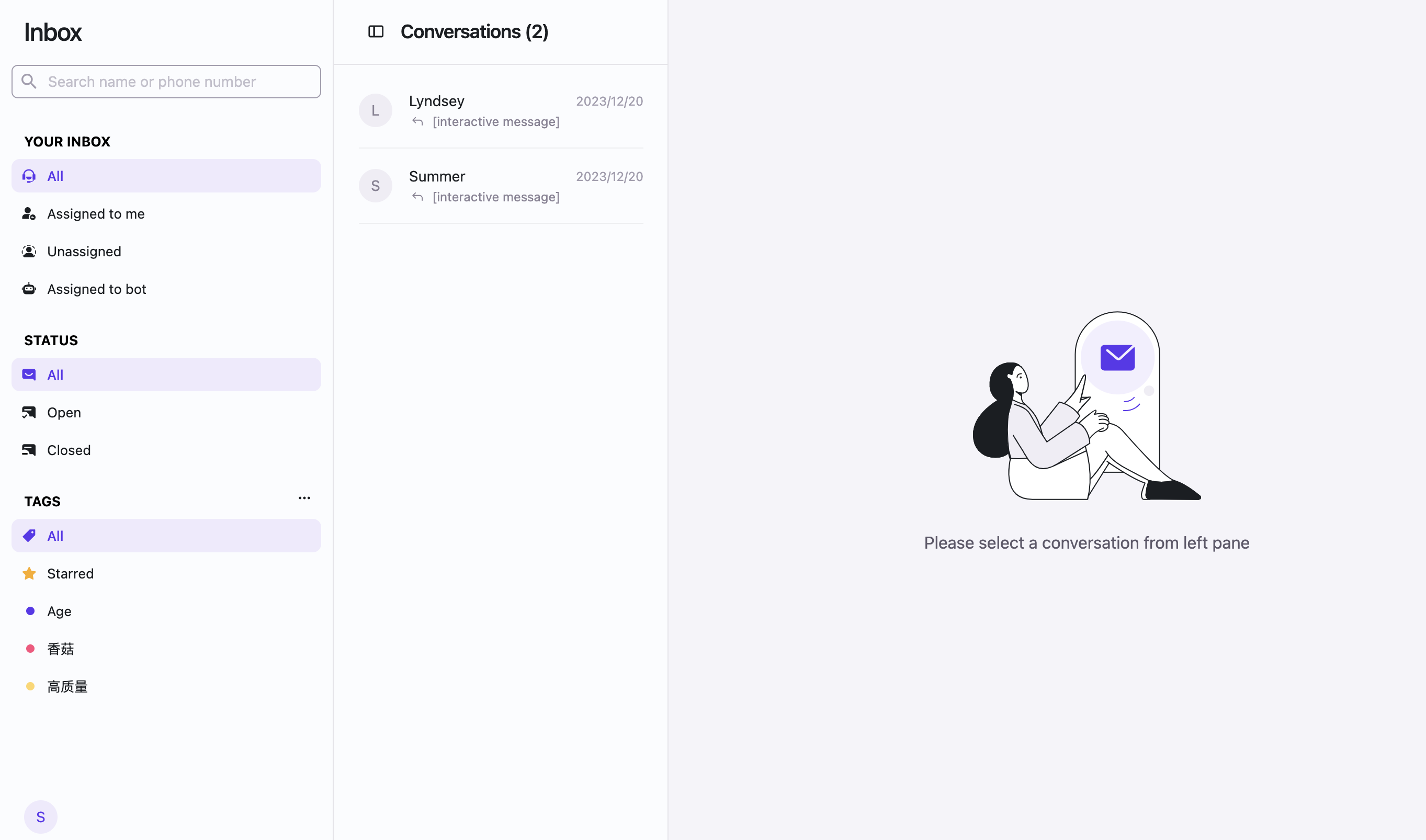
Receive messages through webhook
YCloud supports receiving WhatsApp messages through webhook configuration. By setting up a webhook, your endpoint can receive user messages in real-time.
To configure the webhook callback URL, please visit the YCloud > developer >Webhooks
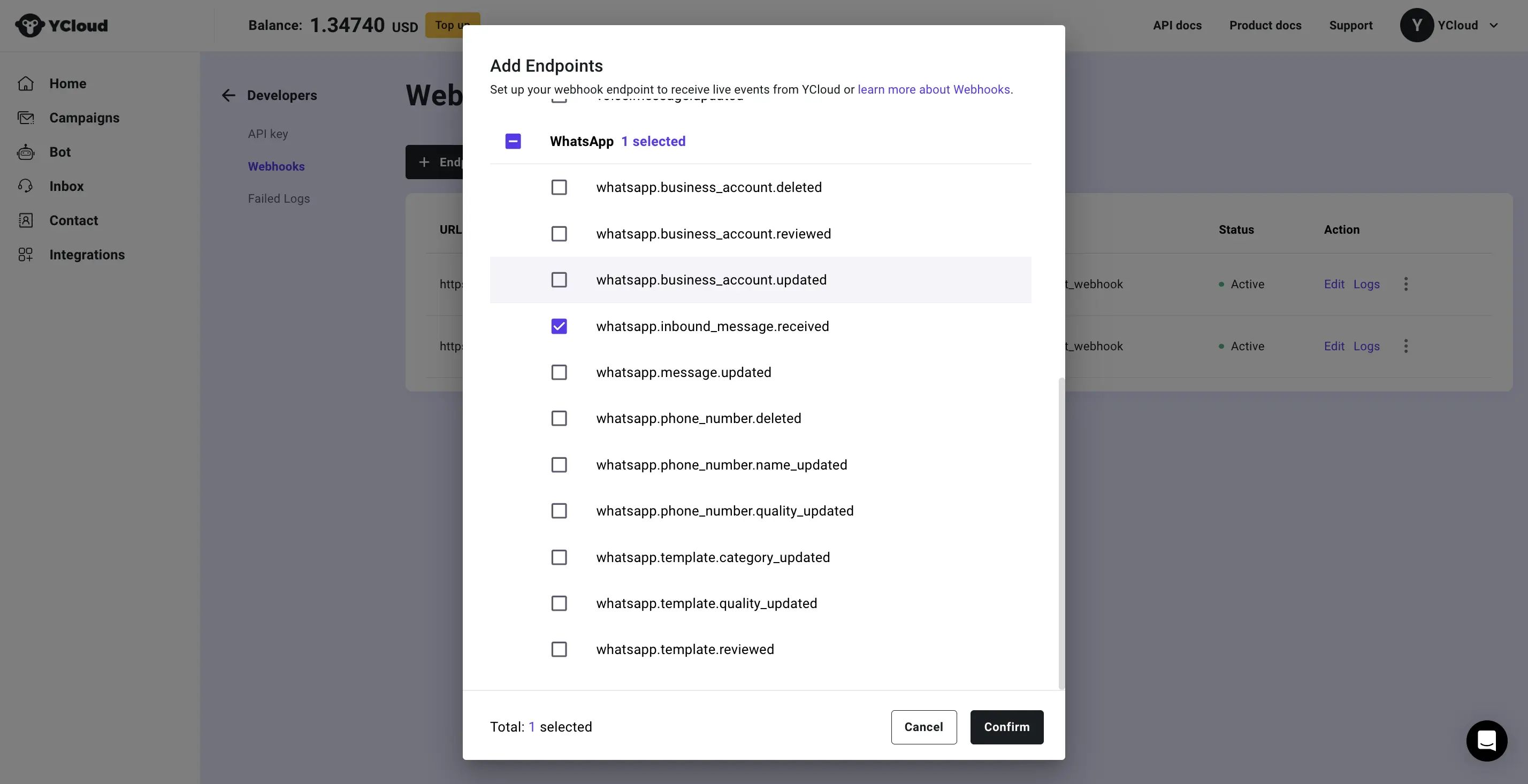
Upstream Message Webhook Example: https://docs.ycloud.com/reference/whatsapp-inbound-message-webhook-examples
Updated 4 months ago
