Facebook Business Verification
Introduction
Facebook Business verification is a process that aims to verify that a Business Manager account belongs to an actual organization.
If you haven't completed Facebook Business verification, you will be restricted in your use of the WhatsApp Business API, including:
- Sending business-initiated conversations to 250 unique customers in a rolling 24-hour period per phone number.
- Registering up to 2 phone numbers.
After you complete the business verification and display name review, your businesses can:
- Scale business-initiated conversations to more customers: Starting with 1,000 unique customers in a rolling 24-hour period and increasing to 10,000, 100,000, or unlimited per phone number.
- Respond to unlimited customer-initiated conversations.
- Request to become an Official Business Account (OBA).
- Register additional phone numbers (Up to 20 for per BM).
Verification Process
If you’re an admin of the Meta Business Manager account, you can start verifying your business by following these steps:
1. Initiate verification
Go to the Security Center section in your Business Manager.
If you don't see the Verify button, please visit the YCloud Console and complete the embedded signup process.
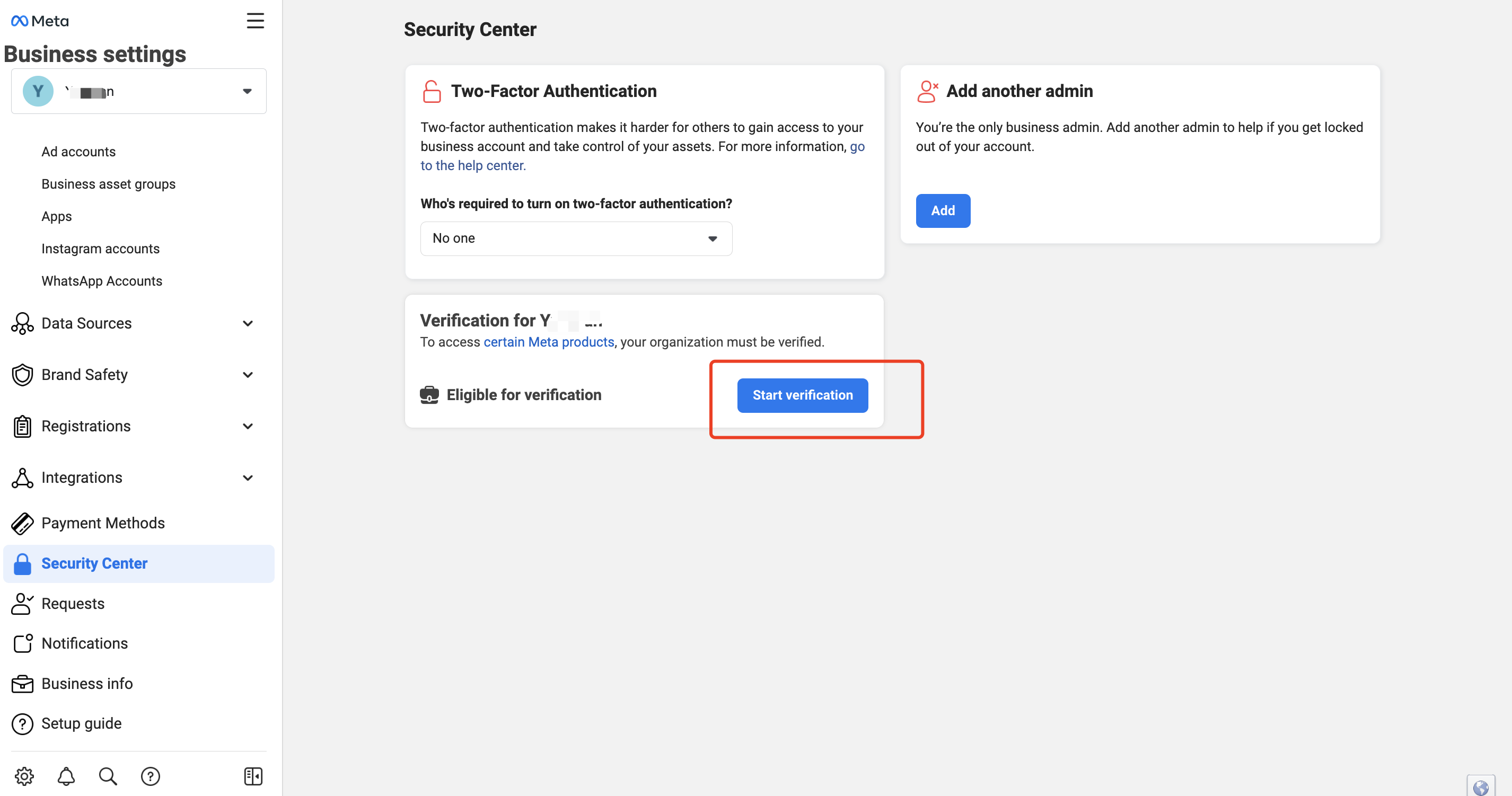
Initiate verification
2. Verify organization details
Provide your organization name, address, phone number and website for verification.
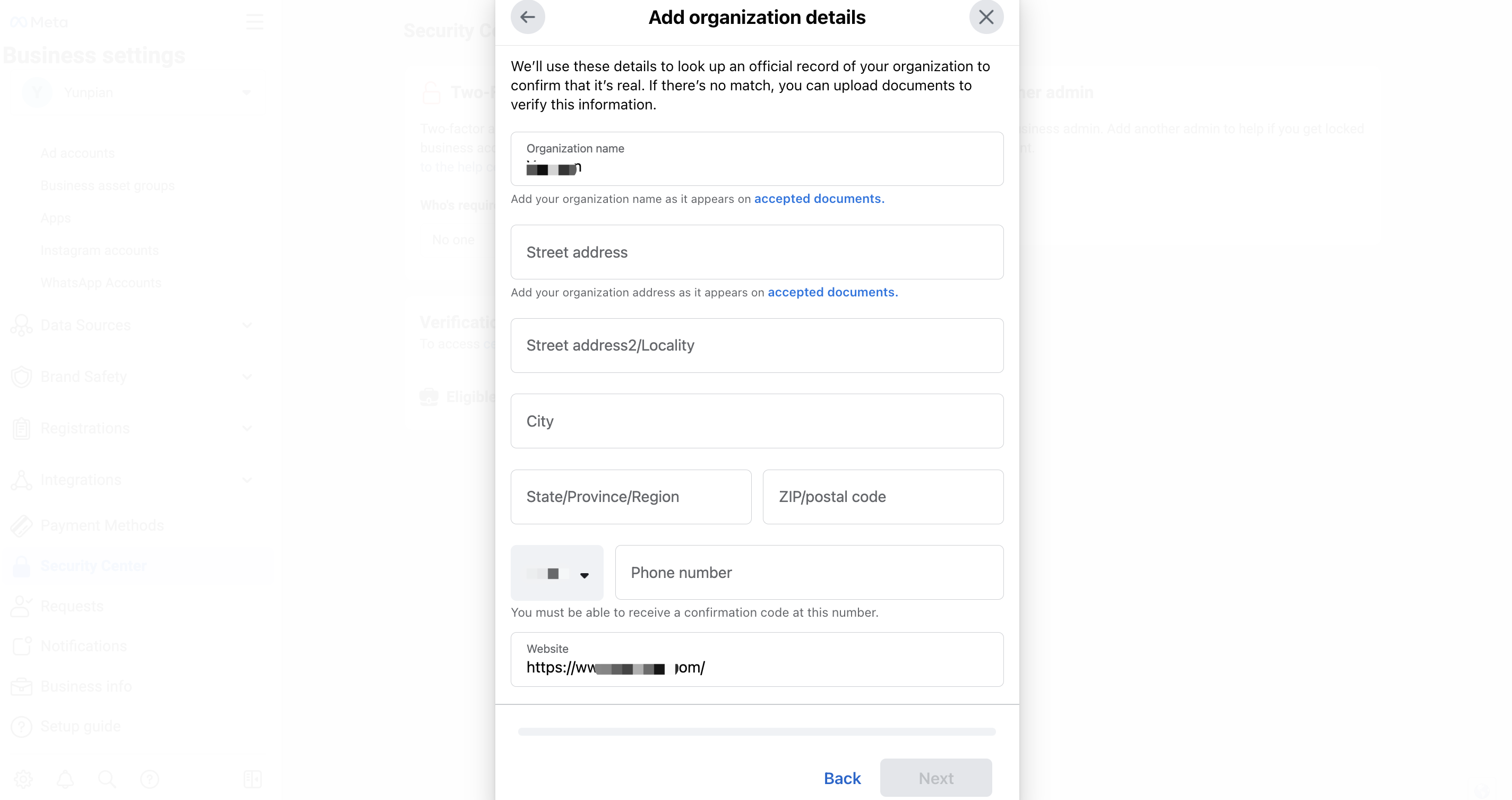
Verify organization details
Best Practices
- The company name/address must match the name/address on the business license/registration certificate.
- The phone number can be a personal mobile number.
- The submitted website must have text content that proves ownership of the domain, and the domain owner, the company name submitted, and the company name on the business license/registration certificate must all be the same.
3. Confirm your connection
Select a way to get in touch to confirm your connection to the organization.
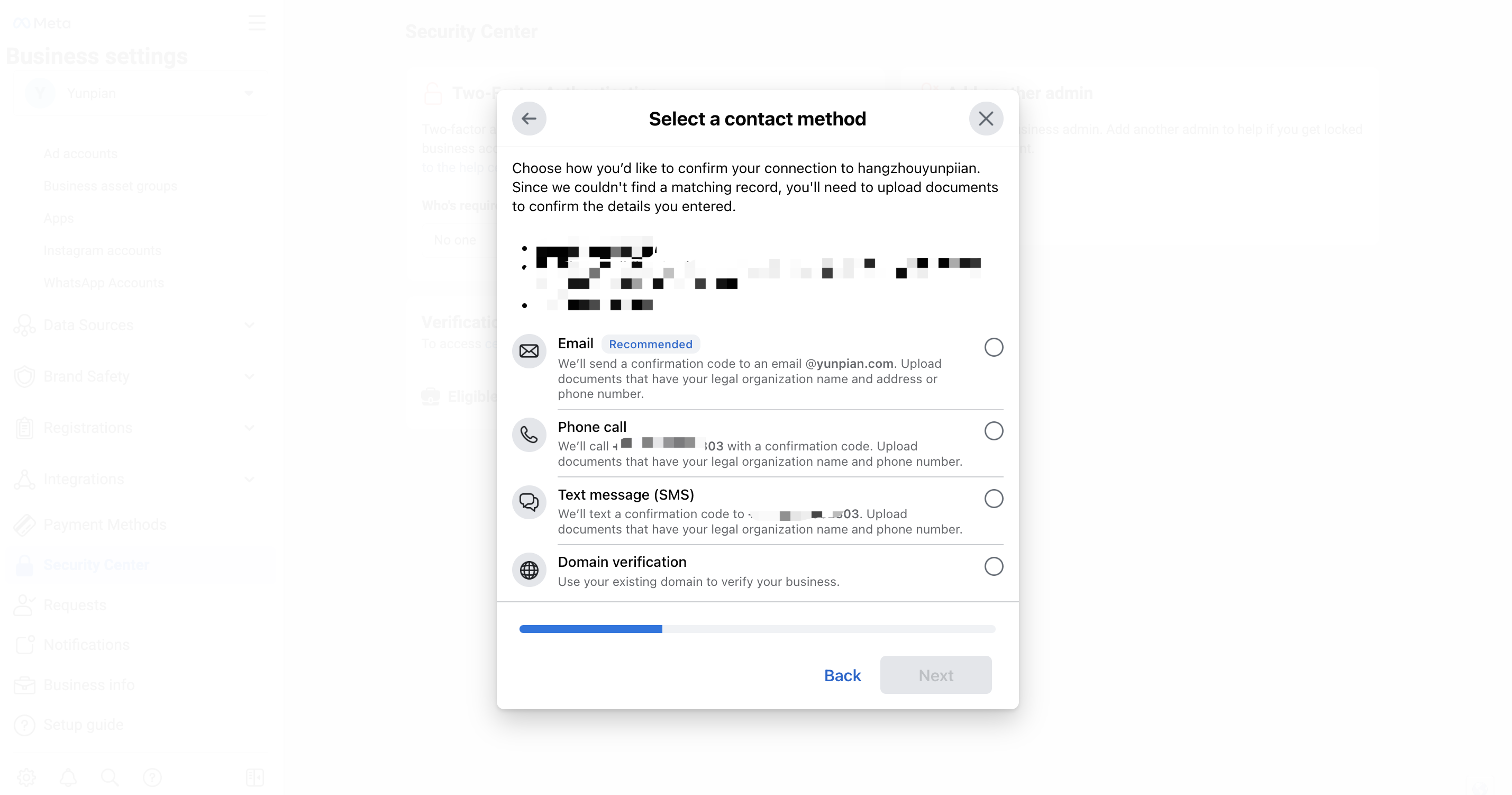
Confirm your connection
Best Practices
- Email verification is preferred, but your email address suffix must match the submitted domain(www.mypage.com >> [email protected]).
- Domain verification is the next option to verify your business.
4. Upload documents
Upload documents to prove that your business is registered. These documents must display your company's legal name and address or phone number.
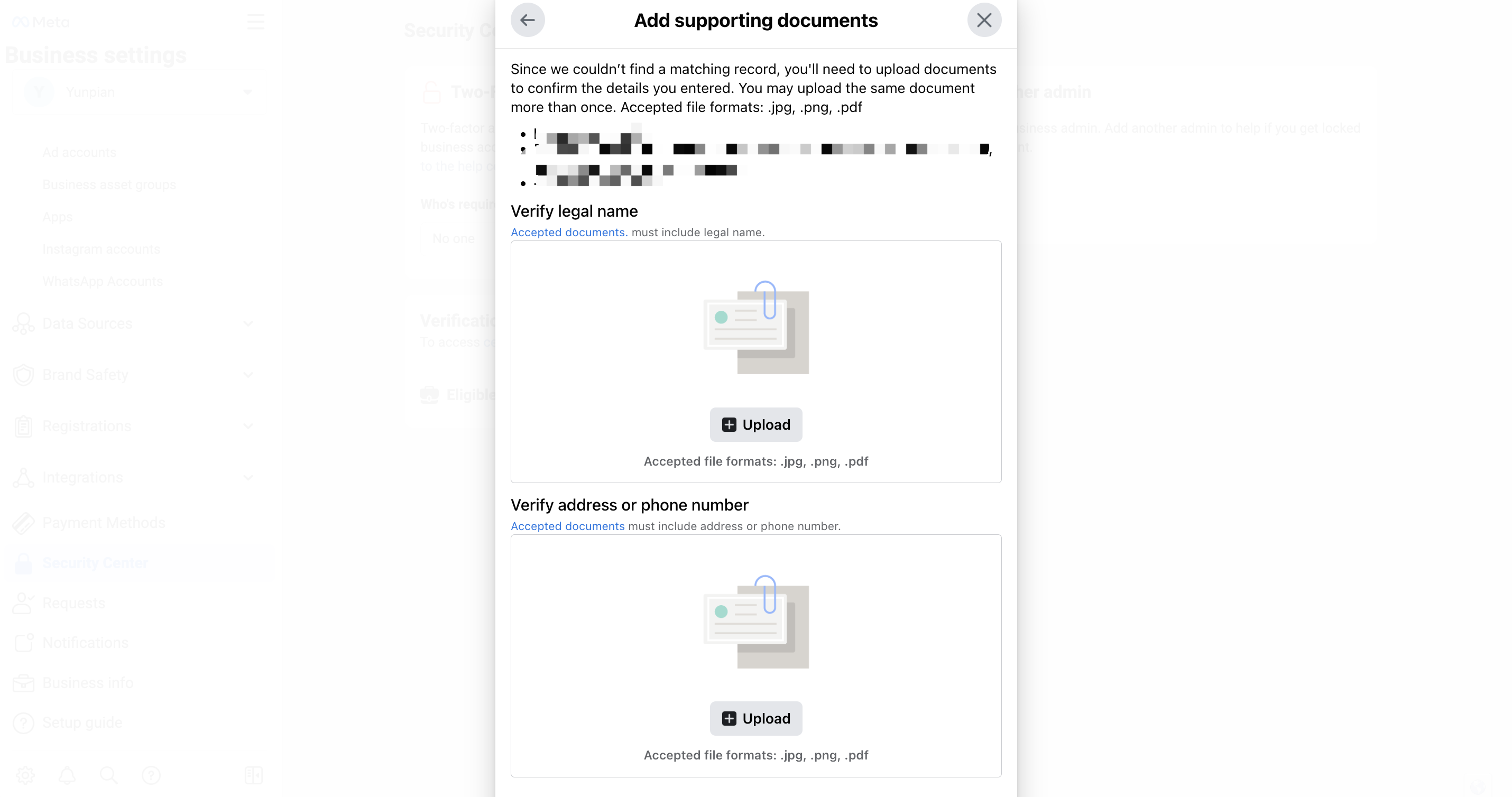
4.Upload documents
5. Wait for verification results
It usually takes 1-2 business days, and you will receive an email notification.
Troubleshooting
Slow or rejected verification
This is an internal process managed entirely by Meta. As YCloud, we cannot check or update your verification status or speed up the process. However, if you confirm that you have submitted the correct content but still cannot pass the verification smoothly, you can contact our support team, and we will assist you.
Updated about 2 months ago
