Getting started
Building User Verification with YCloud Verify
Integrate a ready-made solution to quickly send one-time passwords (OTP) through channels like SMS, WhatsApp, Email, and Voice to verify user identity worldwide.
What you can benifit from YCloud Verify
- Simplified Verification: YCloud Verify integrates messaging channel connectivity, OTP generation, verification message delivery, OTP validation, data monitoring, and other capabilities. By using simple APIs to integrate Verify with your application system, you can achieve worldwide user verification.
- Multi-channel Integration: Integrates multiple mainstream messaging channels, including SMS, WhatsApp, Email, and Voice, to ensure global message delivery for verification.
- Message Templates: Preset message templates can adapt to various verification scenarios, automatically translate based on number location, and comply with local laws and regulations worldwide.
- Fraud Prevention: Identify potentially fraudulent numbers before sending, trigger alarms for abnormal situations in time, and protect your enterprise from fraudsters, preventing expensive communication costs.
How YCloud Verify Works
With just two APIs, YCloud Verify simplifies development work by handling OTP generation, verification message delivery, OTP validation, fraud monitoring, and verification data statistics.
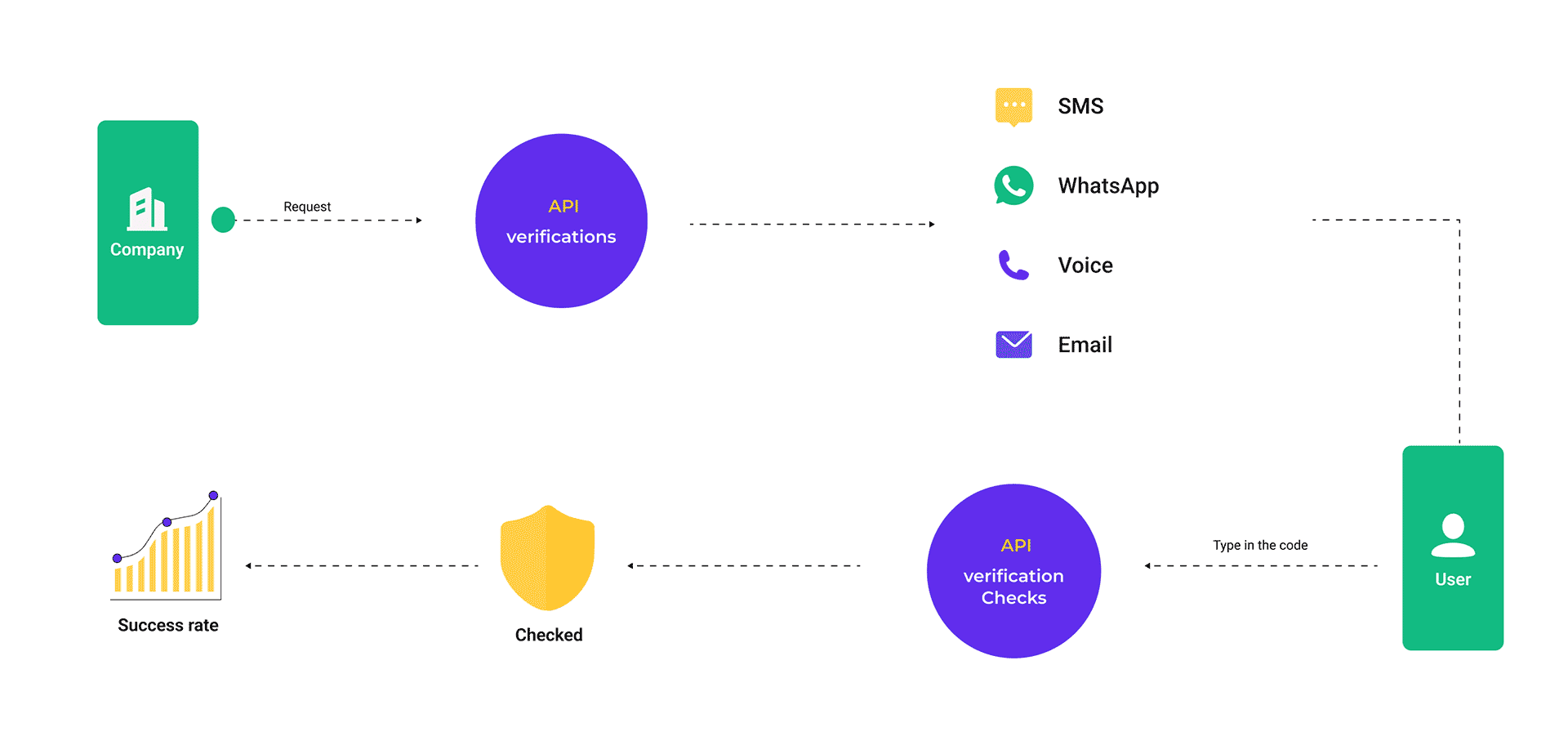
How YCloud Verify works
If you already have the ability to generate, store, and validate OTPs, you can also use YCloud Verify. Refer to Custom OTP for more information.
Before Getting Started
To use any YCloud product, you need to Sign up for a free account.
Once you have created your account, you will have 2 USD for a free trial.
Build An User Verification
With just a few lines of code, you can use the Verify API to send your first verification token to a user's device. We have a detailed API reference:
- Send Verification Code API
Send a message with a verification code to the end user through the specified channel. Supported channels are SMS, WhatsApp, Voice, and Email.
Go to API documentation
2.Check Verification Code API
Check if the verification code submitted by the user is correct.
Go to API documentation
Next
- Message Template Configuration: Templates are predefined and approved text used to send verification messages, supporting channels including SMS, Voice, Whatsapp, and Email.
- Security Settings: YCloud's pre-set security settings, including checking phone numbers before initiating verification, restricting countries/regions, and blacklisting restrictions.
- Verification Analysis: YCloud Verify provides a complete data loop of verification requests-sending-success, and automatically sends verification reports to companies every day, with clear verification logs for each verification.
- Verification Channel Selection: Each verification channel has its own advantages and disadvantages. Choosing the appropriate verification channel based on the country/region where your business is developing can help improve the pass rate of the verification process and ensure account security.
Updated about 1 year ago
