Email Foundations
The "Email Foundations" section will help you understand how email works so you can make the best decisions possible when building your email program.
The main purpose of email delivery is to drive customer engagement and retention or to improve the ROI of marketing campaigns. If emails haven't been sent for any reason, the content of the emails won't have a chance to be read, clicked on, or bring any results for your business.
This section will explain how SMS works and related foundations for you to make the best decisions, including:
- Deliverability
- Sender name & Email address & Domain
- Domain & Authentication
- IP
- Reputation
- Subscriber Preferences & Unsubscribes
- Legal Compliance
Deliverability
Email deliverability, also known as inbox placement, is the measure of how many emails were successfully received by internet service providers (ISPs), regardless of whether they were placed in the inbox or spam folder. It simply refers to the percentage of emails that didn't bounce.
When you hit send, your emails traverse through various filters before they reach their intended recipients. One of the critical steps in the process is to avoid being flagged as spam or getting diverted into the spam folder.
Major ISPs like Gmail, Outlook and Yahoo Mail employ advanced spam filtering methods to protect their users and mail services from exploitation. These spam filters act as the first line of defense, analyzing incoming emails and allowing the good ones to reach the inbox while filtering the bad ones into the spam folder or rejecting them completely.
Your IP address, reputation, and domain all play a crucial role in ensuring that your emails make it into your customers' inboxes.
Sender name & Email address & Domain
The three options shown in the picture are all used to indicate the email source.
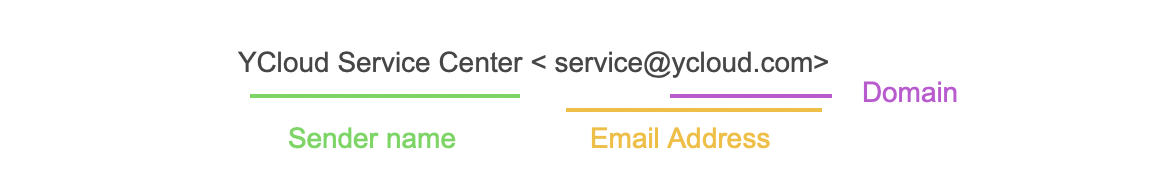
What are the differences between the sender name, email address, and domain?
Domain & Authentication
To ensure the deliverability and inbox rate of your emails, it is crucial to authenticate the sending domain. By doing so, email providers will allow YCloud to use your domain to send emails. This not only improves the chances of your emails being delivered but also reduces the likelihood of your emails being marked as spam by your recipients.
To get started, simply configure your own sending domain on the YCloud platform and obtain the DNS record required for verification. Once you have the record, you can easily verify your domain by applying the Domain Name System (DNS) records to your hosting provider.
By verifying your domain, you are clearly indicating to your recipients that the email is from you, which builds trust and credibility. So, it is highly recommended that you go through this process to ensure the success of your email marketing campaigns.
IP
When it comes to sending email campaigns, there are two options for IPs: shared and dedicated.
A shared IP address is a cost-effective solution for small-scale email campaigns, as it is shared between multiple domains. However, because you have no control over your sender's reputation, it's crucial to keep in mind that even a single bad sender on that IP address may cause deliverability issues for others using it.
On the other hand, a dedicated IP address is exclusively used for your campaigns, providing a direct connection to the ISP and faster delivery to recipients. If you're sending a large number of emails per week, a dedicated IP is a valuable investment to protect your reputation.
To assign a dedicated IP to your domain, it can be purchased from YCloud, with a recurring monthly charge for dedicated IPs.
Reputation
Sending emails is a crucial part of communication, but it's important to keep in mind that each email sent leaves a digital footprint that can impact your reputation. Internet Service Providers (ISPs) collect data on your sending practices, including your domain (the part of your email address after the "@" symbol) and your IP address (a unique identifier for your sending activity).
To ensure that your emails are delivered successfully, it's important to maintain a good IP and domain reputation. Receiving servers consider several factors when evaluating reputation, including how other recipients have reacted to mail from the same IP and domain (e.g. whether it was marked as spam), and where previous mail from the same IP and domain was placed.
To cultivate a good reputation, you'll need a solid infrastructure, a methodical IP warm-up process, regular list hygiene practices (e.g. only sending to people who want your email), and high-quality content. By taking these steps, you can ensure that your emails are delivered to your recipients' inboxes and that your reputation remains intact.
Subscriber Preferences & Unsubscribes
To establish trust and credibility with your subscribers, it is important to give them control over their communication preferences. You can achieve this by allowing them to choose which channels they prefer to be contacted on (SMS, app notifications, email, etc.), which topics they’re interested in, the types of messages they prefer, and how often they receive communication.
In addition to building trust, it is imperative to comply with the law and ensure your emails reach their recipients. To achieve this, it is important to include an unsubscribe link in your email campaigns. This allows your subscribers to easily opt-out of receiving future emails, which can help prevent your emails from being marked as spam.
Legal Compliance
An effective preference center with a functional unsubscribe link is not only good practice but also mandatory to comply with the CAN-SPAM Act. This act requires that all unsubscribes are valid, functional, and honored within ten business days.
To comply with the law, you must obtain explicit opt-in permission from your users. Confirmed opt-in lists are more engaged from the start and will effectively help you build your sender reputation. By sending emails only to people who have agreed to receive them, you can avoid being marked as spam by recipients. If too many recipients mark your emails as spam, ISPs may assume that you are spamming everyone on your sender list, even those who have opted-in to receive your emails.
By following best practices for email marketing and adhering to the law, you can ensure that your emails are well-received by your audience and that your sender's reputation remains positive.
Email Opt-In Laws:
Updated about 1 year ago
