Ask a question
What is "Ask a question"?
"Ask a question" represents an inquiry initiated by the business side, and this component will wait for the user to respond before proceeding with the subsequent actions based on the reply.
"Ask a question" types
- Text (Textual): Questions presented in textual form. After the user responds, the information provided by the user can be stored as a variable for subsequent interactions with the customer.
- For instance, you can ask the customer for their name and then save the replied name into the customer information. In subsequent conversations with the customer, you can then insert this name into the chat content.
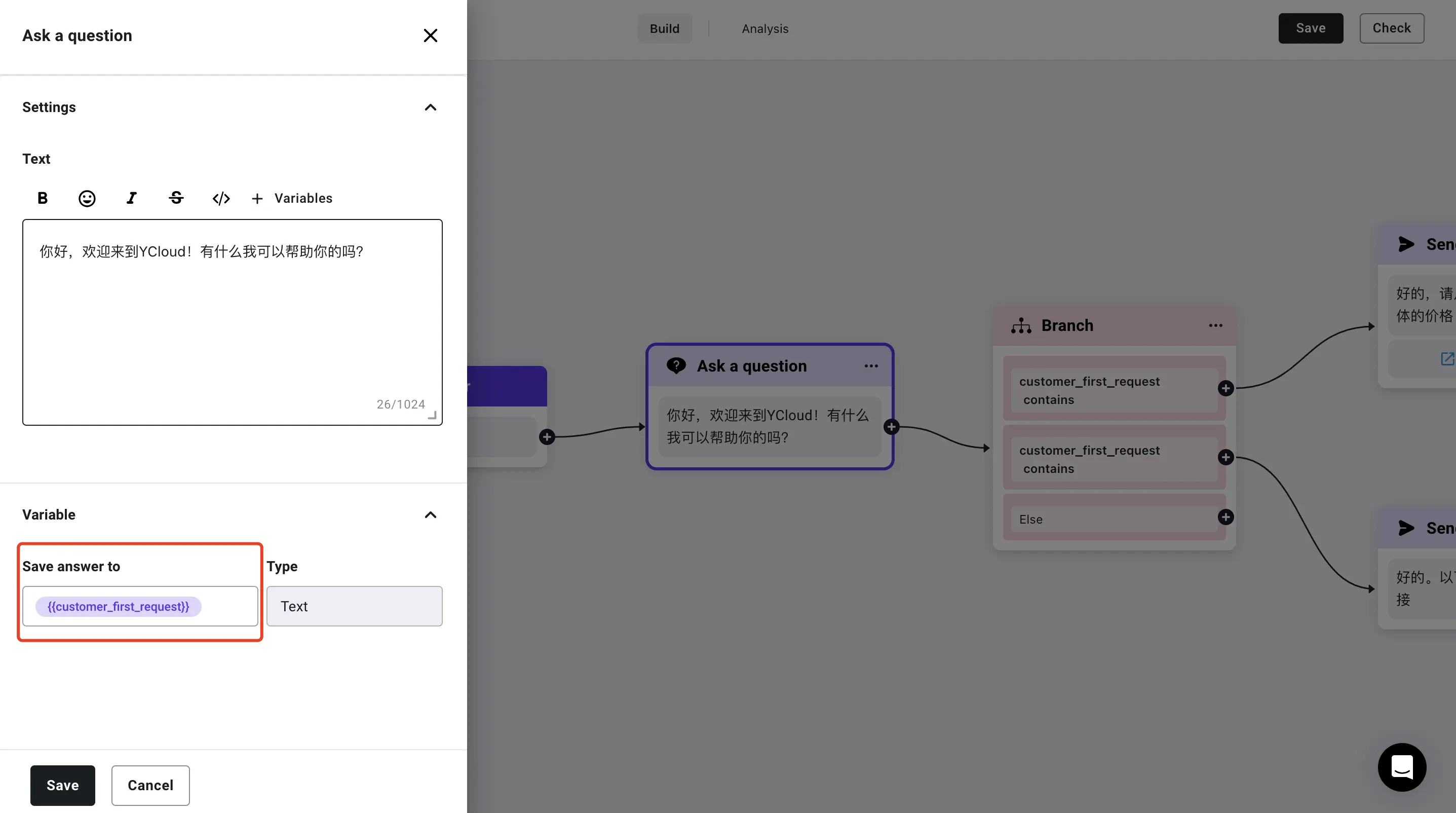
- Button: Quick Reply buttons (up to three). You can provide the customer with a few options to choose from. When the customer clicks on an option, it will automatically reply with that choice, allowing for different routing based on the customer's selection.
- For example, you can ask the customer whether they want to inquire about pricing or products. If the customer replies with "pricing," automatically send them a quotation document. If the customer clicks on "products," automatically send them a product introduction.
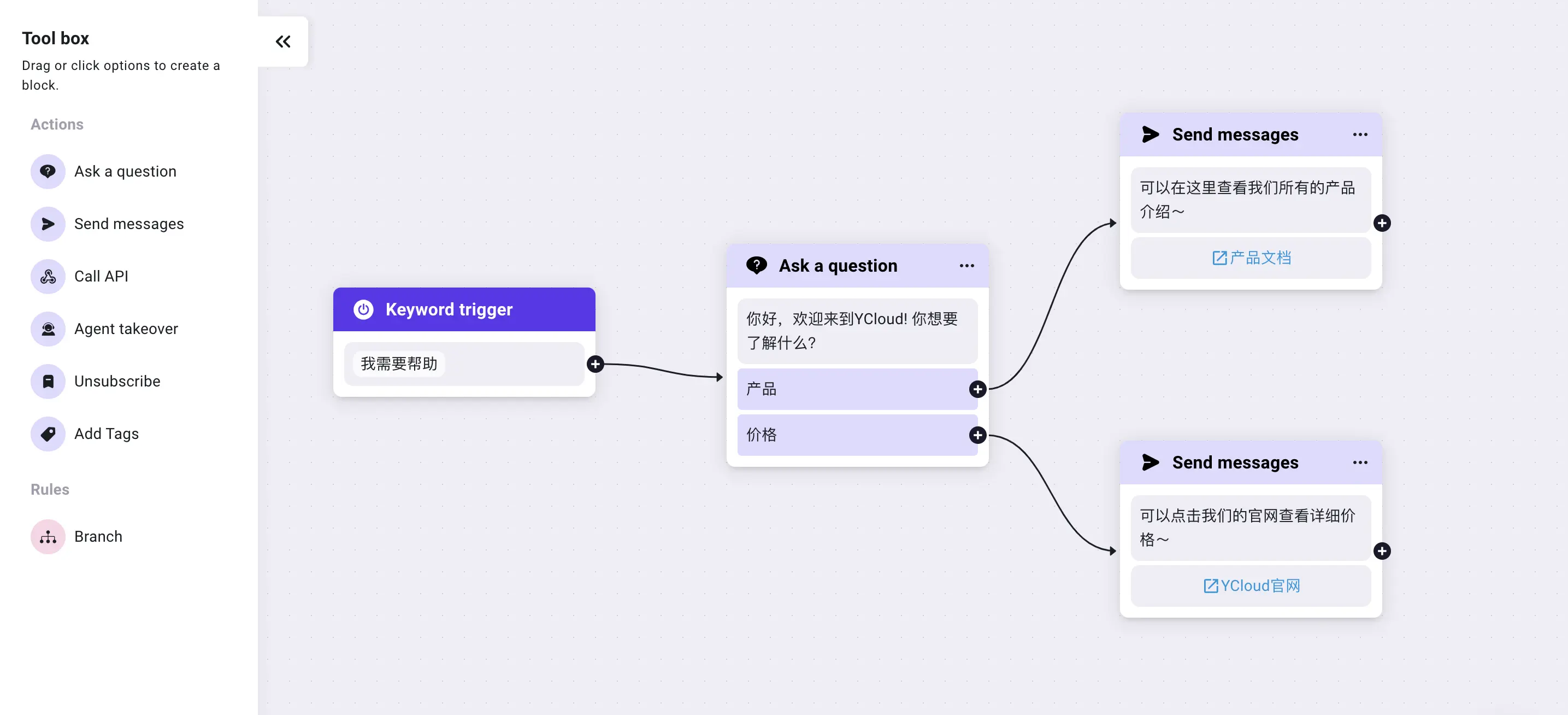
-
List: Menu bar. Up to 10 response options can be set. Suitable for businesses that want to provide quick replies but are limited by the number of quick reply buttons. It also allows for further segmentation and responses to user questions and needs.
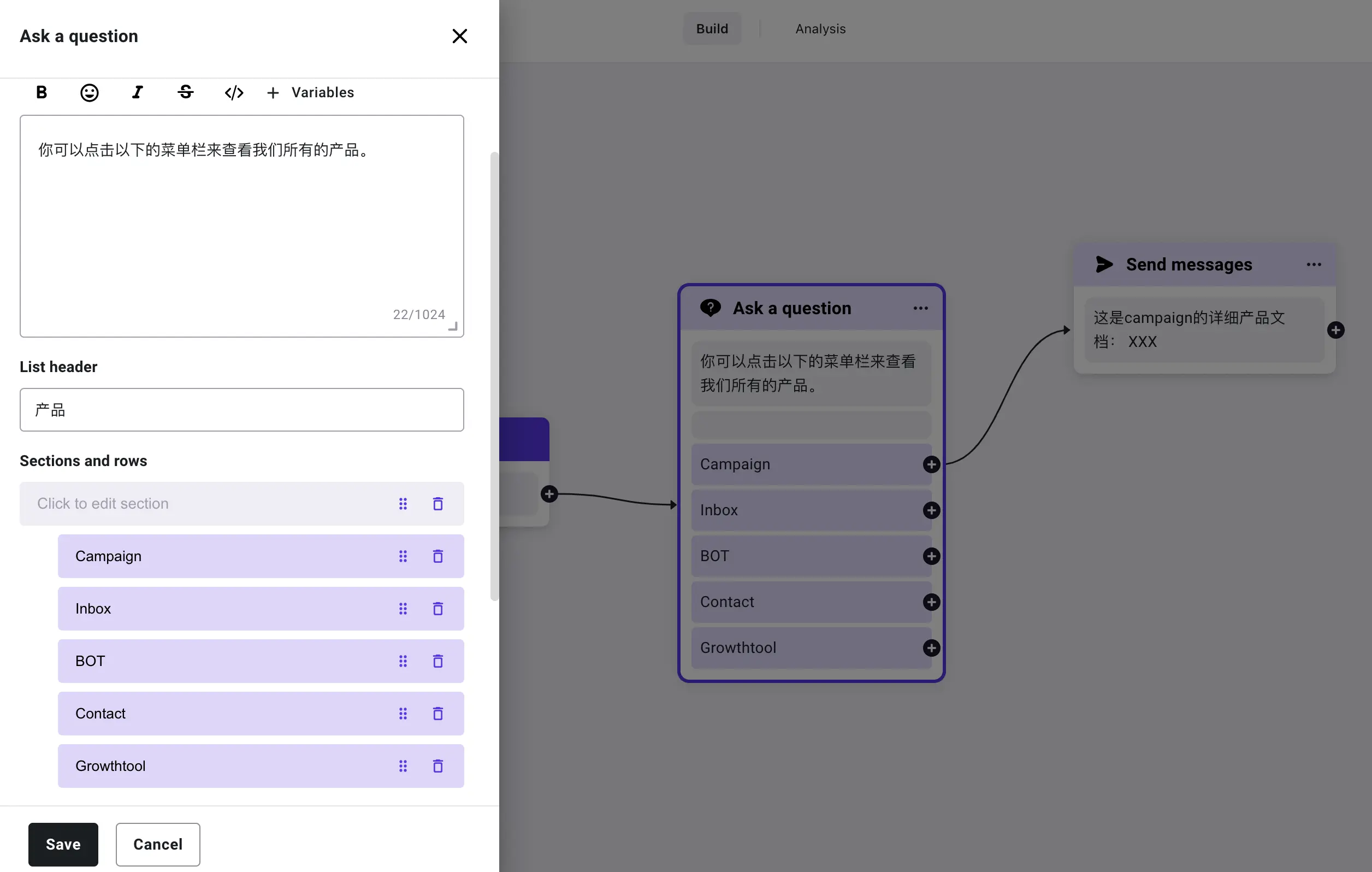
Updated 3 months ago
