Use templates to send messages
YCloud supports directly invoking message templates to send messages to customers in inbox, and allows for variable replacement within template messages to transmit actual content.
Use templates to send messages
Log in to your YCloud account, click “Inbox - Online Chat”, click the small icon in the bottom left corner of the chat box, and choose the template you want to send.
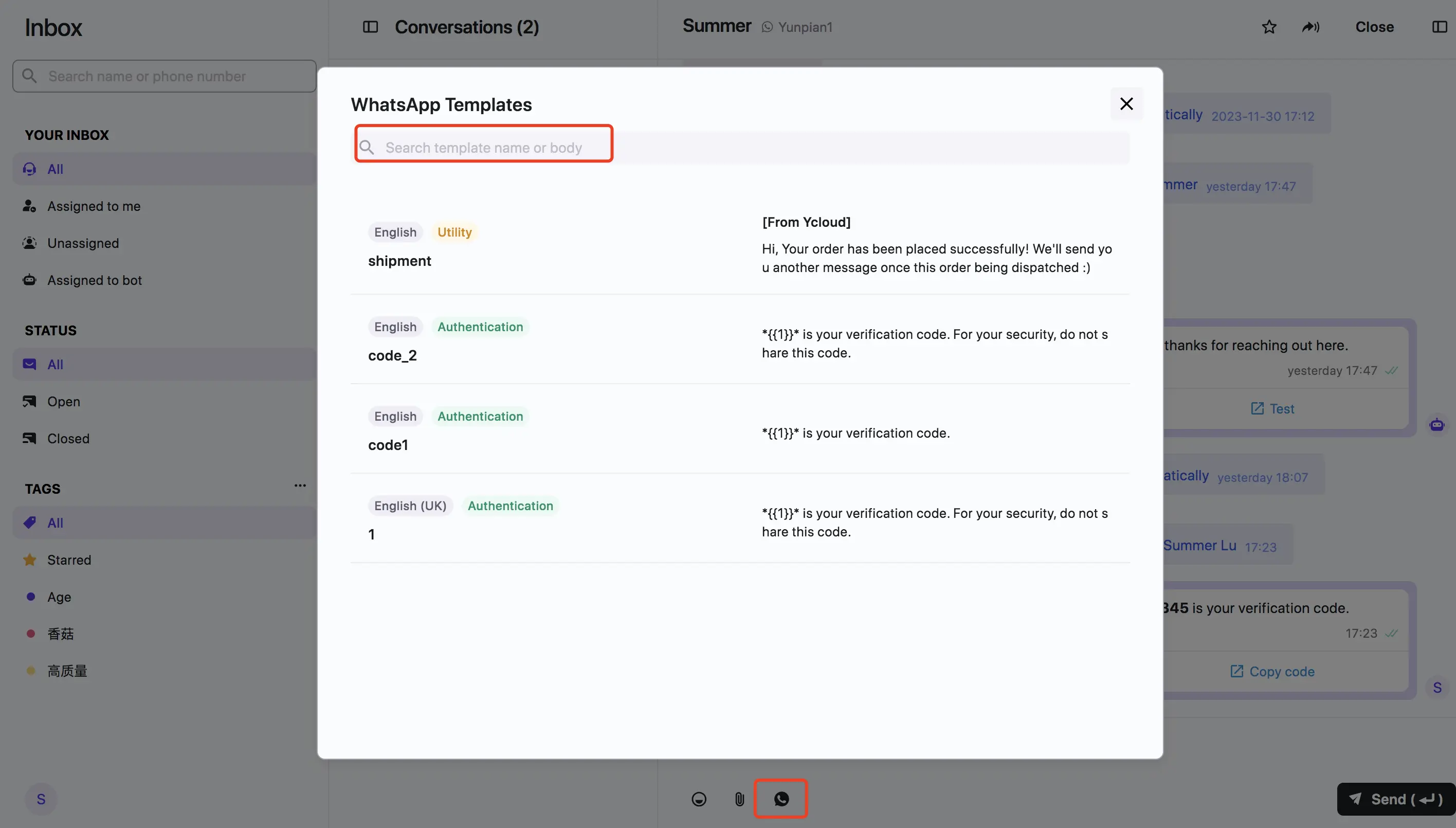
Modify variables in the message template to send messages
Select a message template with variables.
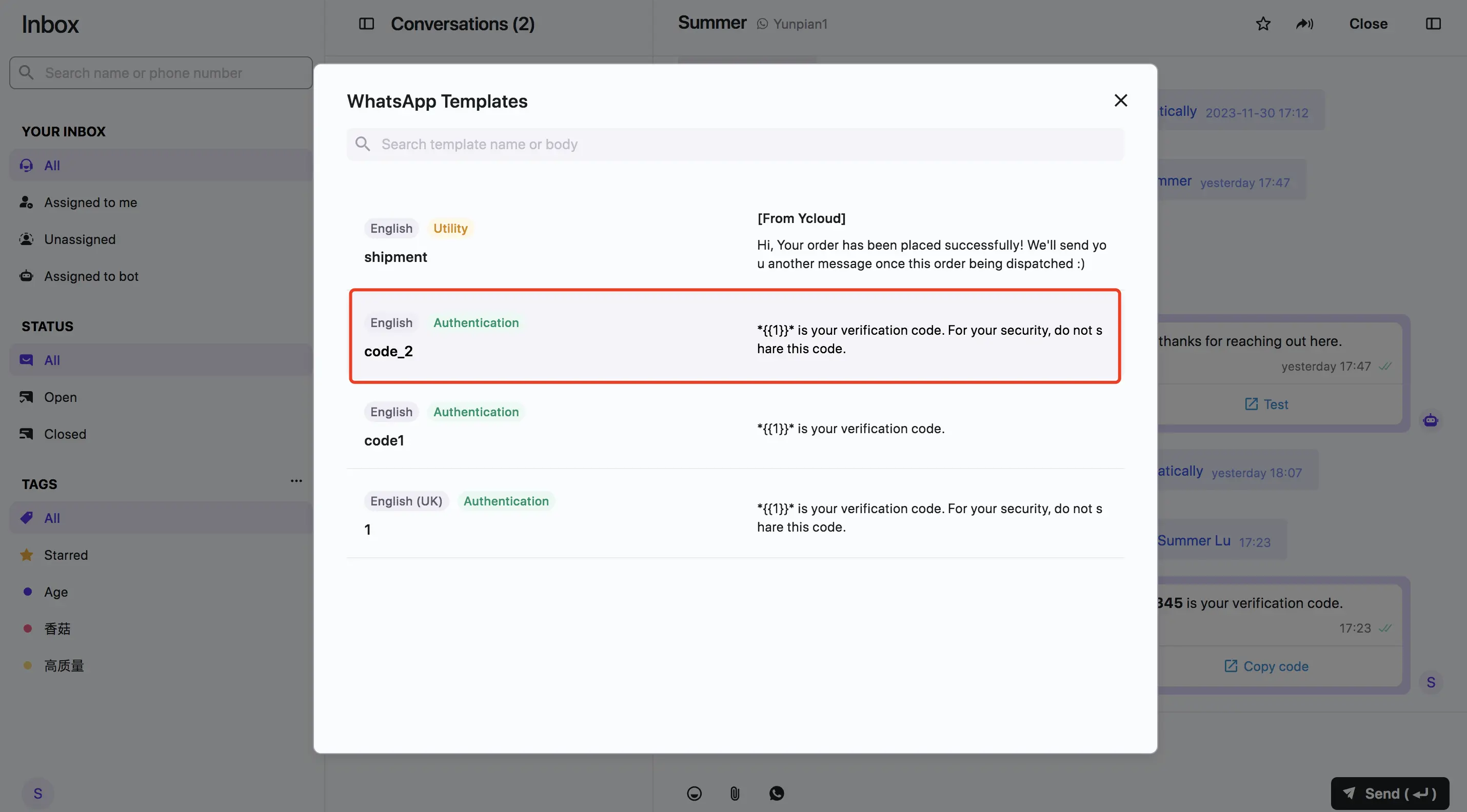
Enter variable information in the top right corner, click 'Send,' and complete the sending process.
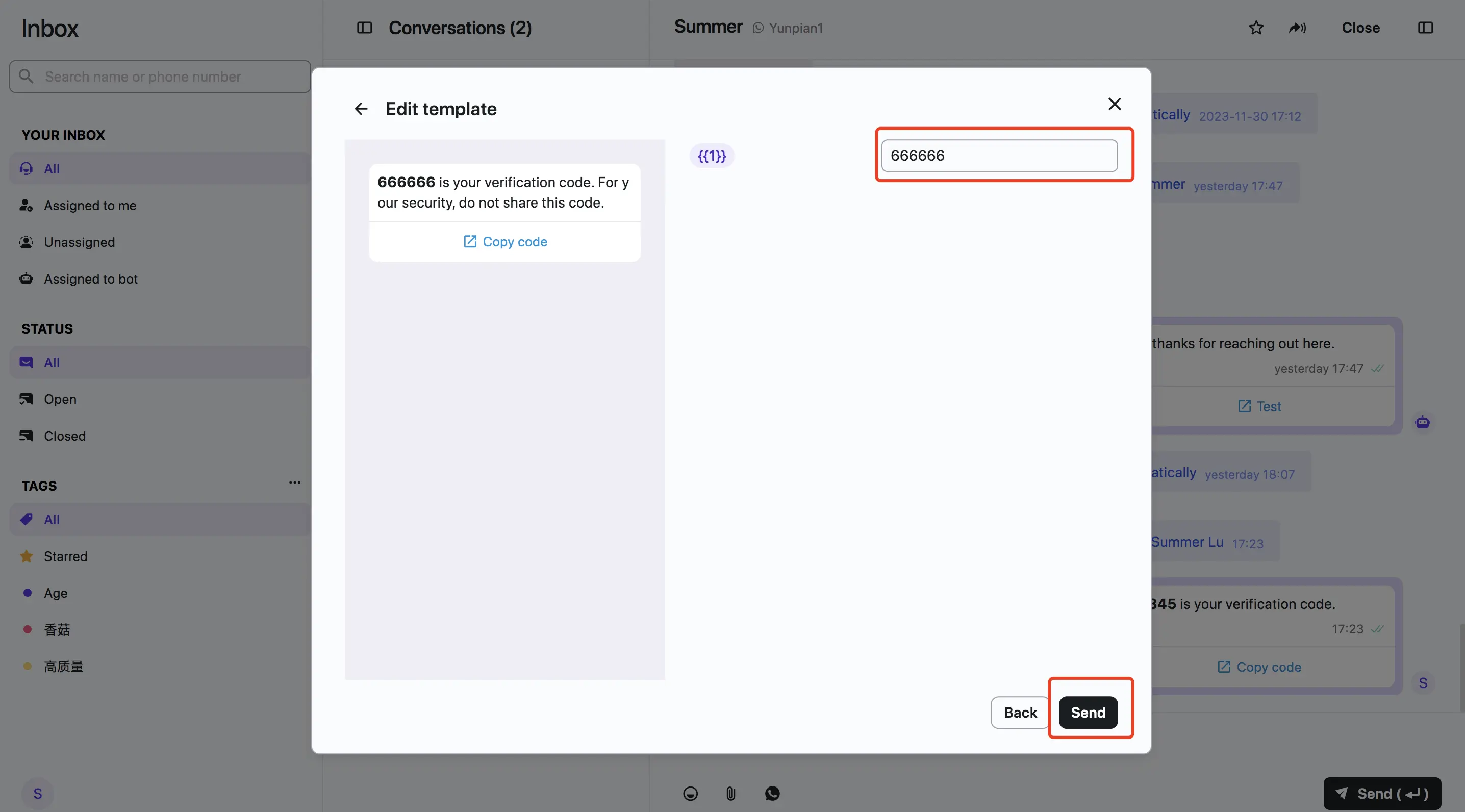
Updated 4 months ago
