Manage Unsubscribe List
Effective management of unsubscribed customers can bring the following benefits to businesses:
- Stabilize phone number quality: Managing unsubscribed customers helps maintain stable number quality. Frequent sending of marketing messages can lead to user dissatisfaction, especially when a user has not visited your official website or engaged in any purchasing behavior for a long time but still receives marketing messages from your brand. Providing the option for users to unsubscribe and filtering out these unsubscribed customers in the next marketing campaign can effectively reduce complaint rates and stabilize the quality of contact numbers.
- Cost Reduction and Efficiency Improvement:Identifying customers who no longer wish to receive messages helps for efficient resource allocation. Ceasing to send messages to such customers not only reduces ineffective marketing but also lowers marketing costs.
- Gathering Feedback: The process of increasing unsubscribed customers also presents an opportunity to gather user feedback. By managing unsubscribed users and understanding the reasons and demands behind their decision to unsubscribe, businesses can optimize marketing strategies, improve products and services, and enhance users' positive perception of the brand.
- Building Brand Reputation: When users lack interest or positive feelings towards a product, receiving marketing messages does not increase their inclination to purchase. Conversely, continuous receipt of marketing messages can decrease user favorability towards the brand, leading to complaints and damage to the company's reputation. Providing an unsubscribe link helps maintain the brand image by allowing users uninterested in the brand or product to maintain a positive impression of the company. This, in turn, increases the chances of these unsubscribed customers resubscribing in the future.
The following contains the subscribe scenarios, including but not limited to:
- In WhatsApp campaigns, add unsubscribe button to your message template to decrease complaint rate. After receiving messages, users will be allowed to click the unsubscribe button if they do not want to receive the messages any more.
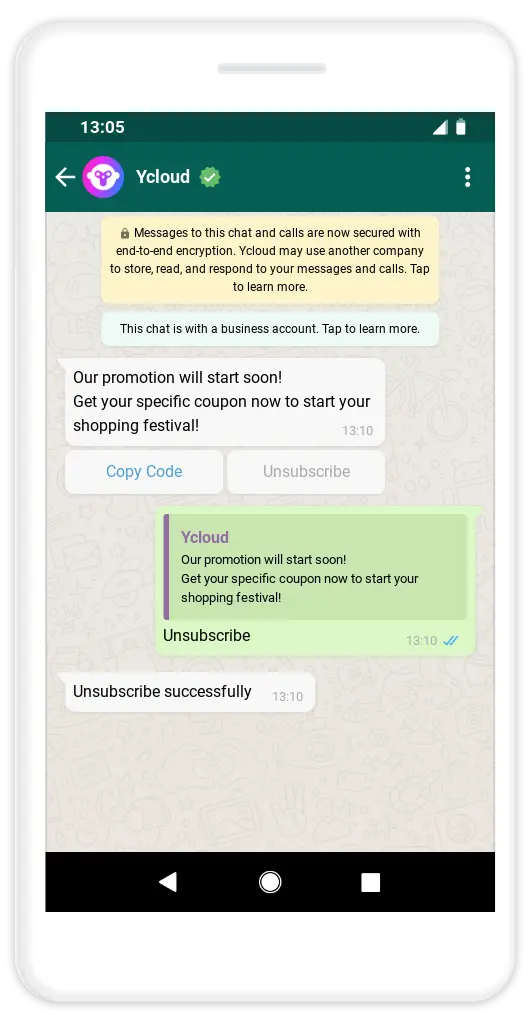
- The user proactively reached out to the brand's WhatsApp account to express their request for unsubscribing.
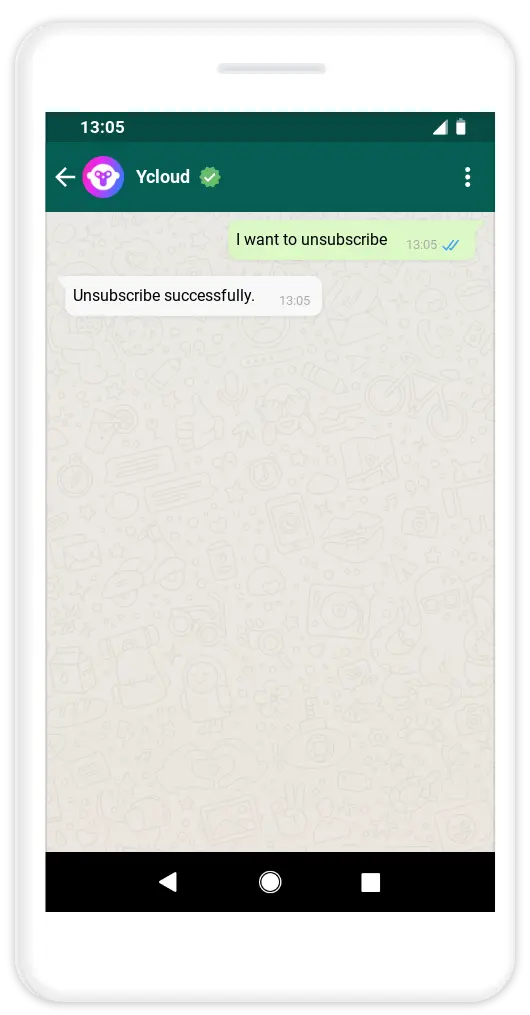
WhatsApp Channel Unsubscribe Setting
The unsubscribe settings on the WhatsApp channel support the automatic completion of the user unsubscribe process by identifying keywords in the user's replies on WhatsApp.
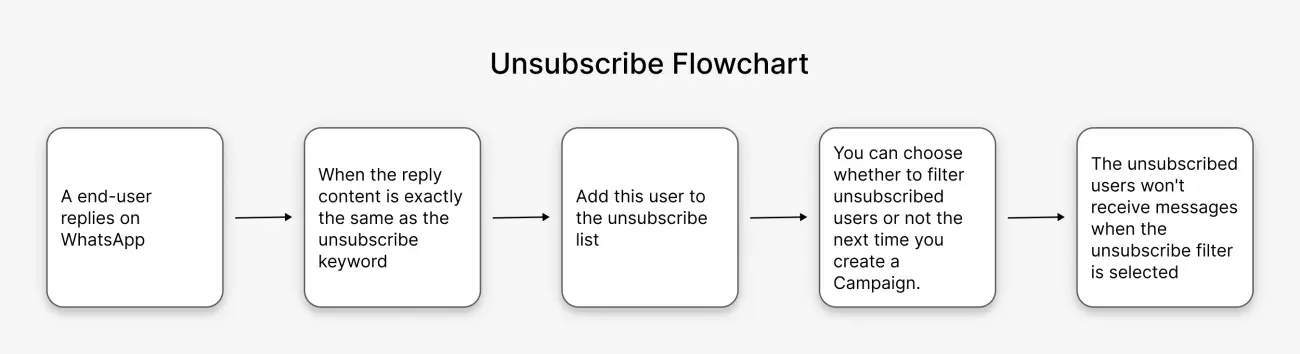
Unsubscribed Users Management Tutorial
- Manage Unsubscribe List
YCloud provides an unsubscribe list feature for managing unsubscribed customers. Access the unsubscribe list through the following steps: navigate to Contact > Unsubscribe on the left-hand side.
On the unsubscribe list page, you can manually import or remove unsubscribed customers, with support for both bulk imports and individual additions.
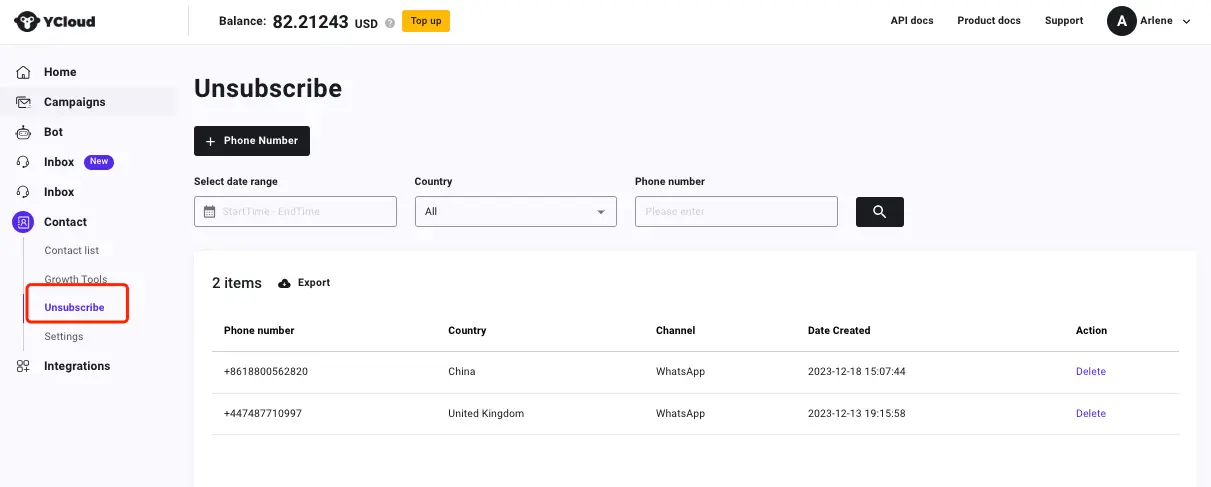
- Add Unsubscribe Users
In addition to manually adding in the unsubscribe list, YCloud also provides the following methods to add unsubscribed customers:
- Add trigger words in BOT to trigger unsubscribe, and connect the unsubscribe component to add user to the unsubscribe list automatically.
- Add unsubscribe users through API.
- Filter WhatsApp Unsubscribers when sending messages
YCloud will not proactively filter your unsubscribe lists, you need to select if you want to filter these unsubscribers or not when sending messages. There are two methods to filter your unsubscribers:
- Filter unsubscribers through Campaign
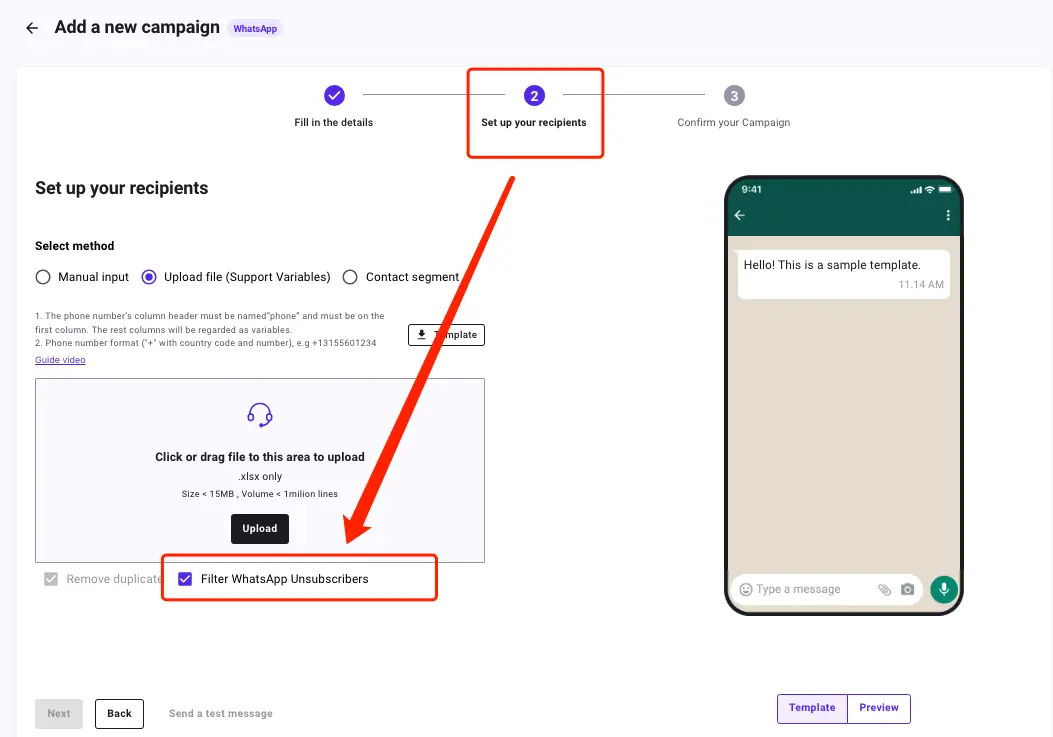
- Filter WhatsApp Unsubscribers through API when sending messages
When sending messages through API , set the parameter filterUnsubscribed to true
Attention:
YCloud provides two interfaces for sending WhatsApp messages. The
/message/sendDirectlyinterface does not have a parameter for filtering the unsubscribe list. We recommend using thesendDirectlyinterface for sending verification code messages. For notifications and marketing, use the/messageinterface and enable the filtering parameter.
Updated about 2 months ago
