Agent Management
Set agent status
When an agent logs in, the default status is set to "Busy". The agent needs to manually set the status to "Online" for new incoming conversations to be automatically assigned.
Operational Steps:
In the bottom left corner of the Inbox, click on the user profile > Set yourself as > Online.
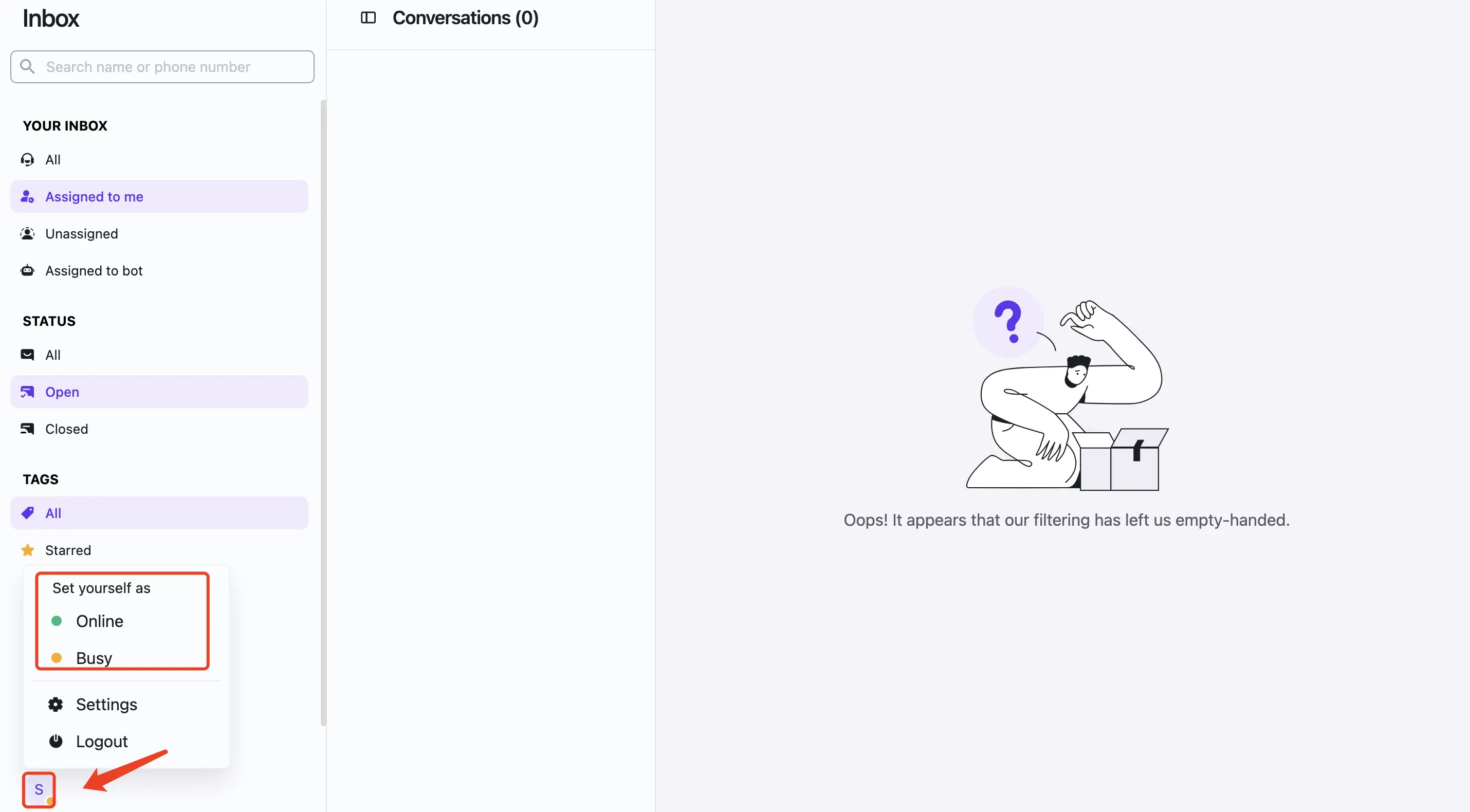
Assignment Rules
Please note: Account administrators (Admin) and Inbox administrators (Inbox Manager) do not have a status that can be set.
New incoming conversations will be evenly distributed to customer service representatives whose current status is “Online”, while those in "Busy" status will not be automatically assigned any conversations.
Updated 2 months ago
