Send Marketing Message through WhatsApp
What is Marketing Message?
In WhatsApp, you only need to have the user's phone number (with their consent) to send them messages. You can add clickable CTAs and quick reply buttons, making your marketing messages more actionable to boost your business conversions.
Although WhatsApp API seems well-suited for marketing, its primary purpose is definitely not blind mass marketing for customer acquisition. If you blindly send advertising messages to potential users, you risk being penalized with account suspension.
In reality, there are many scenarios and use cases within the WhatsApp ecosystem that can be explored. You can draw inspiration from the successful experiences of WeChat official accounts in China. WhatsApp also offers a variety of tools and features, and when used effectively, they can significantly amplify your efforts.
Create WhatsApp message template
- Log in to your YCloud account
- Click "Home > Templates > +New Template"
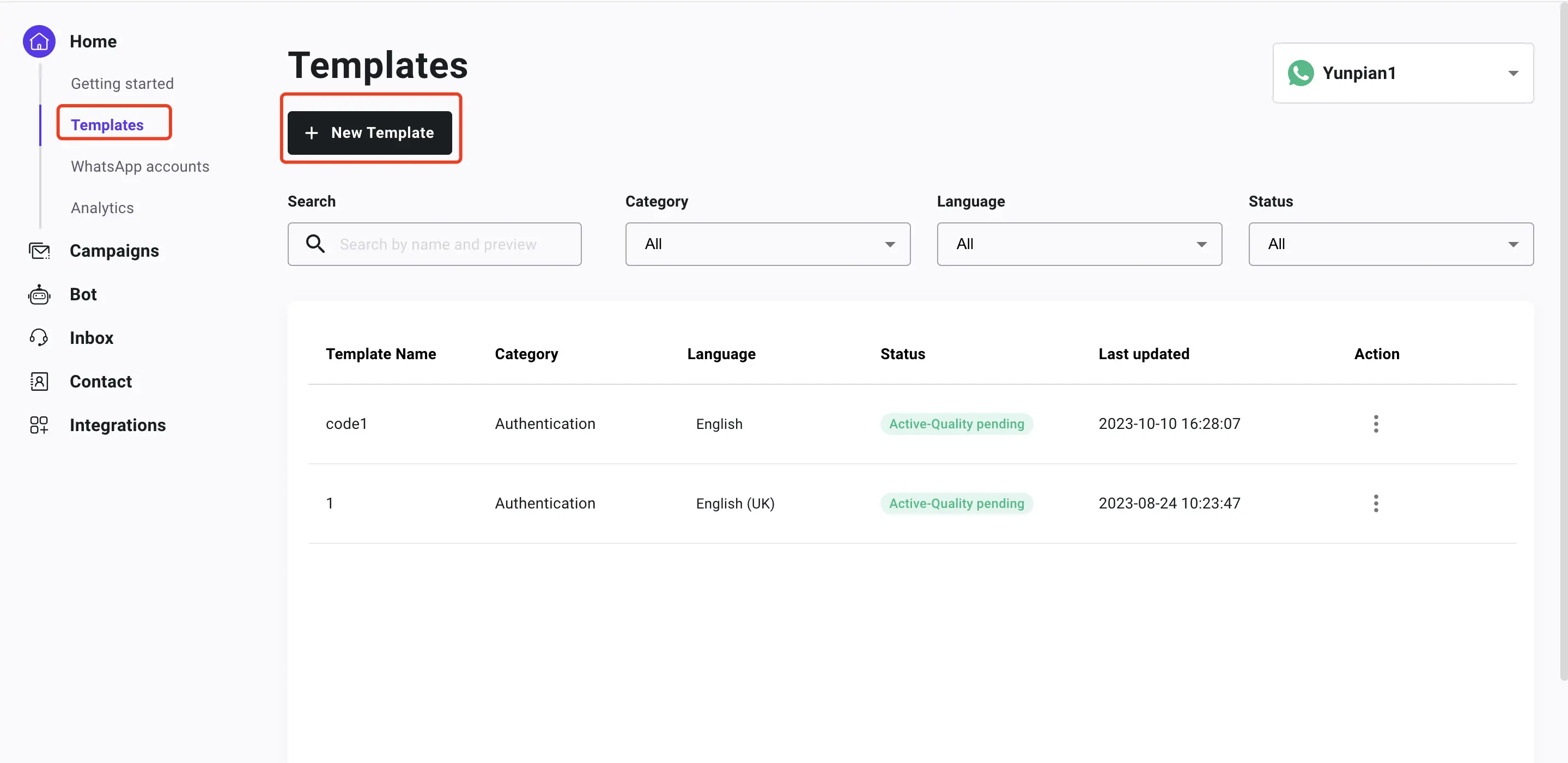
- Select Authentication in category, naming your template and select the template language
- Attention Please: The template name must be unique. Names only support lowercase letters a-z, numbers 0-9, and underscores (_). Once a template is submitted, it cannot be changed.
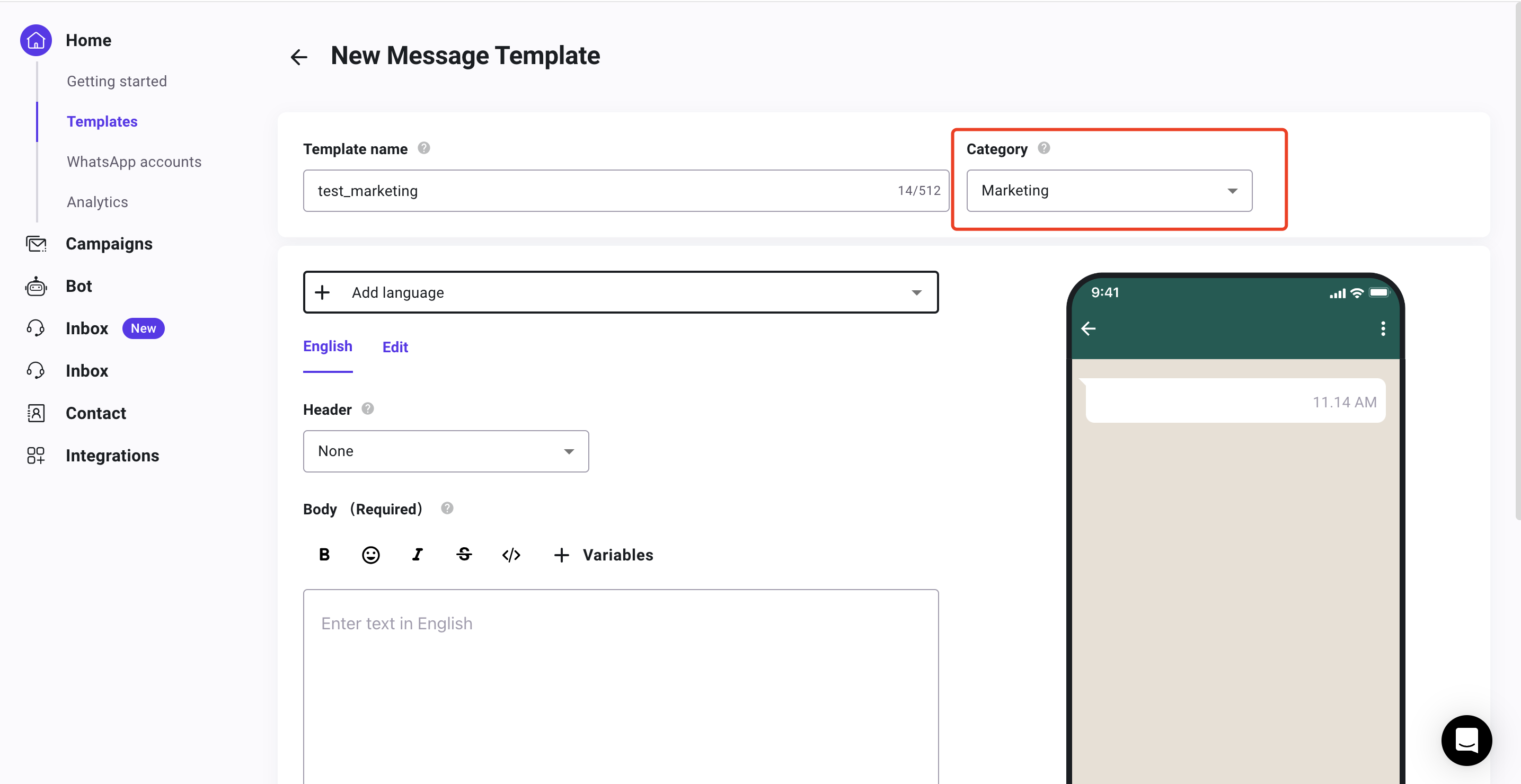
- Enter message content
- Please note: Marketing messages are used to send promotional offers, product announcements, and other marketing-related messages to enhance awareness and engagement. This includes but is not limited to:
- Promotional or discount messages
- Welcome/ farewell messages. e.g., "Thank you for shopping at XXX, wish you have a good day"
- Updates, invitations, suggestions. e.g., "Hey members, join us tonight for this event"
- Please note: Marketing messages are used to send promotional offers, product announcements, and other marketing-related messages to enhance awareness and engagement. This includes but is not limited to:
- Click "Submit" and waiting for the approval
- If the template was rejected, you can apply for review
Send Utility Messages
Send messages through Campaign
Step-by-step guidance: https://docs.ycloud.com/docs/whatsapp-campaign-guide
- Log in to your YCloud account
- Click "Campaign > +New campaign" to send messages
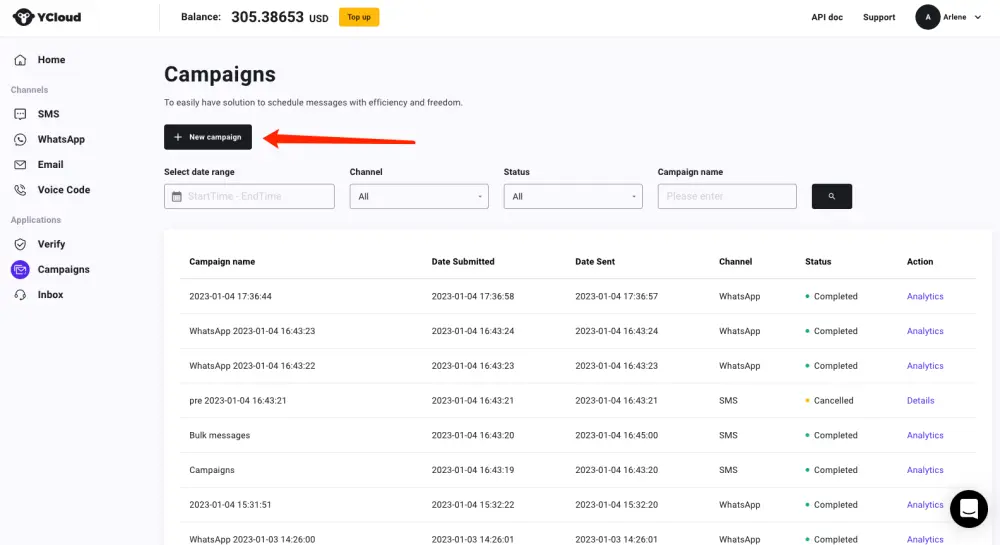
Send OTP messages through API
API Message Sending Endpoint: https://docs.ycloud.com/reference/whatsapp_message-send
FAQ
Common Reasons for template rejection: https://docs.ycloud.com/docs/message-templates
Updated 4 months ago
