Adding chat widget to your Squarespace
Squarespace
It's super simple to add your widget to your Squarespace website.
NOTE: you must be using a desktop or laptop computer to perform the steps below.
- Log in to your Squarespace Admin area.
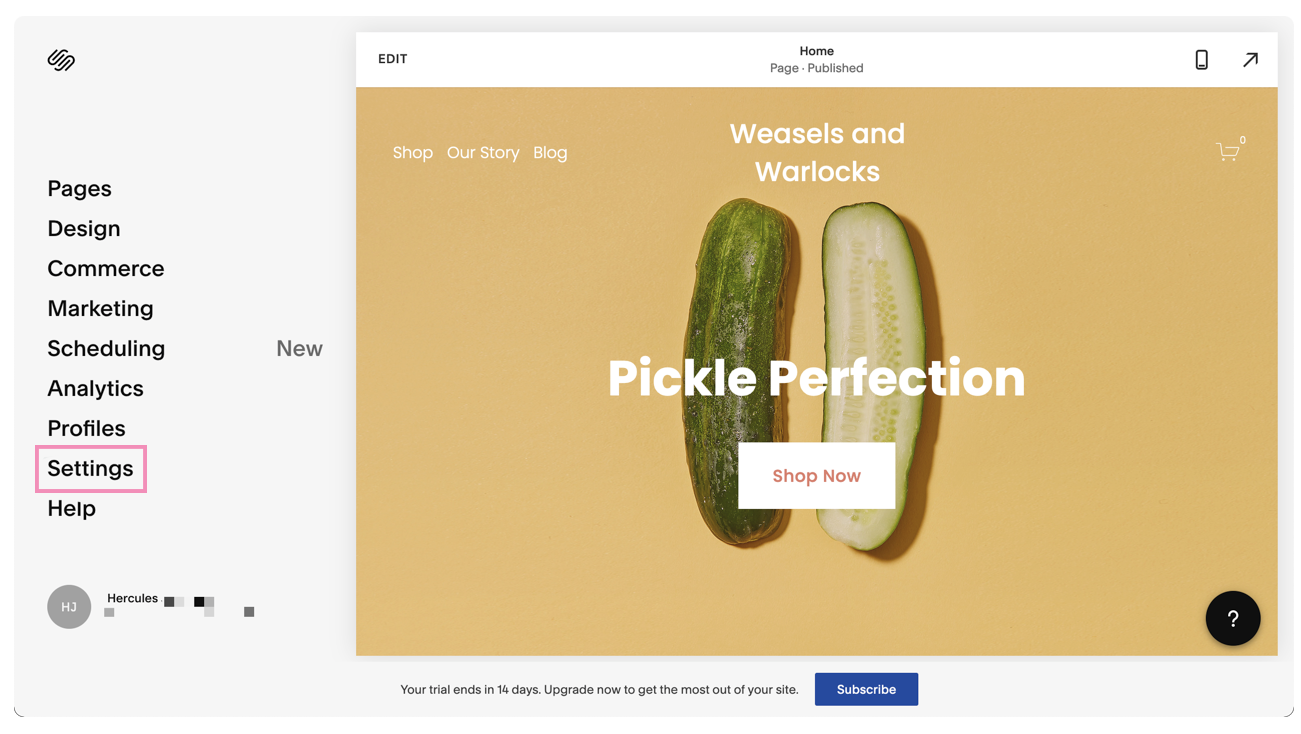
- Select Settings in the left sidebar menu.
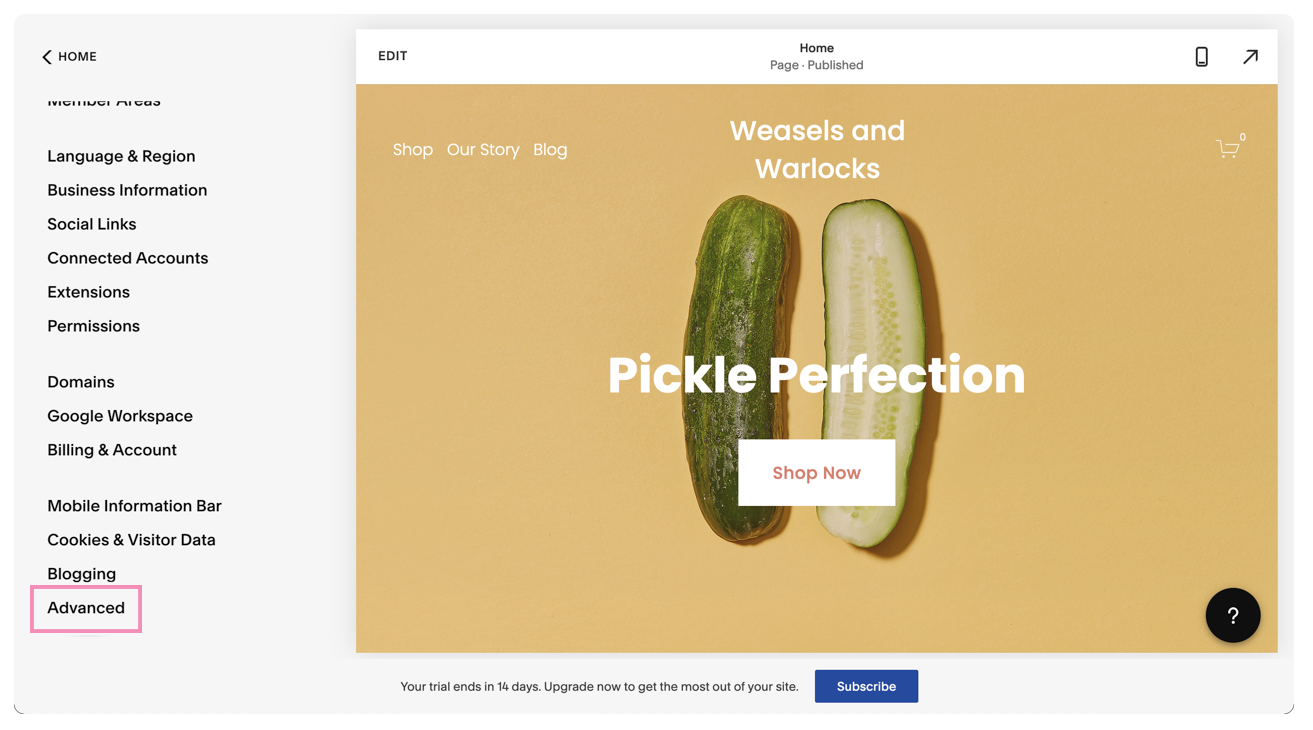
- Select Advanced in the left sidebar menu.
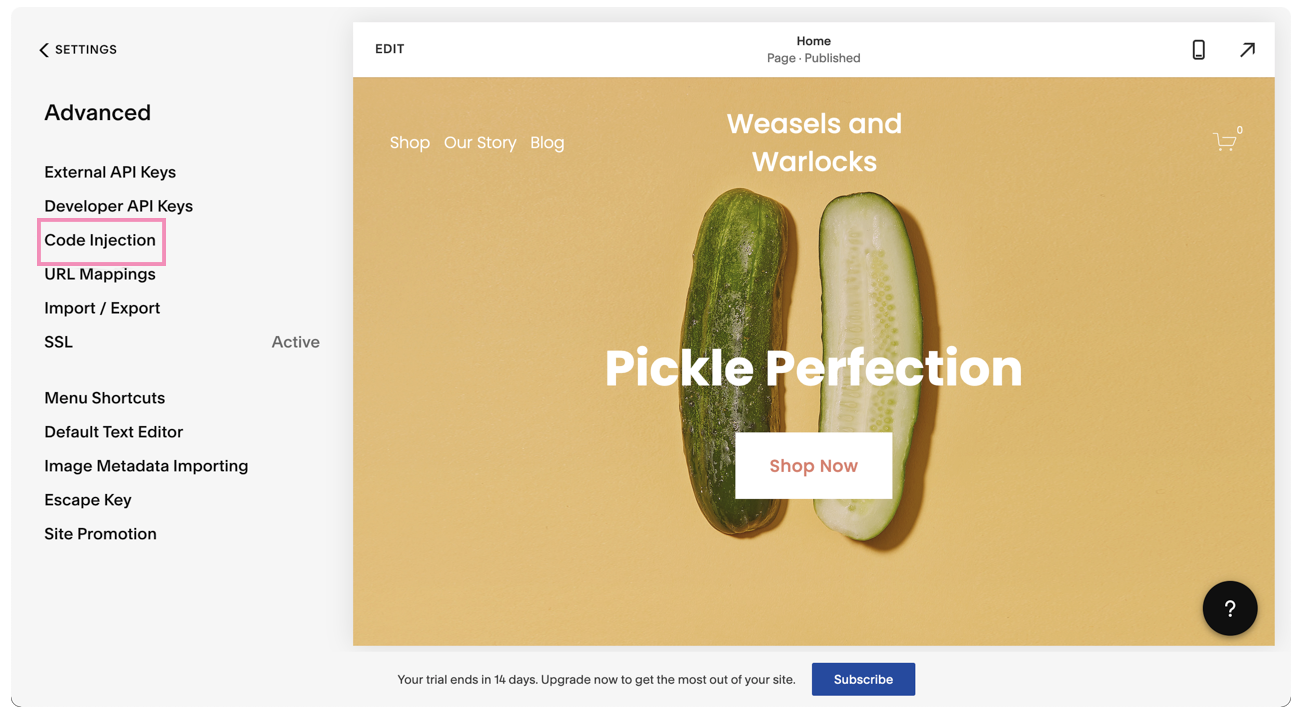
- Select Code Injection.
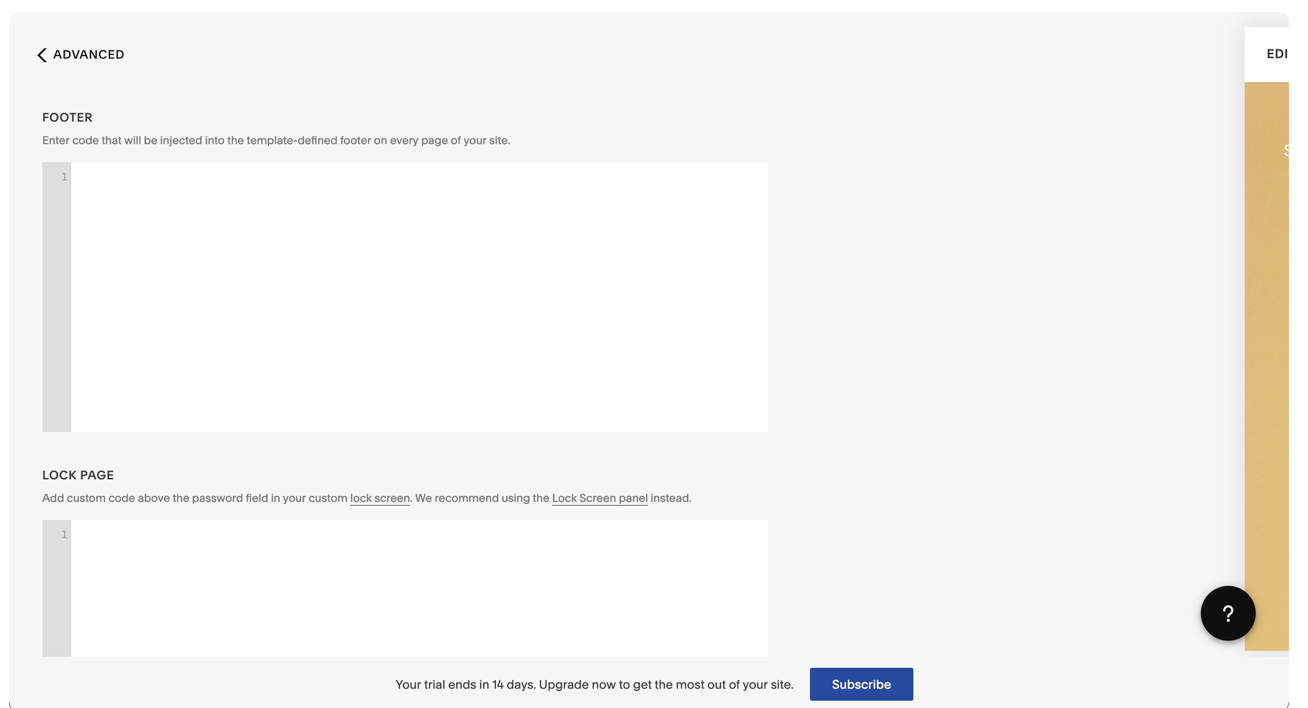
- Scroll down to the Footer box.
- Copy the widget code and paste it into the Footer box.
- Select SAVE to keep your new settings.
That's it — you're done!
Updated about 1 year ago
