Unsubscribe
What is "Unsubscribe"
"Unsubscribe" represents opting out or unsubscribing. When this component is connected, the BOT will add the current conversation's customer to the unsubscribe list. This way, during the next promotion campaign, customers in the unsubscribe list can be filtered out, preventing them from receiving further messages.
Suitable Cases:
When a business conducts mass marketing campaigns, customers who haven't purchased from the brand or engaged with brand information for a long time may react negatively to receiving mass marketing messages, potentially leading to complaints against the business's WhatsApp account. High complaint rates can pose a risk of the account being blocked. To mitigate this risk, businesses can include an unsubscribe button in their marketing messages. This way, when customers no longer wish to receive similar marketing messages, there's an option provided for them to unsubscribe, reducing the likelihood of customer complaints. After implementing the unsubscribe button in mass messages, it's essential to configure the BOT based on the keywords presented in the unsubscribe button to trigger the unsubscribe process.
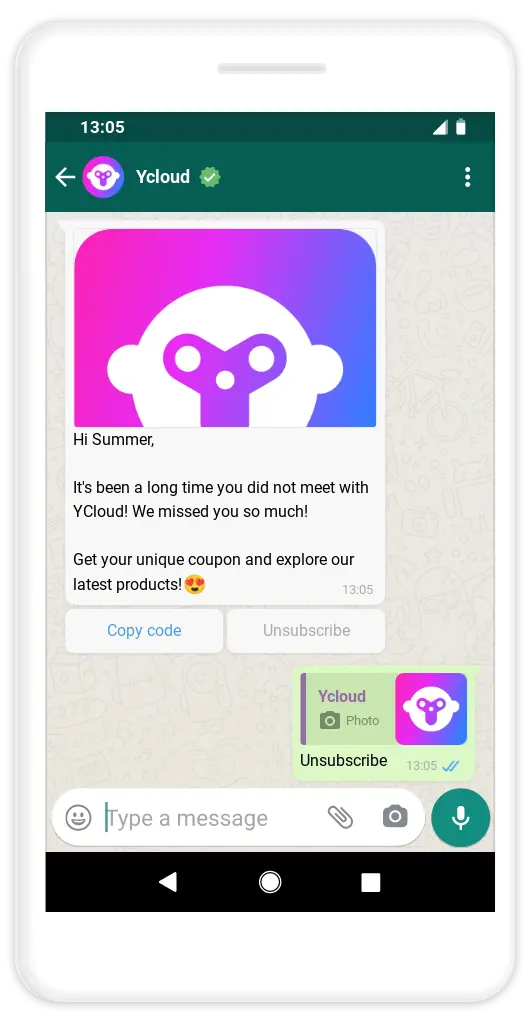
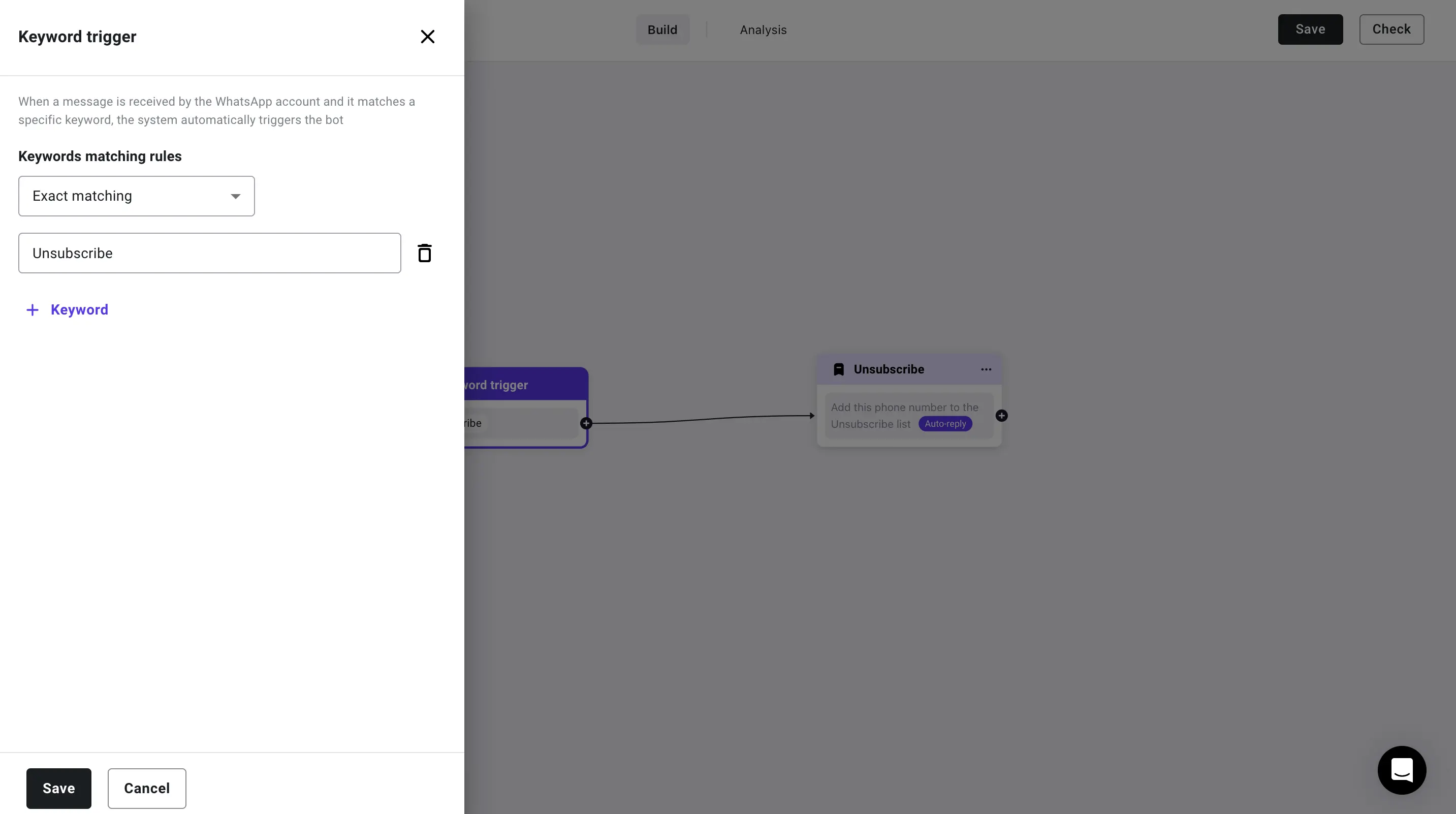
Updated 3 months ago
