Conducting one-on-one sales through WhatsApp.
Conduct one-on-one sales services through WhatsApp to enhance your potential customer development capabilities.
Enable your business team to engage with clients and improve communication through WhatsApp business accounts. Monitor sales team performance and efficiently close more deals.
Utilize bots as the preferred response, allowing for cost-effective automated capture of customer information, automatically adding it to your database.
Preparation before starting
1. Connect your WhatsApp Inbox
Step-by-step Guidance: https://docs.ycloud.com/docs/connect-whatsapp-inbox-1
Guidance:
- Log in your YCloud account
- Click "Inbox > Online chat"
2. Add your sales account to the inbox
Step-by-step Guidance: https://docs.ycloud.com/docs/add-agent
Guidance:
- Log in to your YCloud account, click "Inbox > Settings > Agents > Add agent".
- Enter the agent email you want to invite, then click "invite" to finish the invitation
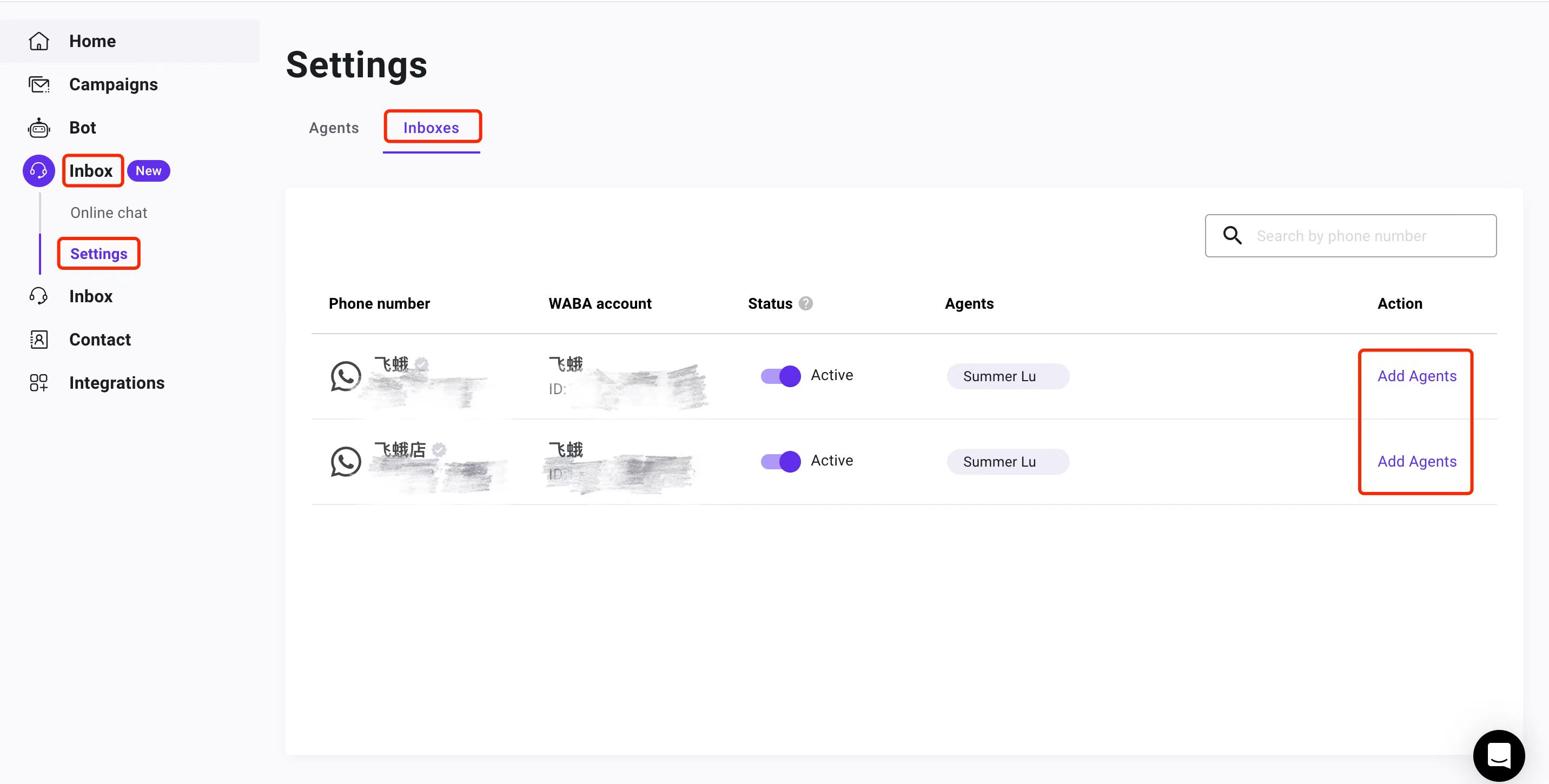
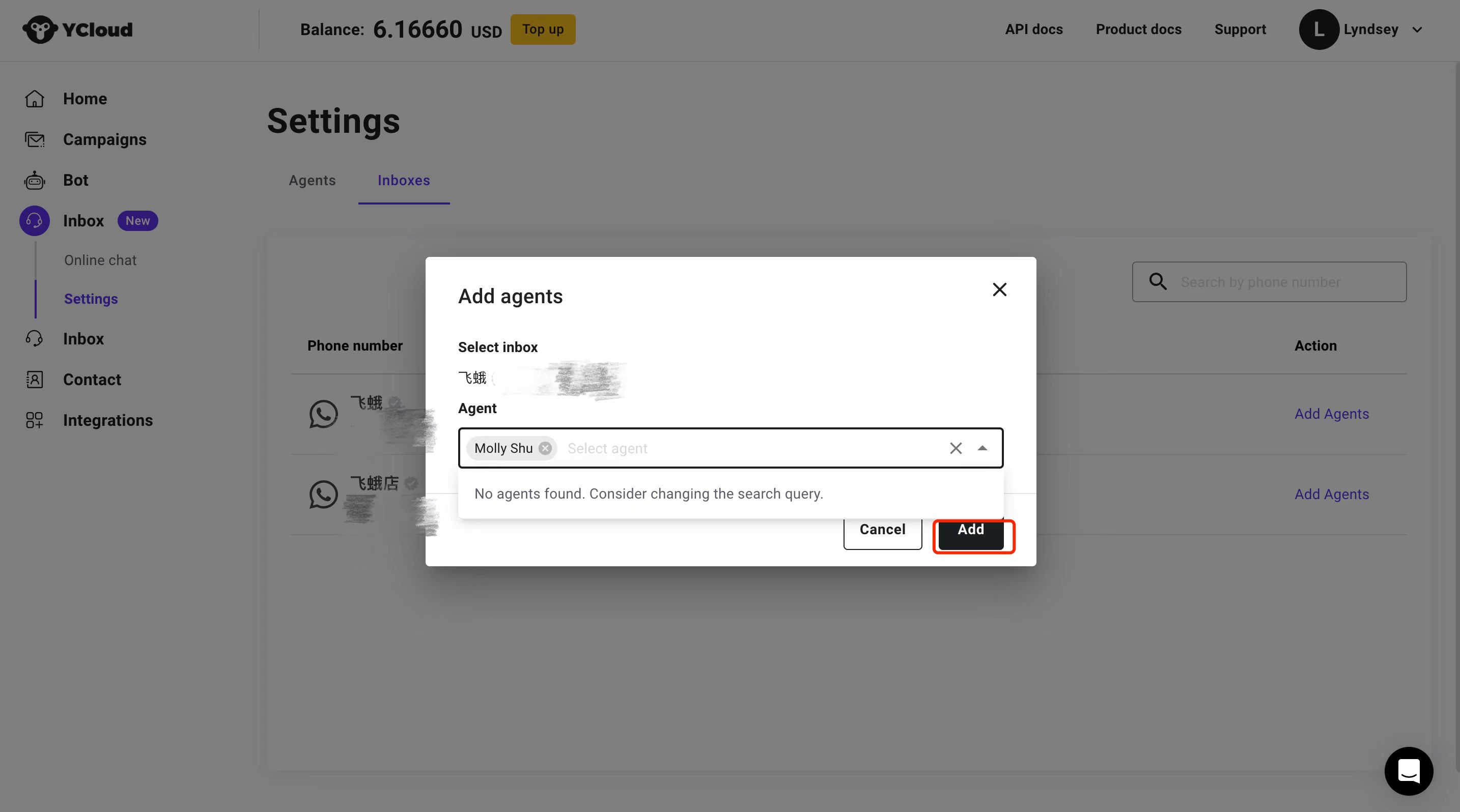
Assigning WhatsApp numbers to each client adviser
Step-by-step Guidance: https://docs.ycloud.com/docs/add-agent
Guidance:
- It is recommended to assign each client adviser a unique WhatsApp phone number.
- While engaging with users, you can also label and categorize them for more precise outreach in the future.
Using WhatsApp to enlarge customer
Add information for prospective customers
Create contact list guidance: https://docs.ycloud.com/docs/contacts
Initiate a greeting
Initiate a proactive greeting to potential customers in development by sending a preset message template, guiding them to respond and engage in further communication.
Attention:
The account suspension rules for WhatsApp API are generally based on the feedback received after users interact with unfamiliar messages. Possible actions on their part may include ignoring, continuing, blocking, or reporting. When the blocking/complaint rate is relatively high, it may result in an account suspension.
It is recommended to carefully control the proportion of proactive greetings, reaching out to customers who have expressed intent or needs to you. Avoid sending messages proactively to unfamiliar customers to mitigate potential issues.
Using WhatsApp to connect with customers
Establishing potential customer touchpoints
You have several ways to create WhatsApp customer touchpoints, guiding interested customers to initiate conversations via WhatsApp:
- Generate WhatsApp chat links/QR codes through YCloud Growth Tool and place them prominently on your website/landing pages.
- Run Facebook (FB) and Instagram (Ins) ads directing users to initiate chats on WhatsApp.
- Drive traffic from your Facebook page to initiate chats on WhatsApp.
Scheduling sales to log in to YCloud Inbox to connect with customers.
Enabling sales to engage with potential customers in the Inbox, inquiring about their intentions, tagging them appropriately, and maintaining communication until a successful deal is reached.
Configuring a WhatsApp BOT for automated customer reception(Optional)
By utilizing YCloud's WhatsApp BOT, you can automatically receive and attend to customers 24/7. This prevents message oversights, enhances communication efficiency, and allows for the cost-effective pre-capture of customer information. The BOT can also tag genuinely valuable customers and automatically add them to your database.
- Build a BOT
- Log in to your YCloud Account, and click "BOT"
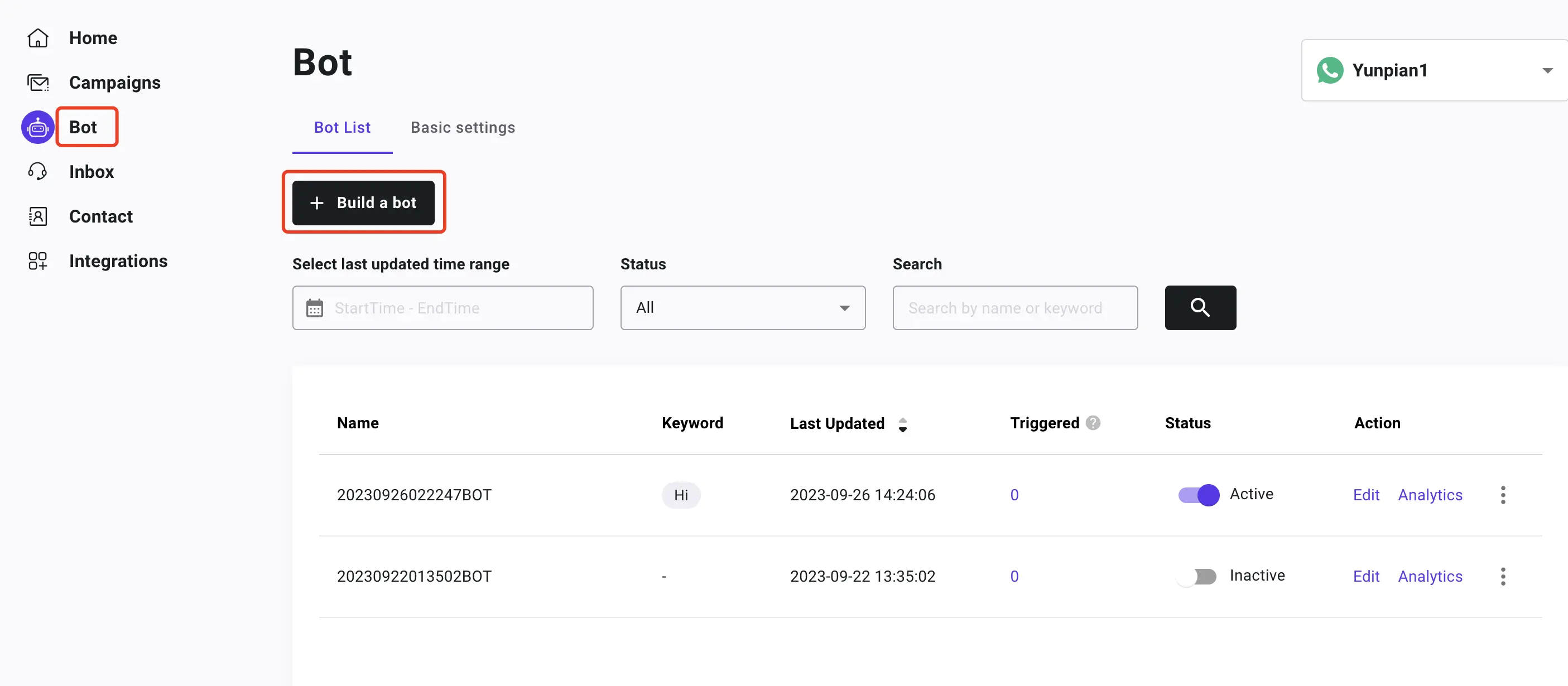
- Adding a trigger (keyword-trigger setting): If a user's message contains the specified keyword, the subsequent BOT automatic replies will be triggered.
- Setting keywords and trigger rules: including both "Exact keyword matching" and "containing keyword matching" rules.
- Ask a question: Once the user triggers this BOT, you can set the questions you want to ask them in this section, and configure reply buttons.
- Send message: When the user clicks the button, the bot will automatically respond with the pre-set answer.
- Ultimate Impact
The following is a case of a bot conducting one-on-one pre-sales.
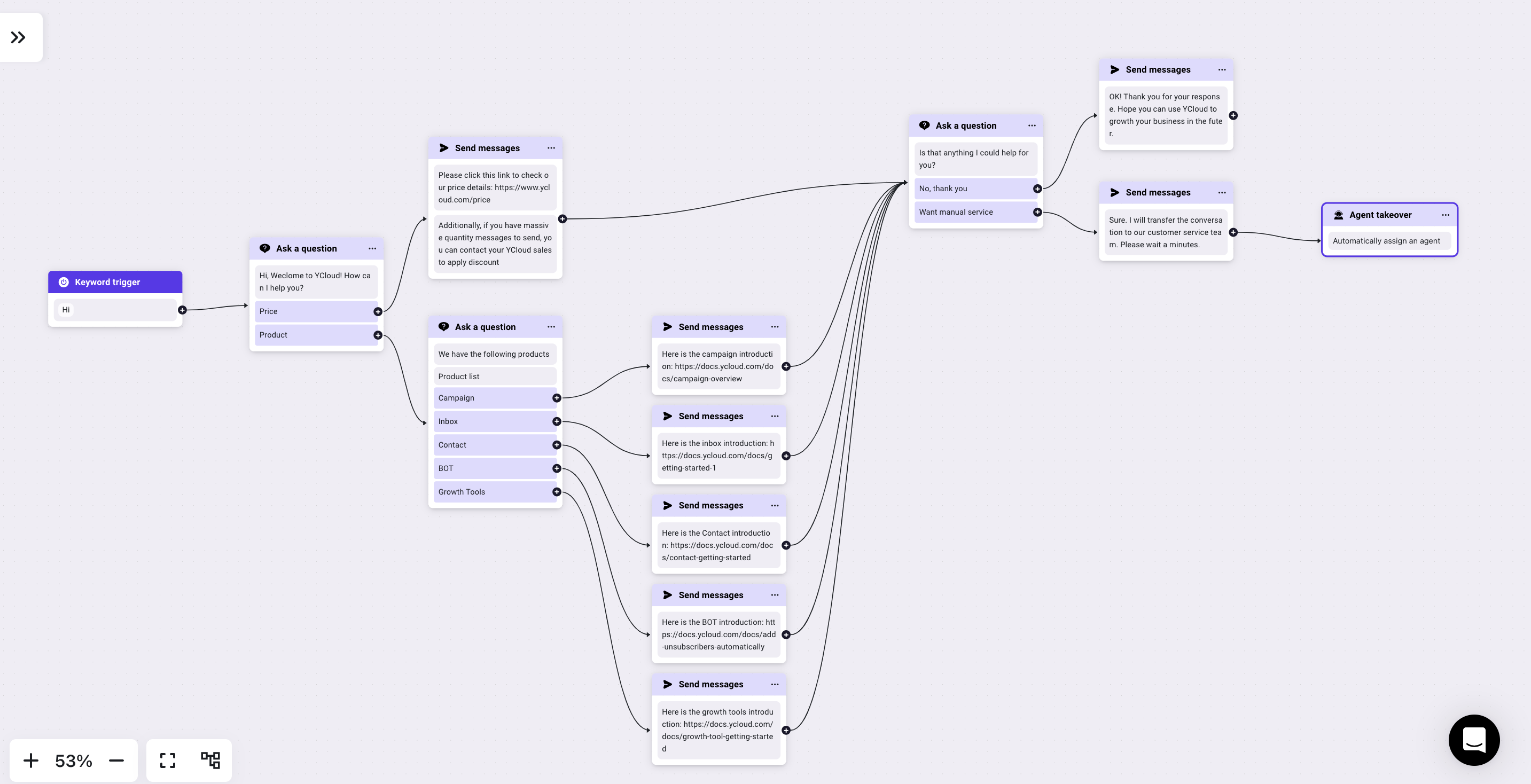
- Activate the BOT
Click on "active" in the status to activate the bot and make it effective.
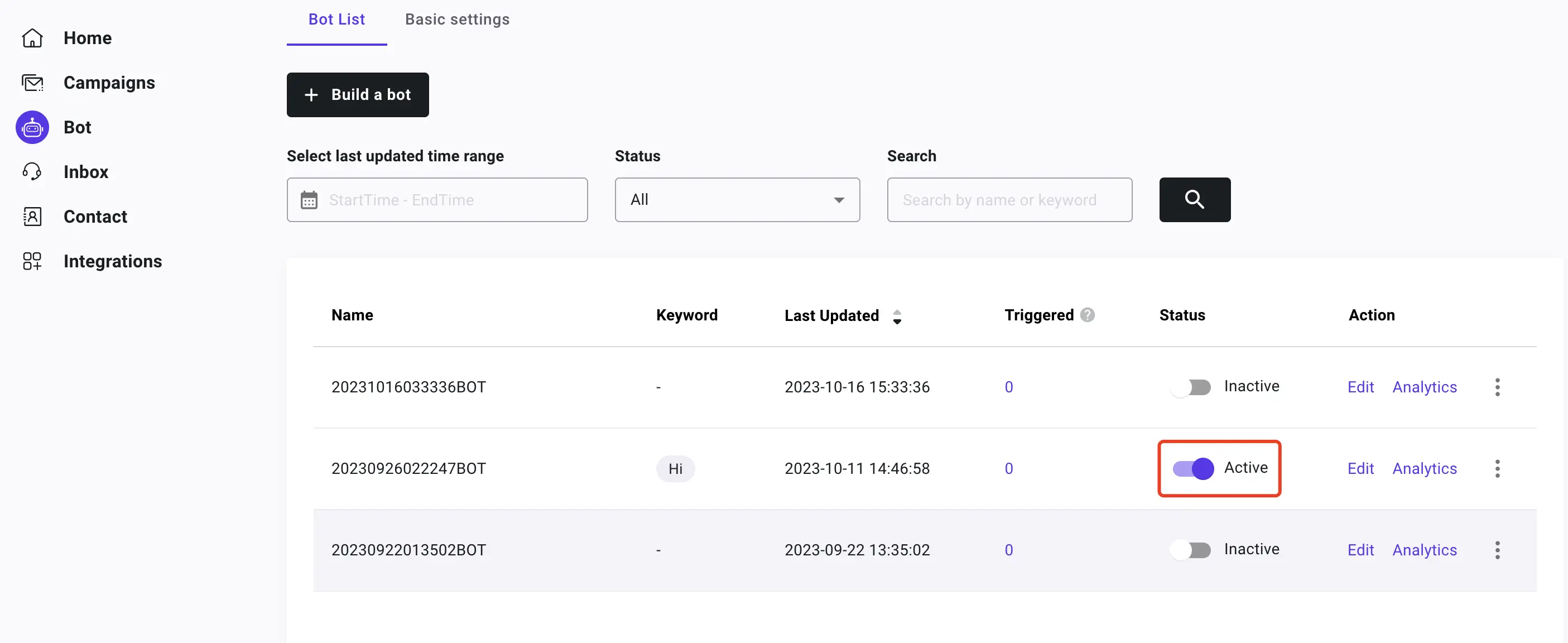
Centralized management of all sessions and clients.
1. Transfer potential clients from individual phone numbers of the sales team to a shared platform and establish comprehensive contact profiles.
Guidance: Log in to your YCloud account > CONTACT
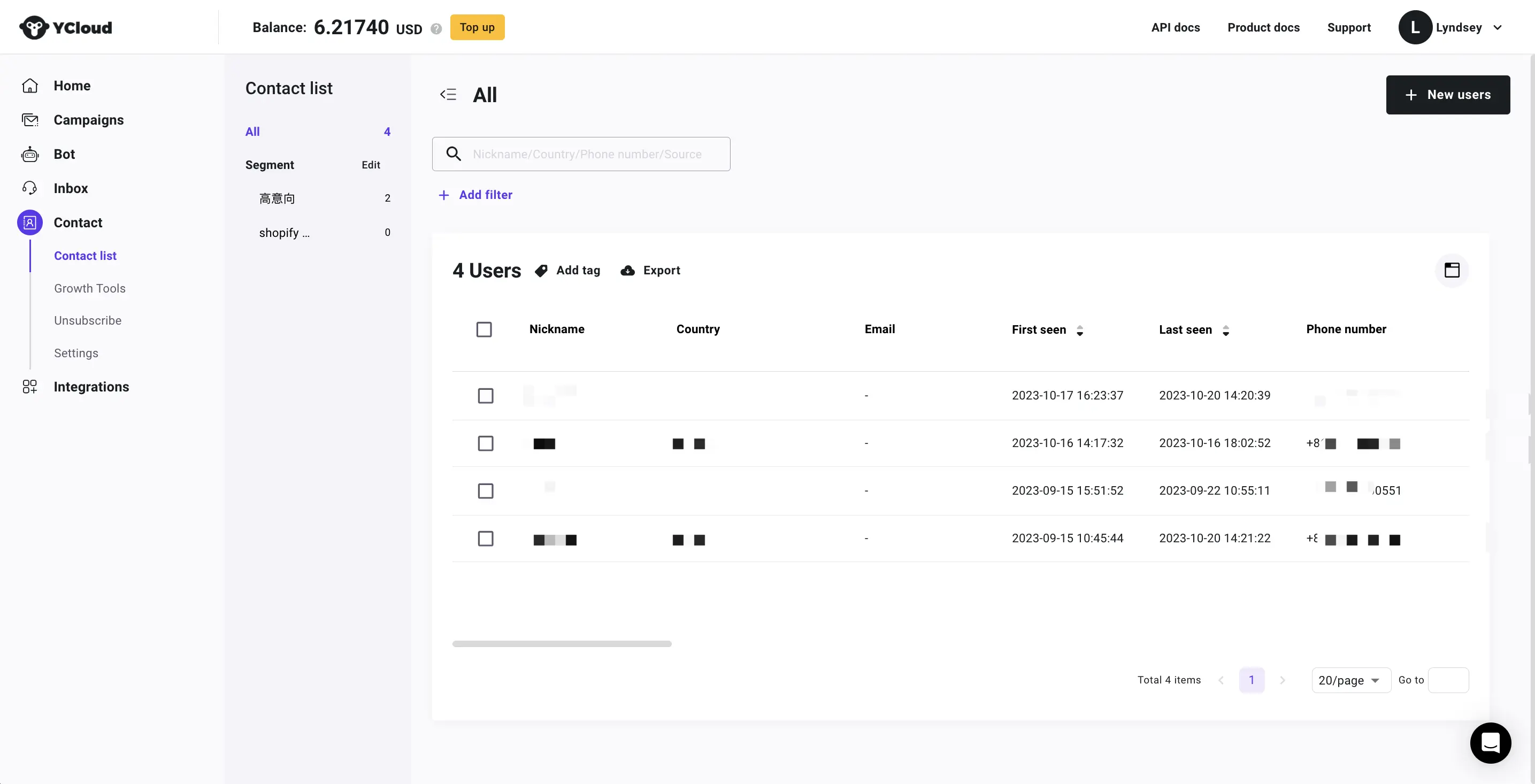
2. Admin can view any conversation at any time.
Replace individual messaging accounts with a shared inbox to monitor conversations on any channel and intervene when necessary.
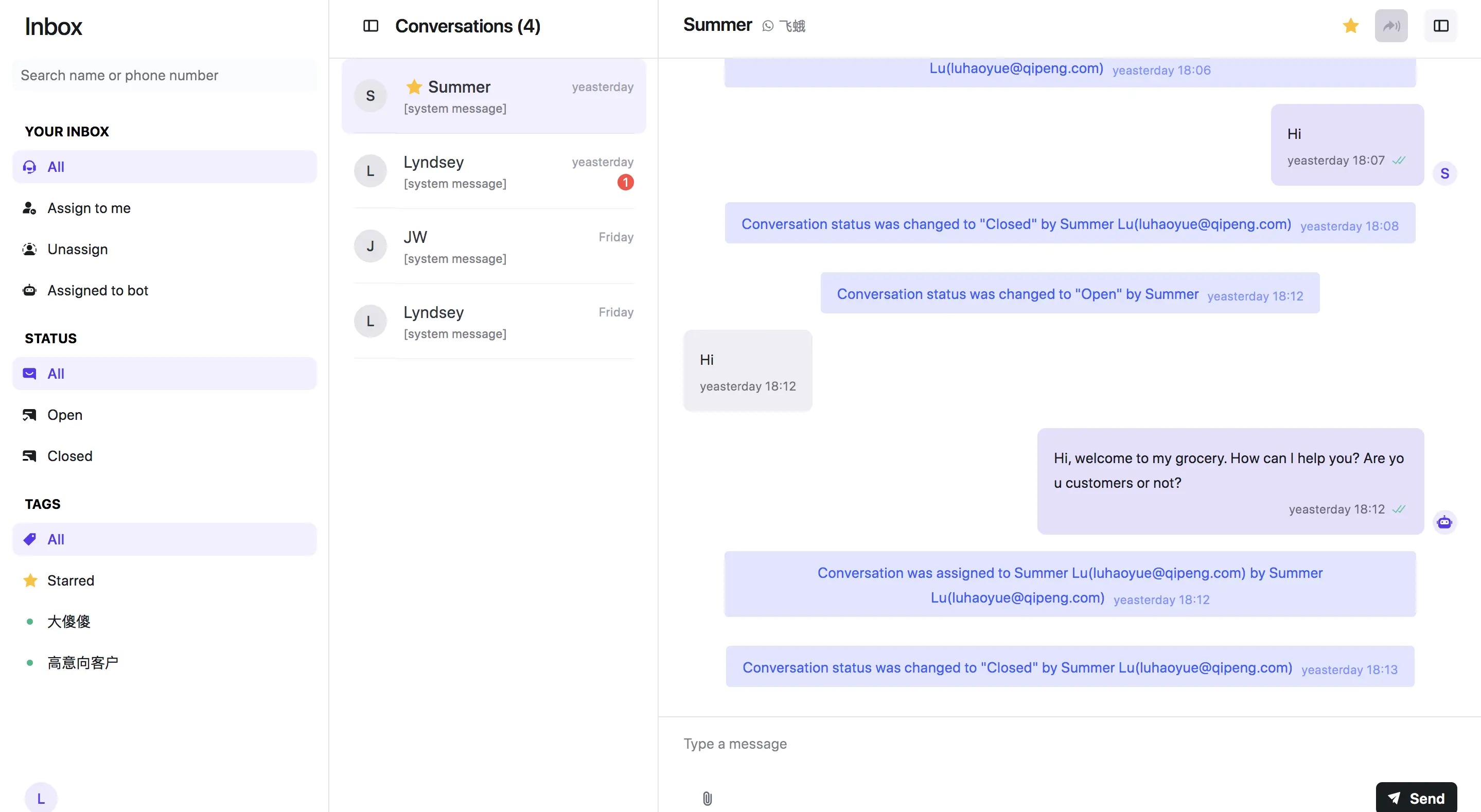
Updated 3 months ago
