How to add tags to your customers
Step 1: Select the contacts to which you want to add tags, and click "Add tag."
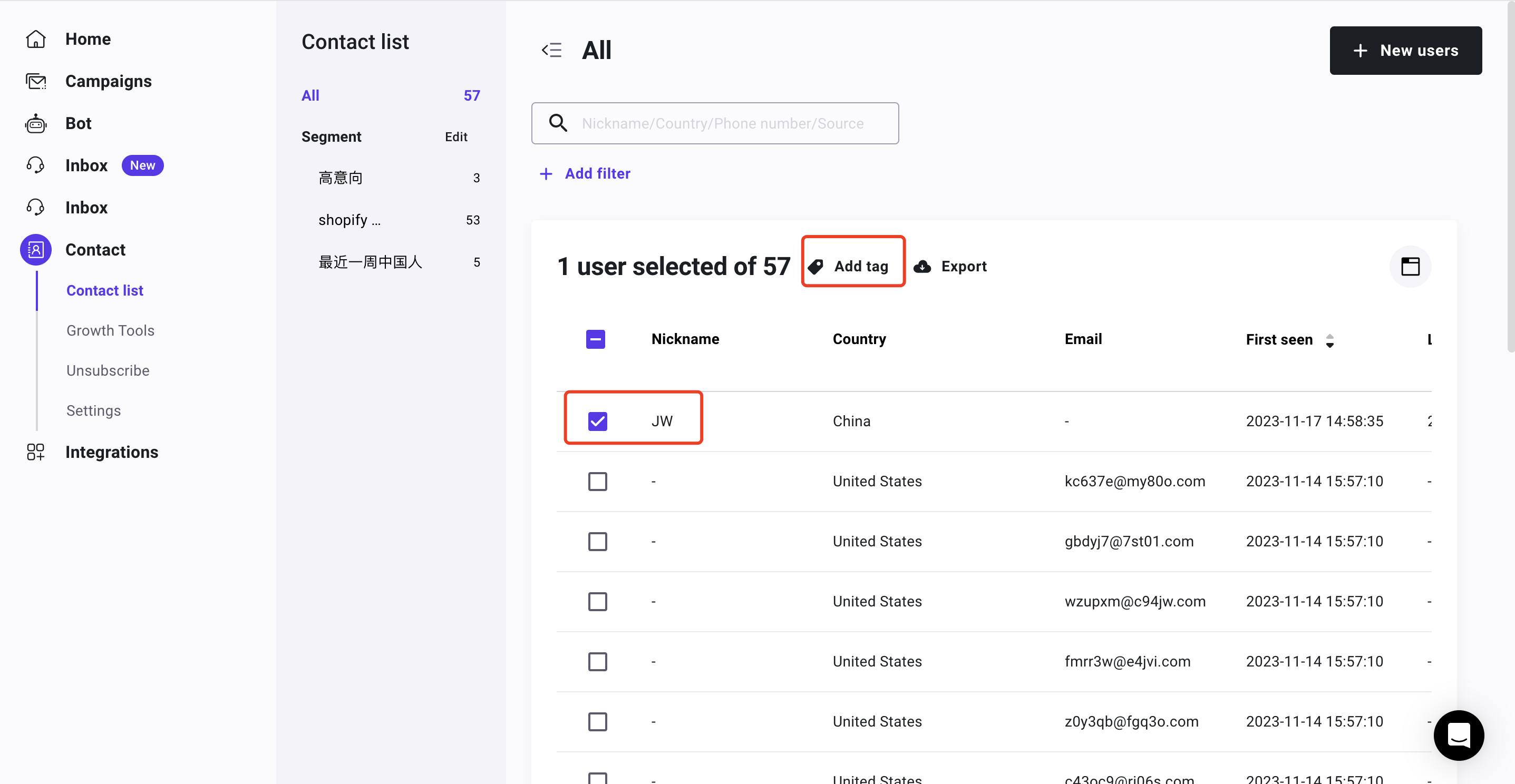
Step 2: Enter the desired tag name and click "Create new tag" in the next field.
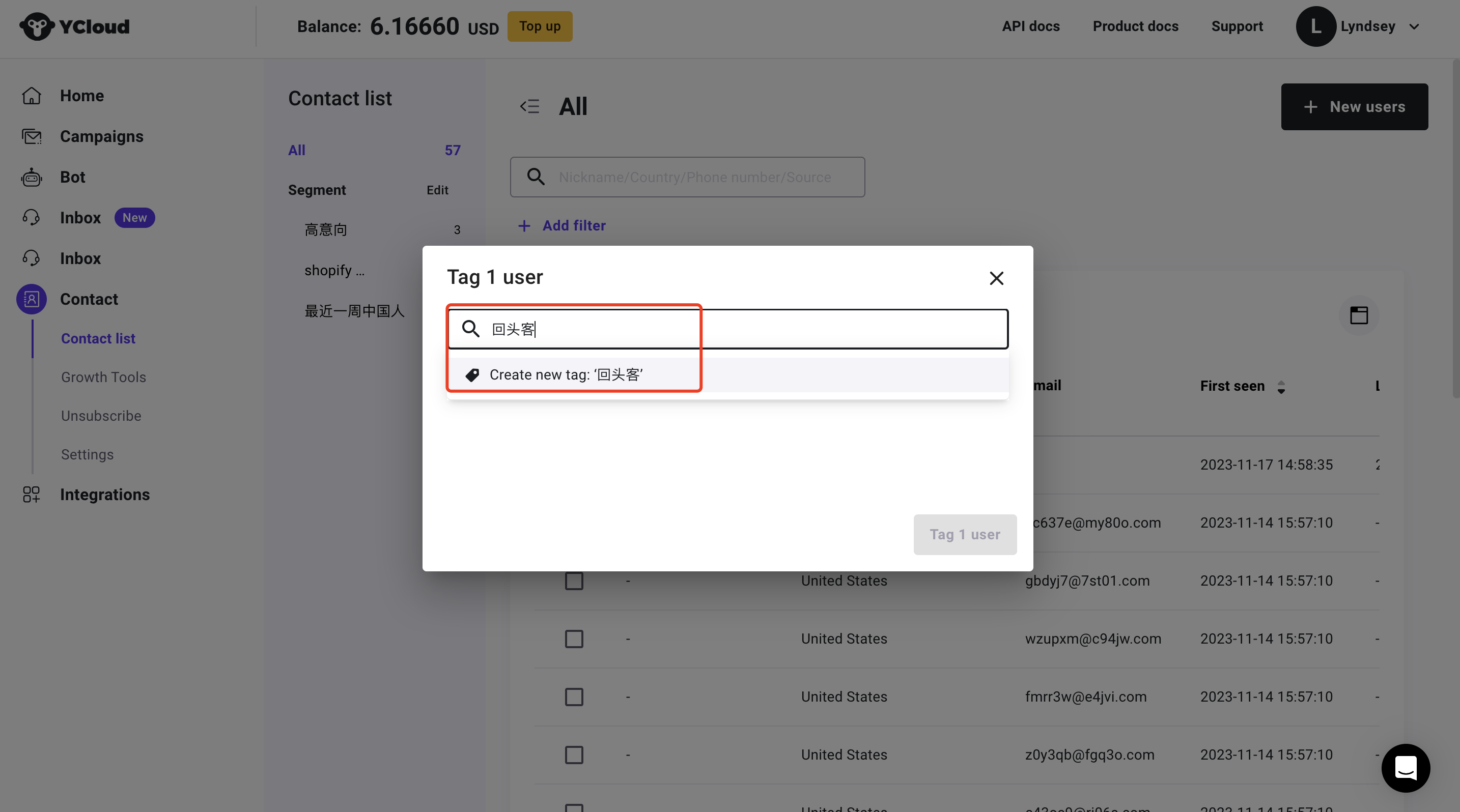
TADA!🎉 Addition Completed!
In the inbox, you can see the newly added tag, and when communicating with subsequent or newly onboarded clients, you can continue using the newly added tag to label them.
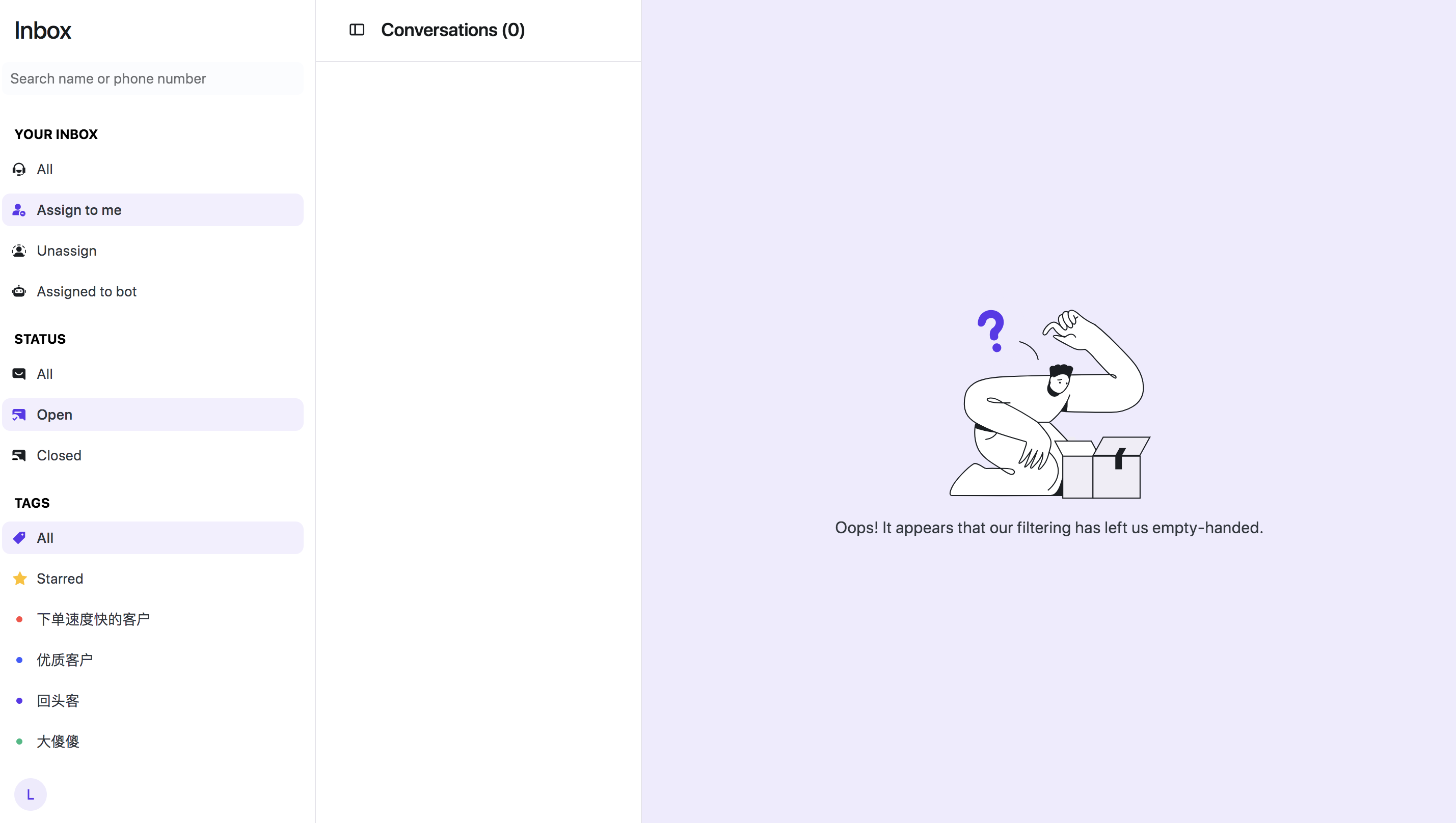
Updated 4 months ago
