Add Inbox Admin
Step 1
Log in YCloud account, click on "User profile > Account Settings > Users > Invite users
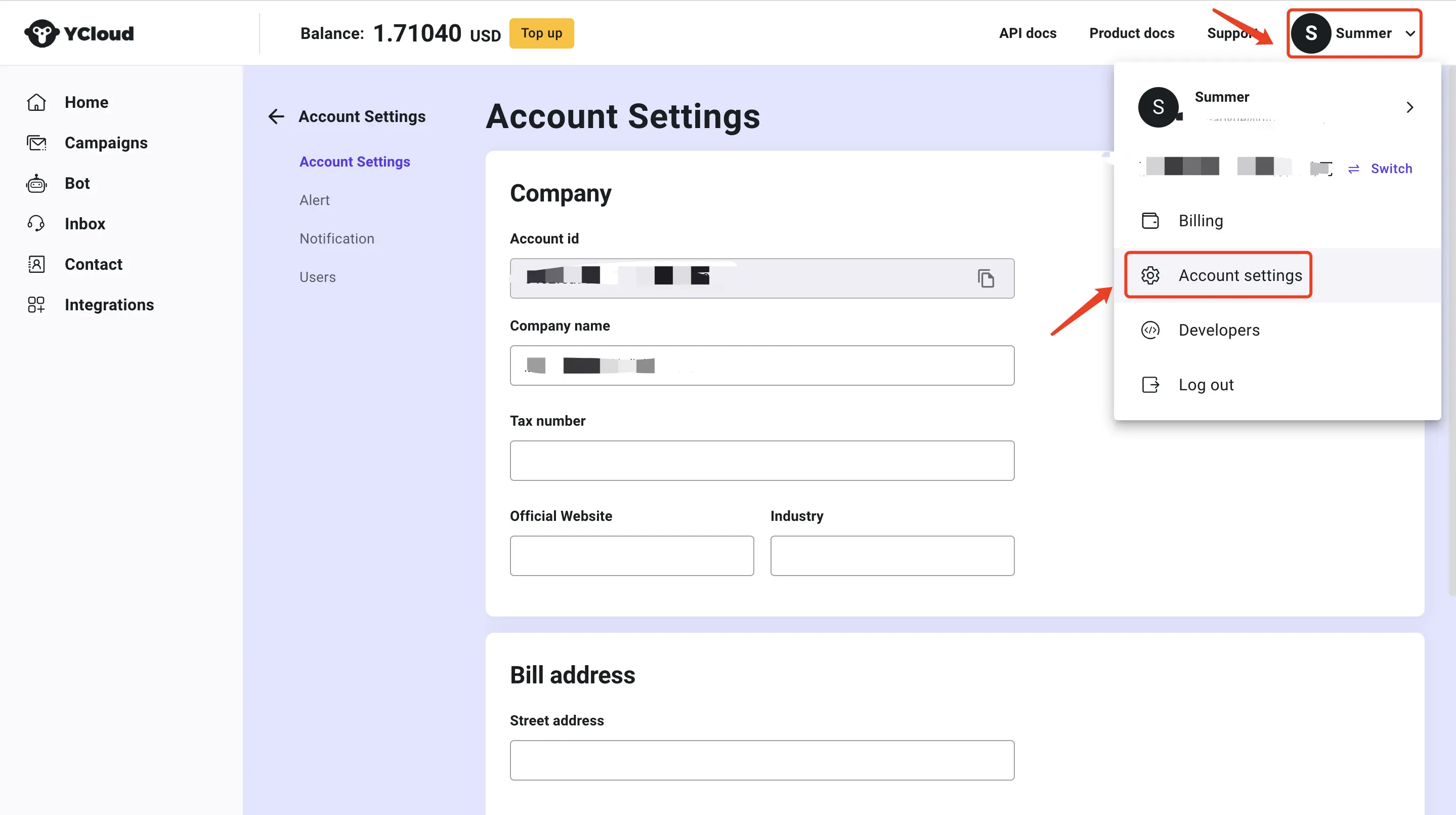
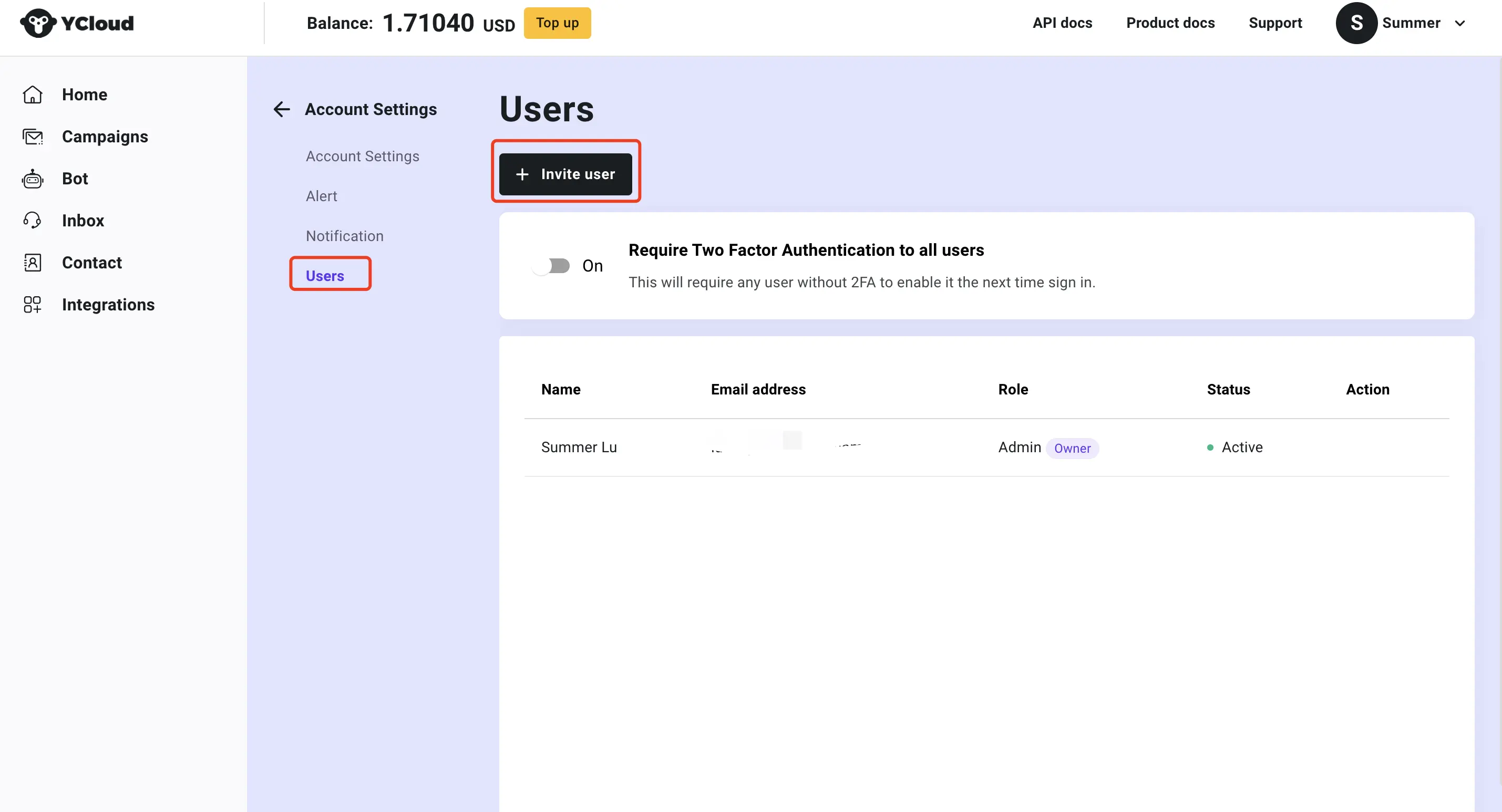
Step 2
Enter the email address of the administrator you want to invite, and below, choose 'Inbox Manager' from the roles to authorize this account. Then, click "Invite" to send the invitation.
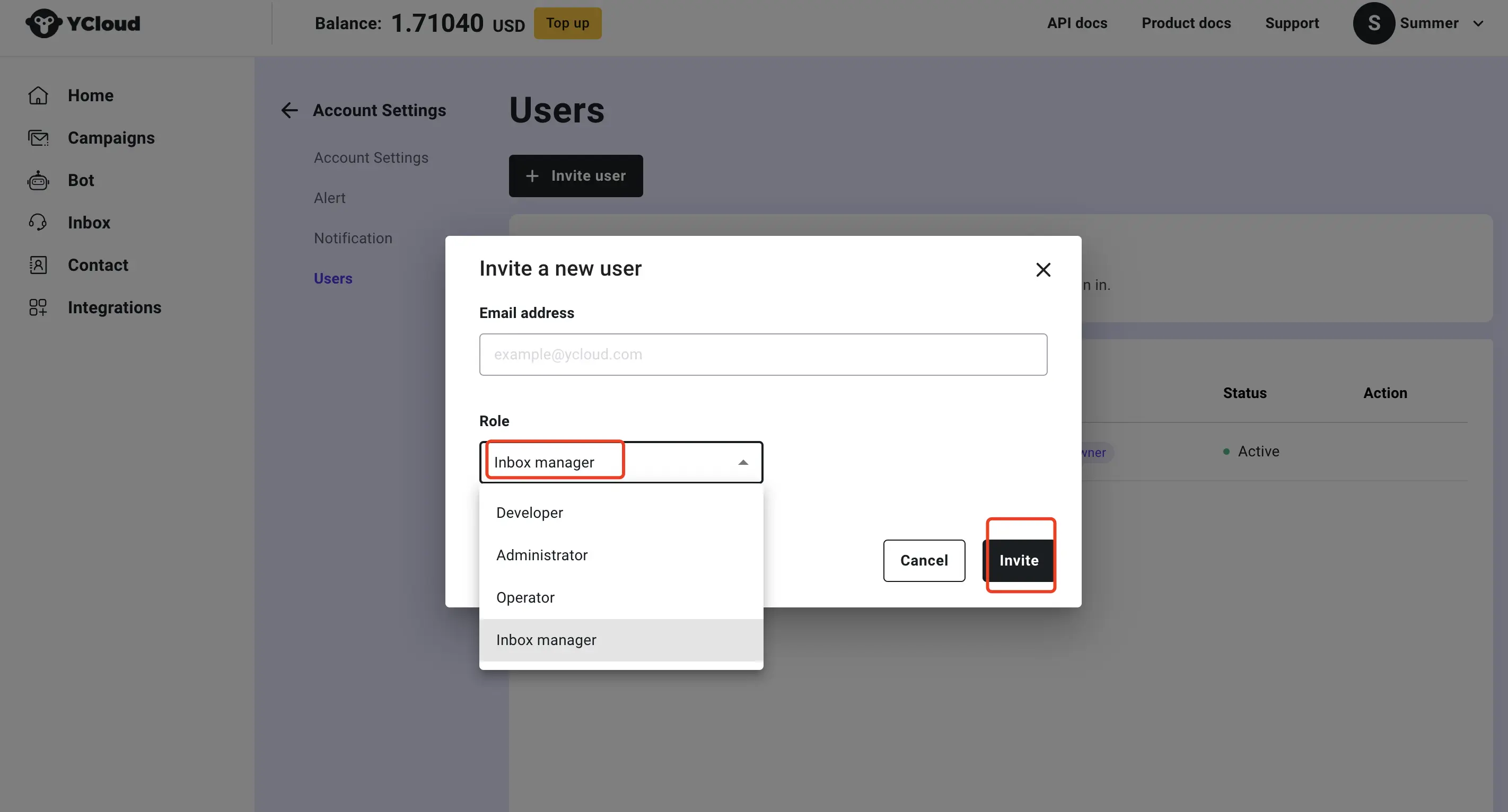
Step 3
After receiving the invitation email, the user needs to complete the registration by clicking the link which attached to the email. After finish registration, the user will become the Inbox Manger of the account.
Attention:
The inbox manager will only be able to see all the messages of the inbox, while \ the inbox manager could not check other data of this account.
Updated 2 months ago
