Create new conversation
Agents can initiate new conversations with consumers who have not engaged in a conversation before.
Detailed Instruction
Step 1: Enter phone number into the search box
If this phone number has existed in the past conversation, agents could click the existing conversation to send messages.
If agents want to create a new conversation, please view the Step 2
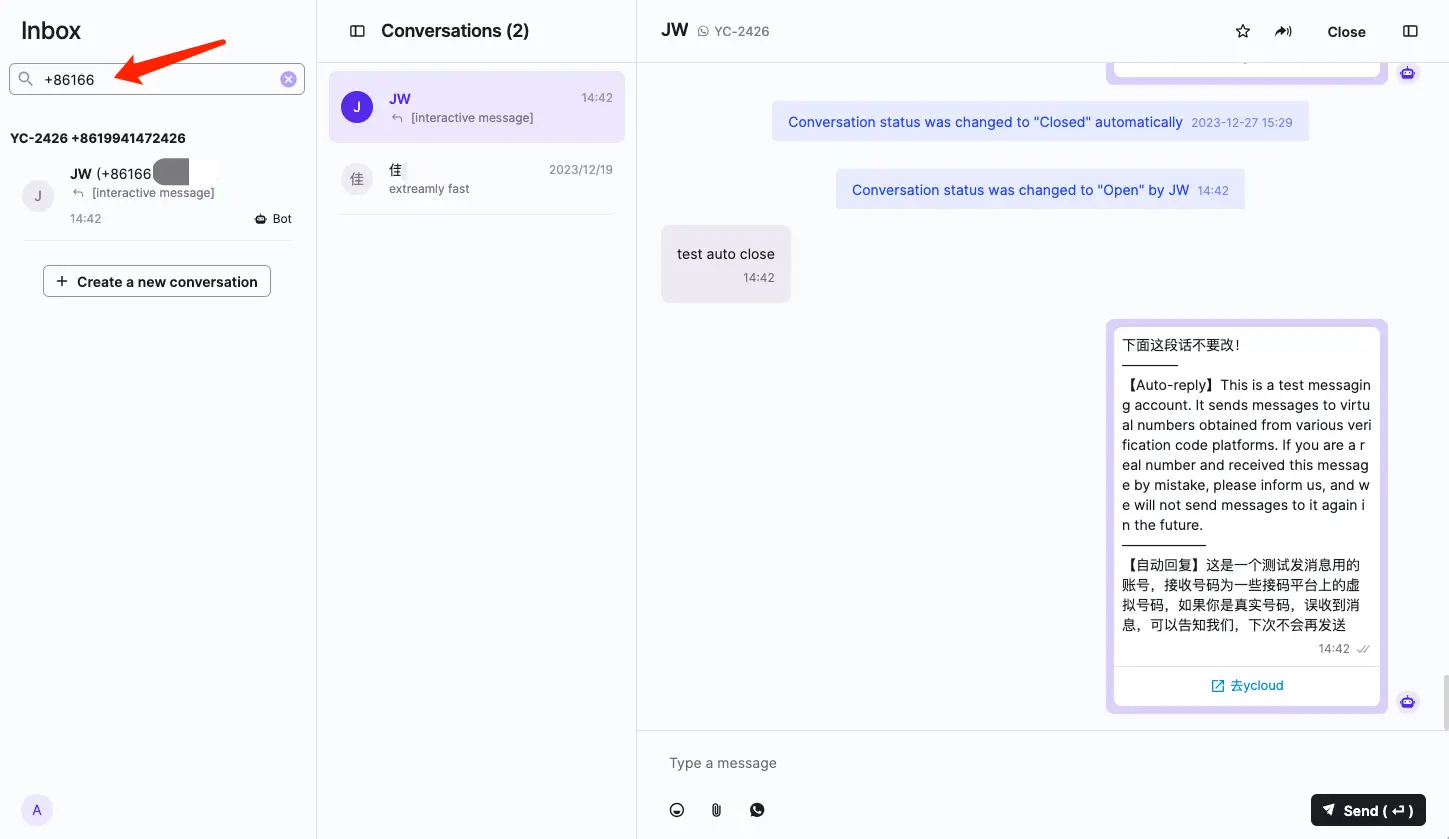
Step 2:Click "+ Create a new conversation"
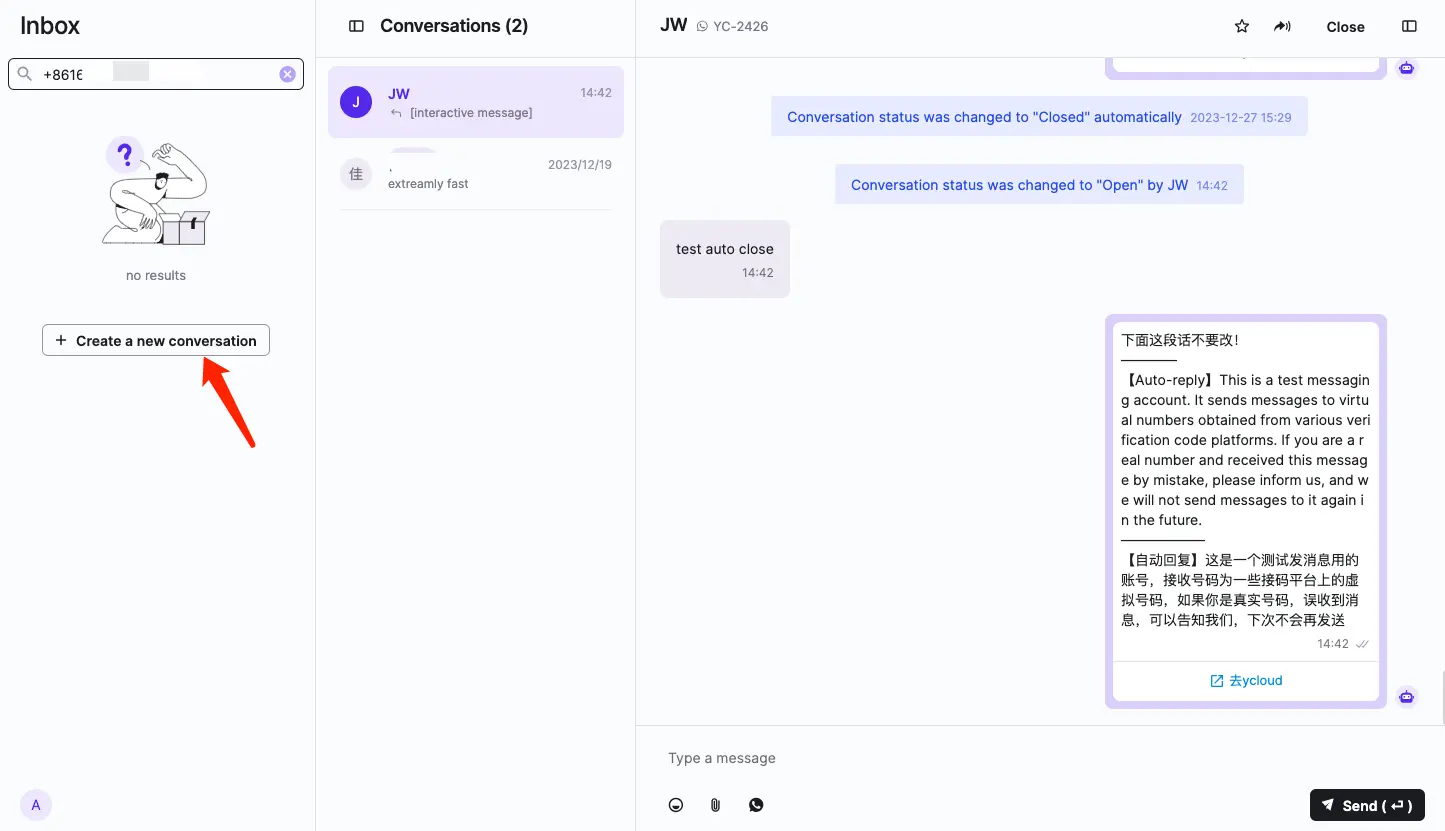
Step 3:Select the WhatsApp phone number to send messages to the customer.
After finishing the selection, click "Next"
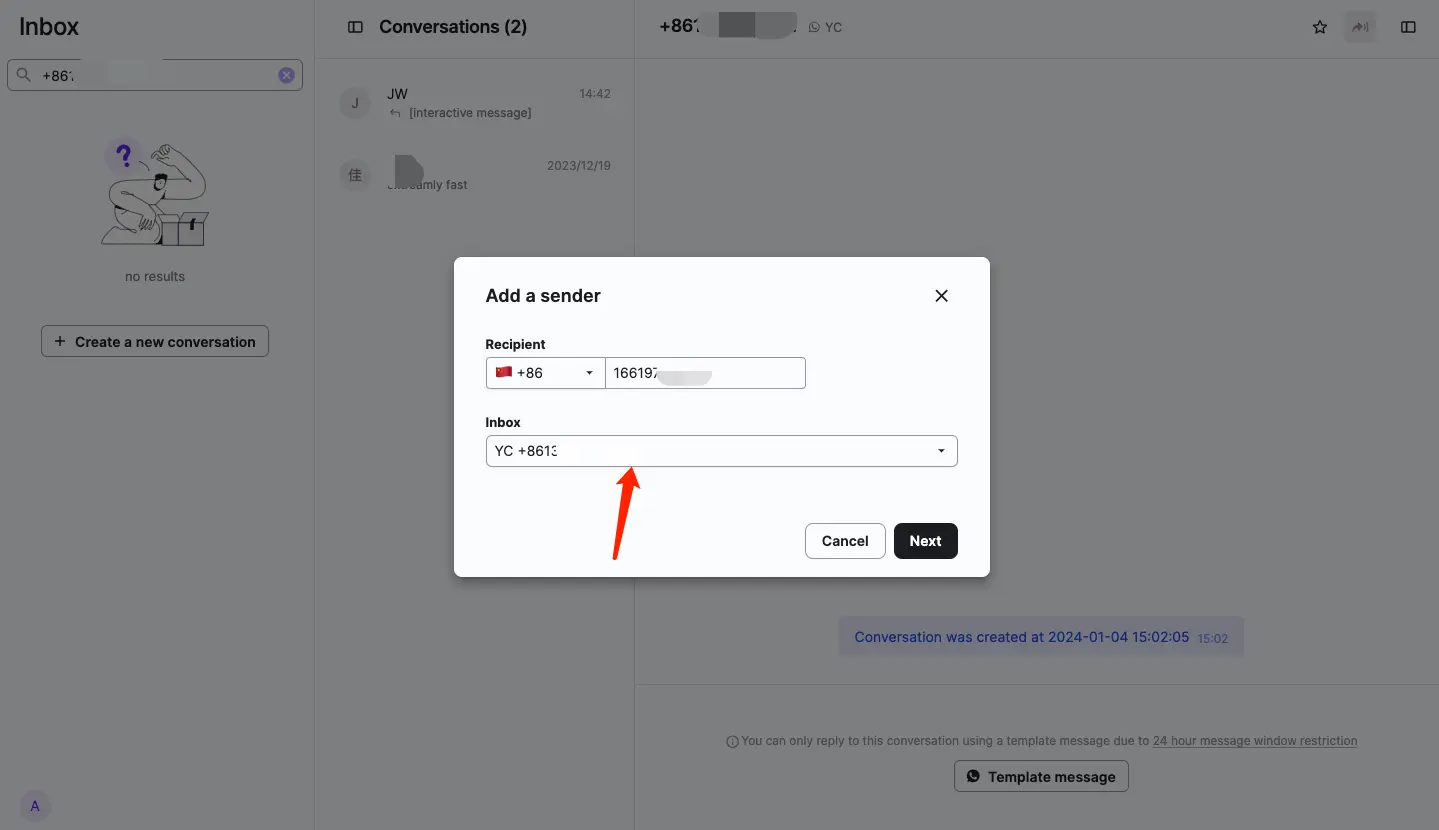
Step 4: Select the template you want to send.
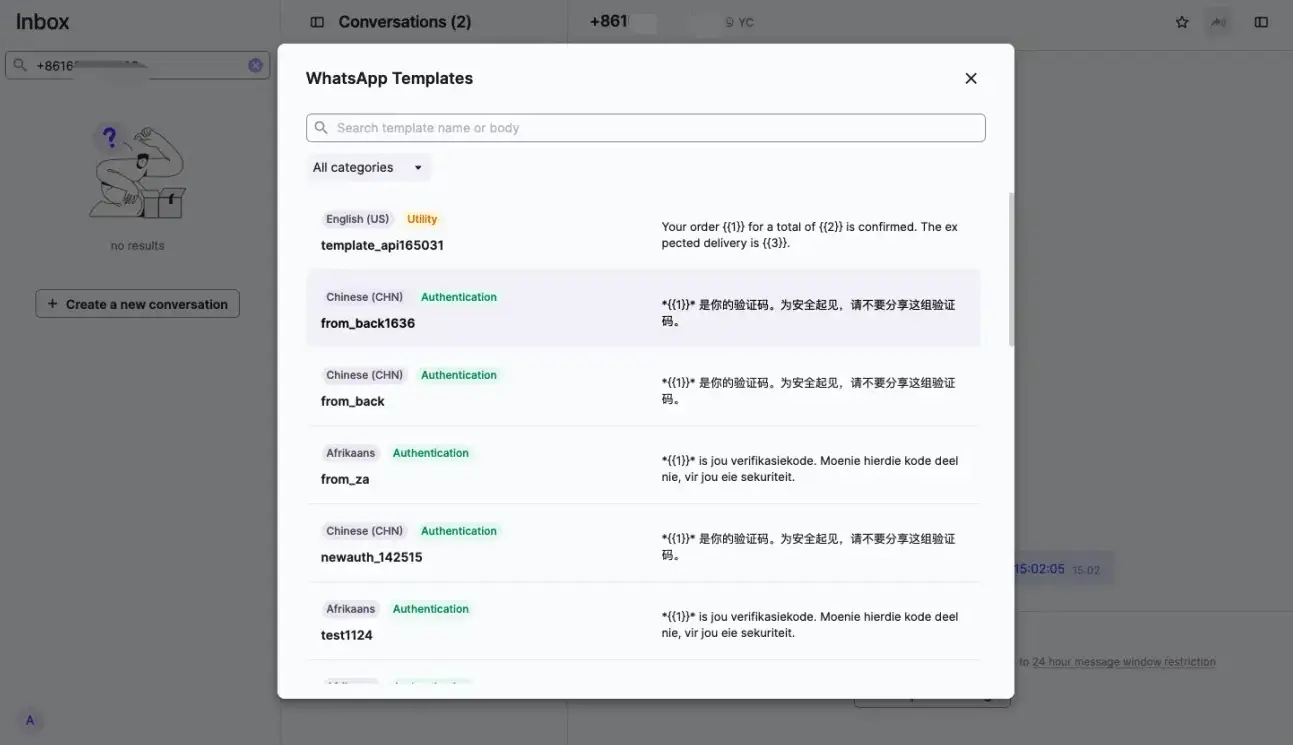
Step 5: Confirm the template content/set template variables.
After confirming, Click "Send"
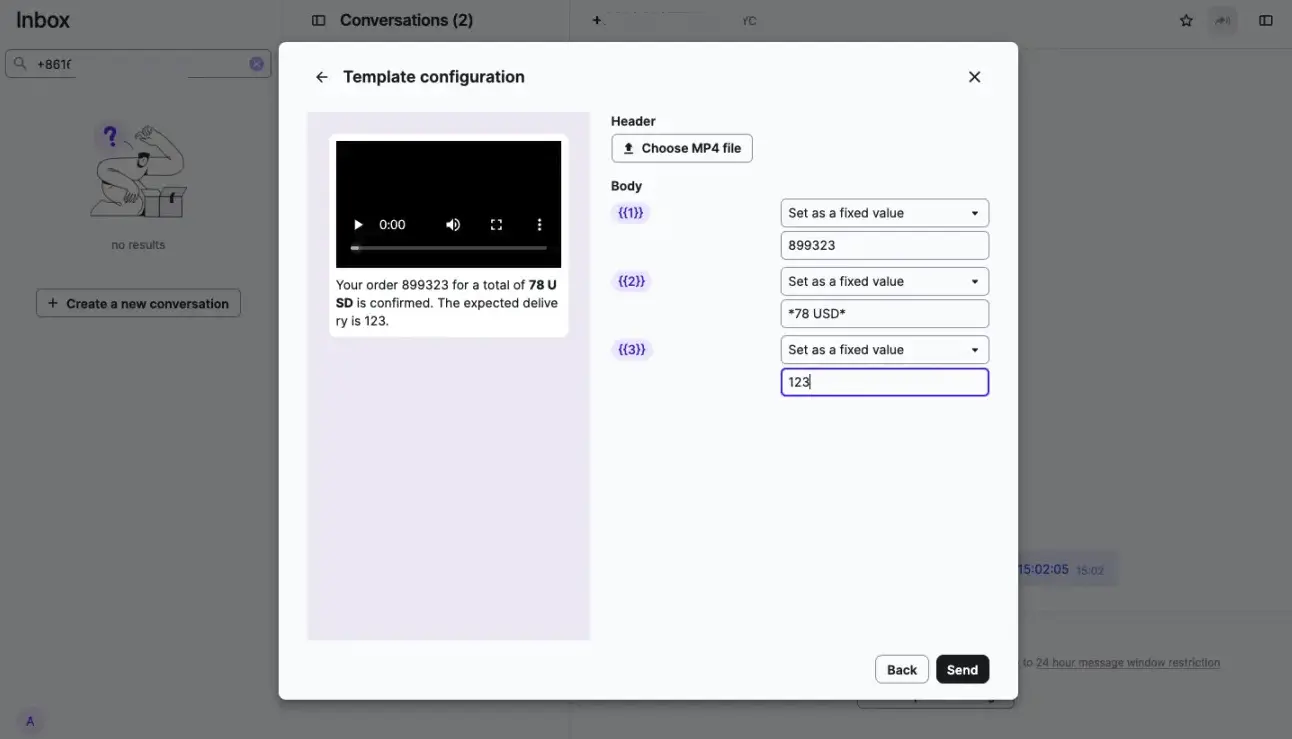
Updated 4 months ago
